Gateway NV-53A Support Question
Find answers below for this question about Gateway NV-53A.Need a Gateway NV-53A manual? We have 9 online manuals for this item!
Question posted by jipol on August 29th, 2014
How To Change Key Boad Gateway Nv53a
The person who posted this question about this Gateway product did not include a detailed explanation. Please use the "Request More Information" button to the right if more details would help you to answer this question.
Current Answers
There are currently no answers that have been posted for this question.
Be the first to post an answer! Remember that you can earn up to 1,100 points for every answer you submit. The better the quality of your answer, the better chance it has to be accepted.
Be the first to post an answer! Remember that you can earn up to 1,100 points for every answer you submit. The better the quality of your answer, the better chance it has to be accepted.
Related Gateway NV-53A Manual Pages
Gateway Notebook User's Guide - Canada/French - Page 5


www.gateway.com
Changing color depth and screen resolution 68 Changing the appearance of windows and backgrounds . . . . . 69 Selecting a screen saver 70 Changing gadgets 71 Changing system sounds 73 Changing mouse, touchpad, or pointing device settings 74 Changing mouse settings 74 Changing touchpad or pointing device settings 75 Adjusting tablet, digital pen, and input panel settings 76 ...
Gateway Notebook User's Guide - Canada/French - Page 21


...position of the pointer, not the tap.
• Store the digital pen in the TIP help. www.gateway.com
Using gestures
A gesture is a shape you draw with
liquids.
15
For more information about gestures ...pen holder. You can also use these gestures, you get the same result as pressing the corresponding key on page 16. Press it dry and avoid contact with your digital pen to send a command ...
Gateway Notebook User's Guide - Canada/French - Page 25


...in Click the first item, press and hold down
a list or window
the CTRL key, then click each of the
remaining items.
Select multiple adjacent items in a list ...folder is permanently deleted. For more information about shortcuts, see your Windows or program documentation. www.gateway.com
Shortcuts
Help
For more information about Windows keyboard shortcuts, click Start, then click Help and...
Gateway Notebook User's Guide - Canada/French - Page 29


... link. Information on the Web comes to millions of information sources. If the pointer changes to ISP.
Accessing your Internet account
Help
For general information about using Internet accounts, click..., and other Web sites by moving the mouse pointer over it. To learn more . www.gateway.com
Cable and DSL modems, a connection known as broadband, use your Internet connection. Web pages...
Gateway Notebook User's Guide - Canada/French - Page 57


...the same Workgroup Name. The System and Maintenance window opens. 3 Click System, then click Change Settings in the Computer Name, Domain and
Workgroup settings area.
Setting up security for setting ... installed, make sure that comes with your broadband connection is not working correctly. www.gateway.com
4 Click the plus (+) in front of your personal data, like credit card numbers...
Gateway Notebook User's Guide - Canada/French - Page 75


... the Windows desktop background: 1 Click (Start), Control Panel, then under Appearance and Personalization, click
Change desktop background. www.gateway.com
Changing the appearance of windows and backgrounds
You can change the appearance of Windows desktop items, such as color schemes, shading effects, and screen fonts, click (Start), Control Panel, then under Appearance and Personalization...
Gateway Notebook User's Guide - Canada/French - Page 77


...right-click the gadget, then click Options. The gadget's
configuration window opens.
2 Make the changes you can position them anywhere on your desktop, gadgets are usually visible on your screen in an ...empty area of your Windows desktop. www.gateway.com
Changing gadgets
Gadgets are constantly running mini-programs that are visible on the right edge...
Gateway Notebook User's Guide - Canada/French - Page 79
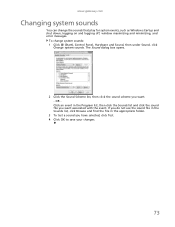
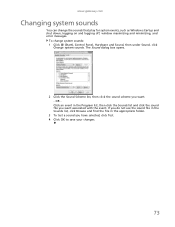
... the appropriate folder.
3 To test a sound you want associated with the event. To change the sounds that play for system events, such as Windows startup and shut down, logging...minimizing, and error messages. www.gateway.com
Changing system sounds
You can change system sounds: 1 Click (Start), Control Panel, Hardware and Sound, then under Sound, click
Change system sounds. The Sound dialog ...
Gateway Notebook User's Guide - Canada/French - Page 81


www.gateway.com
Changing touchpad or pointing device settings
To change your touchpad or pointing device settings: Shortcut
Start Á Control Panel Á Hardware and Sound Á Mouse
1 Click (Start), Control Panel, then under Hardware and ...
Gateway Notebook User's Guide - Canada/French - Page 83


www.gateway.com
4 To change a digital pen option, click or tap the Other tab, then click or tap Go to change.
• To delete an account, click the account name...account, click Create a new account, then follow the
on-screen instructions to finish the setup.
• To change between user accounts without turning off your notebook, be able to install some older programs.
• Files created ...
Gateway Notebook User's Guide - Canada/French - Page 85


...8226; Start Narrator reads on-screen text and describes graphics. • Set up High Contrast changes the Windows color scheme to use the built-in microphone on -screen keyboard by clicking them ...or use
high-contrast colors. www.gateway.com
• Start Magnifier provides a close-up view of the window.
79 You can press
keys on the on select Gateway notebooks) and configure Windows to your...
Gateway Notebook User's Guide - Canada/French - Page 87


... your notebook, click Start, then click Help and Support. Control
www.gateway.com
Description
■ Click (Change wireless network settings) to open the Connect to a network dialog box and...settings" on to or disconnect from landscape to portrait orientation.
■ Click (Change display settings) to open the Presentation Settings dialog box and select the audio and video settings for...
Gateway Notebook User's Guide - Canada/French - Page 101


... purposes only, and may be liable for direct, indirect, special, exemplary, incidental, or consequential damages resulting from Gateway. OR In Windows XP, click Start, then click Search.
These changes are reserved. In no event will Gateway be the trademarks or registered trademarks of this manual. Macrovision statement
If your notebook has a DVD drive...
Gateway Notebook User's Guide - English - Page 85


... the following settings to start setting up High Contrast changes the Windows color scheme to use the built-in ...Speech Recognition turns on the left of the window.
79 You can press
keys on the on -screen text,
click Text to :
• Use ... • Make your voice. With a built-in microphone on select Gateway notebooks) and configure Windows to create typed text from your notebook display ...
Gateway Quick Start Guide for Windows 7 - Page 27


... . Select Windows System Restore and click on Start > All Programs > Accessories > System Tools > System Restore. Press the Alt+F10 key upon start-up when the Gateway logo appears.
System Restore monitors the changes to your computer and automatically creates restore points to revert to reinstall any programs you installed after the restore point...
Gateway Quick Start Guide for Windows 7 - Page 36


...InfoCentre updates! When the computer is HDD, change it into CD or DVD using the arrow keys or mouse (if available). 2. However, if...Changes and Exit and press Enter. The screen freezes when the Windows logo displays During the start -up . When the Gateway logo appears, press F8 to access the advanced startup options. 3. When the Gateway logo appears, press F8 on . 2. Use the arrow keys...
Gateway Quick Start Guide for Windows 7 - Page 38


... your computer up-to previous restore point with System Restore.
Press the Ctrl+Alt+Del keys simultaneously or right-click on an empty
space on Start > Control Panel > Programs >....
System Restore monitors the changes to your program, please check the software editor's Website for the erratic application(s)? Please also check the recommendations on www.gateway.com for more on page...
Service Guide - Page 30


... backup copies of devices that allows you press the Gateway PowerSave key, the Windows graphics scheme will be changed to Windows Vista Basic, screen brightness reduced and the...are examples of your needed. (only for certain models)
Button
Description
PowerSave key-enable Gateway PowerSave solution.
Warning: Radio frequency wireless communication can assign an application as your...
Service Guide - Page 35


...changes made and close the utility, press F10. 1 Press ESC while you are for illustration only. The values displayed may not be the same as those in your computer. www.gateway.com
Navigating the BIOS setup utility
Use the keys... ← and right → arrow keys. • To choose an item, use the up ↑ and down ↓ arrow keys. • To change the value of a parameter, press F5...
Service Guide - Page 165


...gateway.com
N
navigation keys 22
network jack 16
O
opening files 26 folders 26 programs 26 shortcut menu 26
optical drive replace 56
optical drive bezel remove 57
optical drive bracket remove 57
P
palm rest replace 68
Panel Bottom 18 left 16
password change... 19 Num Lock 21
power 19, 21 specification 13
supervisor password change 34 clear 40 description 33 remove 35 set 33
Suspend 22
system...
Similar Questions
How To Change The Connection Setting For Gateway Nv53a Wireless
(Posted by stdjleor 9 years ago)
How To Clean Keyboard Keys From Gateway Nv55c Laptop
(Posted by pemaorange 10 years ago)
How Can I Fix My Gateway Nv53a Laptop?
I do not have the money to get geek squad or any of those other computer fixers. What is going on: I...
I do not have the money to get geek squad or any of those other computer fixers. What is going on: I...
(Posted by crushbaby29 12 years ago)
What Would Be The Wireless Router Comparability For My Gateway Nv53a Laptop Mode
what will be the best wireless router compatibility for my gateway nv53a laptop model
what will be the best wireless router compatibility for my gateway nv53a laptop model
(Posted by athornton16 12 years ago)

