Gateway NV-53 Support Question
Find answers below for this question about Gateway NV-53.Need a Gateway NV-53 manual? We have 16 online manuals for this item!
Question posted by mathman10 on March 15th, 2012
Restore To Factory Settings
what is the proceedure for restoring system from recovery disks?
Current Answers
There are currently no answers that have been posted for this question.
Be the first to post an answer! Remember that you can earn up to 1,100 points for every answer you submit. The better the quality of your answer, the better chance it has to be accepted.
Be the first to post an answer! Remember that you can earn up to 1,100 points for every answer you submit. The better the quality of your answer, the better chance it has to be accepted.
Related Gateway NV-53 Manual Pages
Gateway Notebook User's Guide - Canada/French - Page 18


...empty the bin.
3 Click Yes. Help
For more information about searching for a particular file or folder or a set of the file and folder names
containing the letters you typed.
12
3 Open a file, folder, or program by... Recycle Bin. The Search Results window opens. 2 If you can be restored.
1 Double-click the Recycle Bin icon on your hard drive, you want to search on the Windows desktop.
Gateway Notebook User's Guide - Canada/French - Page 105


...90
renaming files and folders 19
restoring files and folders 11
router configuring 52
S
saving documents 17
Scheduled Tasks Wizard 93
scheduling computer use 83
screen adjusting settings 68 controls 68 saver 70 using...pen 15
title bar 8
transferring files from Internet 24 files from old computer 93, 94 settings from old computer 93
U
un-sharing drives 55 folders 55
updating device drivers 2 Windows...
Gateway Notebook User's Guide - English - Page 18


... list all files in the results window. The Search Results window opens. 2 If you can be restored.
1 Double-click the Recycle Bin icon on your notebook by file or folder name, type in ... Help and Support.
Help
For more information about searching for a particular file or folder or a set of files or folders that have characteristics in common, but you do not remember where they are ...
Gateway Notebook User's Guide - English - Page 105


...90
renaming files and folders 19
restoring files and folders 11
router configuring 52
S
saving documents 17
Scheduled Tasks Wizard 93
scheduling computer use 83
screen adjusting settings 68 controls 68 saver 70 using...pen 15
title bar 8
transferring files from Internet 24 files from old computer 93, 94 settings from old computer 93
U
un-sharing drives 55 folders 55
updating device drivers 2 Windows...
Gateway Quick Start Guide for Windows 7 - Page 3


... recommends you perform the actions described below before you can run the Gateway Recovery Management program. Gateway Recovery Management If you maintain your computer and troubleshoot in front of this guide.... computer in case you call us will restore your computer to the same state as when you purchased it contains up-to retain all settings and personal data for later retrieval (see...
Gateway Quick Start Guide for Windows 7 - Page 10


...want to run your
computer. ✓ The computer's hard disk drive, optical drive and processor are idling or under the ...are not using battery power). You may change the power settings of the simple things you can be connected to keep running...10003; Keep the disc tray closed whenever you are at the factory, transit and shelf time may reduce the initial battery charge. Keeping...
Gateway Quick Start Guide for Windows 7 - Page 16


... Management opens.
2. Important: We recommend that are not recoverable by on Gateway Recovery Management. Recovery discs take some time to reinstall the Windows operating system and factory-loaded software and drivers. Throughout the process, you must create the set of recovery discs beforehand. Click on Start > All Programs > Gateway, then click on -screen instructions.
Quick...
Gateway Quick Start Guide for Windows 7 - Page 27


... not work .
It can undo harmful changes to your computer and restore its settings and performance, while saving your computer and automatically creates restore points to revert to your personal documents or emails (it was created.
This will automatically restart and open the Recovery Program. 2. This is useful when a driver installation failed, or when...
Gateway Quick Start Guide for Windows 7 - Page 28


...™ runs quietly in the list box to a certain date, you can always get the most recent settings that worked. 1. Quick Start & Troubleshooting Guide Click on Create a restore point, and then click on Next to restore the computer to . 1. Restart the computer, press F8 to highlight Last Known Good Configuration and press Enter...
Gateway Quick Start Guide for Windows 7 - Page 36


...If your computer. When the Gateway logo appears, press F8 to confirm. 4. This option will restore the system settings that you have entered the last time you are asked to do so by a qualified technician. ...Gateway logo displays When the computer starts, it detects incorrect settings, damaged or missing software or hardware components, the system will automatically restart. The computer will likely...
Gateway Quick Start Guide for Windows 7 - Page 38


... display the Windows desktop: Restart your computer, press the Alt+F10 key upon start the Recovery Program.
For more details.
If you notice that your problem. The numeric keypad is not... models featuring a numeric keypad). It can undo harmful changes to your computer and restore its settings and performance, while saving your computer up when the Gateway logo appears to start ...
Gateway Quick Start Guide for Windows 7 - Page 45


... factory condition. This will restore your system from the factory. Perform minor fixes. Revert to its factory condition" on page 46.
4. You can use these discs later for later retrieval.
Gateway
Recovery ...retain all settings and personal data for recovering your computer to the same state as you can . OR If you are recovering from your driver and application recovery disc, insert...
Gateway NV50 Series User's Reference Guide - Canada/French - Page 82
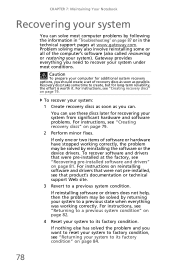
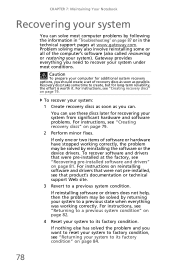
... a previous state when everything you should create a set of recovery discs as soon as you want to reset your system to factory condition, see "Recovering pre-installed software and drivers"...of the computer's software (also called recovering or restoring your system from significant hardware and software problems. For instructions, see "Creating recovery discs" on page 82.
4 Reset your ...
Gateway NV50 Series User's Reference Guide - Canada/French - Page 138


...
power AC adapter 18, 60 advanced settings 62,
64
alternate sources 60 automobile...53 port 7 screen resolution 53 troubleshooting 114 using 30, 53
R
radio approval authorities
69
radio frequency wireless connections 69
rebooting notebook 25
recharging battery 56
recovering defaults 84 drivers 78, 81 programs 78, 81 software 78, 81 system 78 with Gateway Recovery Center 81 with Windows System Restore...
Gateway NV50 Series User's Reference Guide - Canada/French - Page 139


... 78, 81 software 78, 81 system 78 with Gateway Recovery Center 81 with Windows System Restore 82
right-clicking 34
S
safety avoiding repetitive strain 18 caring for notebook 74 general precautions 118 guidelines for troubleshooting
88
posture 17 reducing eye strain 16 setting up computer 17 sitting at computer 17
scanner installing 48...
Gateway NV50 Series User's Reference Guide - English - Page 82
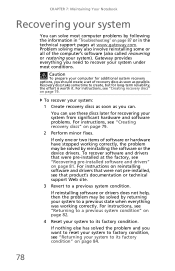
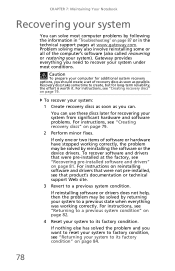
... to a previous state when everything you want to reset your system to factory condition, see "Creating recovery discs" on page 79.
2 Perform minor fixes. Gateway provides everything was...can solve most conditions. Recovery discs take some or all of recovery discs as soon as you should create a set of the computer's software (also called recovering or restoring your system to a ...
Gateway NV50 Series User's Reference Guide - English - Page 138


...
power AC adapter 18, 60 advanced settings 62,
64
alternate sources 60 automobile...53 port 7 screen resolution 53 troubleshooting 114 using 30, 53
R
radio approval authorities
69
radio frequency wireless connections 69
rebooting notebook 25
recharging battery 56
recovering defaults 84 drivers 78, 81 programs 78, 81 software 78, 81 system 78 with Gateway Recovery Center 81 with Windows System Restore...
Gateway NV50 Series User's Reference Guide - English - Page 139


... 78, 81 software 78, 81 system 78 with Gateway Recovery Center 81 with Windows System Restore 82
right-clicking 34
S
safety avoiding repetitive strain 18 caring for notebook 74 general precautions 118 guidelines for troubleshooting
88
posture 17 reducing eye strain 16 setting up computer 17 sitting at computer 17
scanner installing 48...
Service Guide - Page 38


....
AHCI IDE
Security
Use the Security menu option to set this partition to restore the system to AHCI (Advanced Host Controller Interface), the SATA controller enables its AHCI and RAID functions when the computer boots up .
Option
Clear Set
Clear Set
Clear Set When set to factory defaults by pressing the Alt+F10 keys during system boot...
Service Guide - Page 44
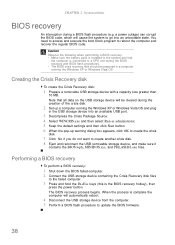
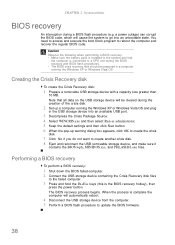
... and recover the regular BIOS code.
CHAPTER 2: System utilities
BIOS recovery
An interruption during the creation of the crisis disk.
2 Set up warning dialog box appears, click OK to create the crisis
disk.
7 Click No if you do not want to create another crisis disk. 8 Eject and reconnect the USB removable storage device, and make...
Similar Questions
Restore My Gateway Nv53 Back To Factory Settings
(Posted by ericpcrealestate 8 years ago)
How Do You Set The Factory Settings On A Emachine Nv53 Laptop
(Posted by alChepe 10 years ago)
How To Restore A Gateway Nv53 Laptop To Factory Settings
(Posted by crFran 10 years ago)
How May I Restore A Gateway Nv78 Laptop To The Original Factory Settings?
I am trying to reset my Gateway NV78 to the original factory settings to speed it up by getting rid ...
I am trying to reset my Gateway NV78 to the original factory settings to speed it up by getting rid ...
(Posted by subslr16 11 years ago)
I Need To No Where The Rest Spot Is To Set Laptop Back To Factory Settings
(Posted by tawampler 12 years ago)

