Gateway NV-53 Support Question
Find answers below for this question about Gateway NV-53.Need a Gateway NV-53 manual? We have 16 online manuals for this item!
Question posted by diemertrose on September 15th, 2011
How Do I Get An Administraters Password Off My Gateway Nv53 Laptop
The person who posted this question about this Gateway product did not include a detailed explanation. Please use the "Request More Information" button to the right if more details would help you to answer this question.
Current Answers
There are currently no answers that have been posted for this question.
Be the first to post an answer! Remember that you can earn up to 1,100 points for every answer you submit. The better the quality of your answer, the better chance it has to be accepted.
Be the first to post an answer! Remember that you can earn up to 1,100 points for every answer you submit. The better the quality of your answer, the better chance it has to be accepted.
Related Gateway NV-53 Manual Pages
Gateway Notebook User's Guide - Canada/French - Page 66


... lock slot, see your notebook's BIOS setup utility.
You have to return your notebook to Gateway so we can reset it 's easy to keep other people from being stolen.
When you set... slot
The first step in computer security is keeping your Reference Guide. You can remember. These passwords are set up a Documents folder for each account so only the account owner can access files ...
Gateway Notebook User's Guide - English - Page 66


... would be hard for someone else to carry. Startup and hard drive password
Use a startup and hard drive password to Gateway so we can remember but you turn on your data safe and secure...to steal. You can access files in computer security is keeping your notebook.
Use a password that you use a password you .
For the location of a desk or table. You have to return your ...
Gateway Quick Start Guide for Windows 7 - Page 29


... of spyware go beyond simple tracking and actually monitor keystrokes and capture passwords and other popular software can be configured to download and apply updates automatically... Most viruses are to generally unwanted programs that you from a private network. Note: Gateway guarantees that they are transmitted over the Internet, emails or malicious Web sites.
Spyware refers...
Gateway Quick Start Guide for Windows 7 - Page 30


...not http://www.yourbank.com).
Many people find using any of your computer on your Gateway system. It includes a free trial subscription to email messages that it knows are safe... for secure and should have become popular as keeping them for phony email messages. Passwords are necessary for how to steal personal information.
Integrated security suites such as Norton ...
Gateway NV50 Series User's Reference Guide - Canada/French - Page 6
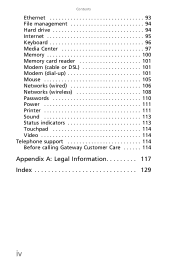
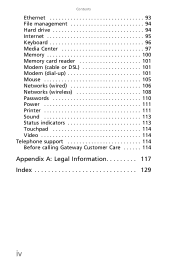
... Center 97 Memory 100 Memory card reader 101 Modem (cable or DSL 101 Modem (dial-up 101 Mouse 105 Networks (wired 106 Networks (wireless 108 Passwords 110 Power 111 Printer 111 Sound 113 Status indicators 113 Touchpad 114 Video 114 Telephone support 114 Before calling...
Gateway NV50 Series User's Reference Guide - Canada/French - Page 74


... and accessories.
• Whoever sits next to enter at startup.
70 Caution
Use a password that you can remember, but that is very secure, with confidential files until you can ...set the supervisor password in airports, train stations, or bus terminals. Avoid working with no easy way to Gateway for service. Be ready to set using the BIOS utility.
The password feature is difficult ...
Gateway NV50 Series User's Reference Guide - Canada/French - Page 75


... on conserving battery power, using the battery whenever possible, monitor the battery charge, and use the most efficient power management settings. www.gateway.com
Important
You must enter the User Password each time you are traveling internationally, take power plug adapters.
• Take a portable surge protector to protect your
notebook from power...
Gateway NV50 Series User's Reference Guide - Canada/French - Page 138


Index
P
packing notebook 68
password 70, 110 startup 70 supervisor 70 user 70
PDA memory cards 47
peripheral devices...7 screen resolution 53 troubleshooting 114 using 30, 53
R
radio approval authorities
69
radio frequency wireless connections 69
rebooting notebook 25
recharging battery 56
recovering defaults 84 drivers 78, 81 programs 78, 81 software 78, 81 system 78 with Gateway Recovery Center 81...
Gateway NV50 Series User's Reference Guide - Canada/French - Page 139


...defaults 84 drivers 78, 81 programs 78, 81 software 78, 81 system 78 with Gateway Recovery Center 81 with Windows System Restore 82
right-clicking 34
S
safety avoiding repetitive ... USB port 7, 8
screen resolution 53 troubleshooting 91, 114
Screen blank 31
screen objects
getting information 34 moving 34 selecting 33
scroll zone 32
security startup password 70 while travelling 70
security features ...
Gateway NV50 Series User's Reference Guide - Canada/French - Page 141
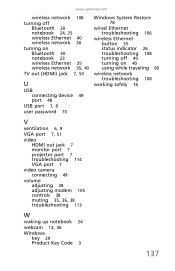
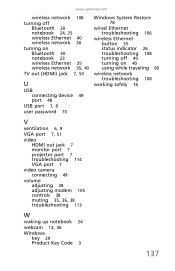
www.gateway.com
wireless network 108
turning off Bluetooth 30 notebook 24, 25 wireless Ethernet 40 wireless network 30
turning on Bluetooth 30 notebook 23 wireless Ethernet 35 wireless network 35, 40
TV out (HDMI) jack 7, 50
U
USB connecting device 49 port 48
USB port 7, 8
user password 70
Windows System Restore
78
wired...
Gateway NV50 Series User's Reference Guide - English - Page 6
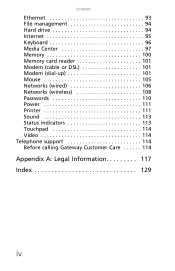
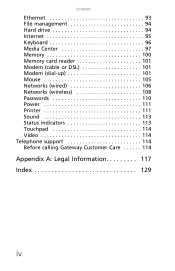
... Center 97 Memory 100 Memory card reader 101 Modem (cable or DSL 101 Modem (dial-up 101 Mouse 105 Networks (wired 106 Networks (wireless 108 Passwords 110 Power 111 Printer 111 Sound 113 Status indicators 113 Touchpad 114 Video 114 Telephone support 114 Before calling...
Gateway NV50 Series User's Reference Guide - English - Page 74
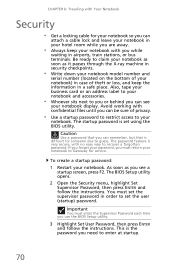
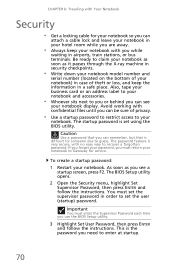
...
waiting in airports, train stations, or bus terminals. To create a startup password:
1 Restart your notebook to Gateway for service. Important
You must set using the BIOS utility.
CHAPTER 6: Traveling... are away.
• Always keep the information in order to set the user (startup) password. As soon as it passes through the X-ray machine in security checkpoints.
• Write ...
Gateway NV50 Series User's Reference Guide - English - Page 75


... power management settings.
You do not need to enter the User Password if your notebook was turned off or put in Sleep mode.
4 Highlight Password on boot, then press ENTER. 5 Highlight Enabled, then press ..." on page 55.
71 Power
• Take your AC power adapter to enter the user password you set in step 3.
• Review the information in "Protecting your
notebook" in hibernate mode. ...
Gateway NV50 Series User's Reference Guide - English - Page 114
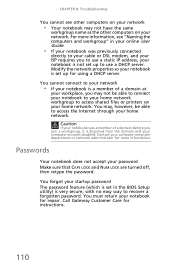
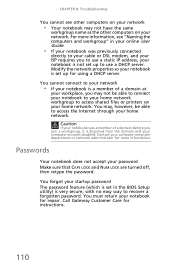
...computers and workgroup" in the BIOS Setup utility) is not set up to recover a forgotten password. Modify the network properties so your notebook for using a DHCP server. Caution
If your ...modem, and your ISP requires you join a workgroup, it is set up for repair.
Call Gateway Customer Care for more information, see other computers on your network
• Your notebook may not...
Gateway NV50 Series User's Reference Guide - English - Page 138


Index
P
packing notebook 68
password 70, 110 startup 70 supervisor 70 user 70
PDA memory cards 47
peripheral devices...7 screen resolution 53 troubleshooting 114 using 30, 53
R
radio approval authorities
69
radio frequency wireless connections 69
rebooting notebook 25
recharging battery 56
recovering defaults 84 drivers 78, 81 programs 78, 81 software 78, 81 system 78 with Gateway Recovery Center 81...
Gateway NV50 Series User's Reference Guide - English - Page 139


...defaults 84 drivers 78, 81 programs 78, 81 software 78, 81 system 78 with Gateway Recovery Center 81 with Windows System Restore 82
right-clicking 34
S
safety avoiding repetitive ... USB port 7, 8
screen resolution 53 troubleshooting 91, 114
Screen blank 31
screen objects
getting information 34 moving 34 selecting 33
scroll zone 32
security startup password 70 while travelling 70
security features ...
Gateway NV50 Series User's Reference Guide - English - Page 141
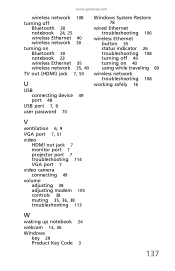
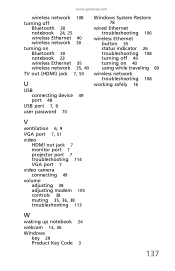
www.gateway.com
wireless network 108
turning off Bluetooth 30 notebook 24, 25 wireless Ethernet 40 wireless network 30
turning on Bluetooth 30 notebook 23 wireless Ethernet 35 wireless network 35, 40
TV out (HDMI) jack 7, 50
U
USB connecting device 49 port 48
USB port 7, 8
user password 70
Windows System Restore
78
wired...
Gateway NV50 Series User's Reference Guide - Japanese - Page 73


電源
jp.gateway.com
AC
PC
PC
53
• USB USB
USB
PC
PCが紛失し
ヒント
Gateway Recovery Management
67
Service Guide - Page 2


... and product names are trademarks or registered trademarks of Gateway, Inc. For more information, refer to the table below for the updates made on the ACER/CSD web. Gateway, Gateway Country, the Gateway stylized logo, and the black-and-white spot design are available on the NV53 service guide. PRINTED IN TAIWAN
All other countries.
Service Guide - Page 39
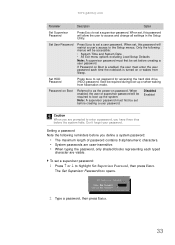
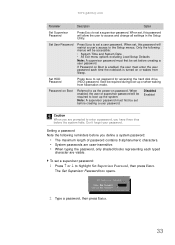
... required to access and change all settings in the Setup Utility. Password on or wakes from hibernation mode.
www.gateway.com
Parameter
Description
Option
Set Supervisor Password
Press Enter to set a user password.
Don't forget your password. Set User Password
Press Enter to set before creating a user password. Disabled Enabled
Caution When you are prompted to enter...

