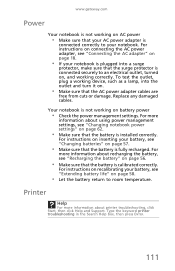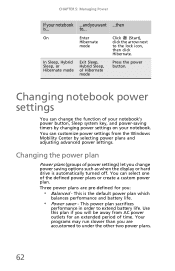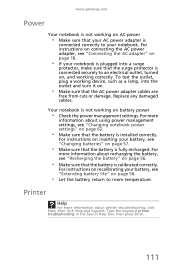Gateway NV-53 Support Question
Find answers below for this question about Gateway NV-53.Need a Gateway NV-53 manual? We have 16 online manuals for this item!
Question posted by Kdotcdot on August 29th, 2014
My Computer Won't Charge And When I Turn It On The Computer Powers Down
My computer won't charge and when I turn it on the computer powers down in like 5 seconds what's wrong I think it needs a new battery but I'm not sure that's the problem plz help me
Current Answers
Related Gateway NV-53 Manual Pages
Similar Questions
Gateway Nv-53 Black Screen External Monitor Does Not Work
(Posted by tojhull 10 years ago)
New Battery Not Charging With Ac Adapter
Disbled the Microsoft ACPI-Compliant Control Method Battery, and bios updated. NOt working. Do I nee...
Disbled the Microsoft ACPI-Compliant Control Method Battery, and bios updated. NOt working. Do I nee...
(Posted by deerface26 11 years ago)
Nv-53 Keyboard Not Working
AFTER GETTING DAMP DRIED LAPTOP W/HAIRDRYER KEYBOARD DOES NOT WORK- TOUCHPAD DOES WORK ON-SCREEN KEY...
AFTER GETTING DAMP DRIED LAPTOP W/HAIRDRYER KEYBOARD DOES NOT WORK- TOUCHPAD DOES WORK ON-SCREEN KEY...
(Posted by RETRORUDY49 11 years ago)
I Put Windows 7 In And Now My New Battery Wont Charge
(Posted by kcmoods 12 years ago)