Gateway NV-53 Support Question
Find answers below for this question about Gateway NV-53.Need a Gateway NV-53 manual? We have 16 online manuals for this item!
Question posted by hostbrsvs on January 14th, 2014
Can A Video Card Be Added To The Gateway Nv53
The person who posted this question about this Gateway product did not include a detailed explanation. Please use the "Request More Information" button to the right if more details would help you to answer this question.
Current Answers
There are currently no answers that have been posted for this question.
Be the first to post an answer! Remember that you can earn up to 1,100 points for every answer you submit. The better the quality of your answer, the better chance it has to be accepted.
Be the first to post an answer! Remember that you can earn up to 1,100 points for every answer you submit. The better the quality of your answer, the better chance it has to be accepted.
Related Gateway NV-53 Manual Pages
Gateway Notebook User's Guide - Canada/French - Page 48


...videos are added to the video list, and a graphic in the lower left corner of the following options to customize your video disc:
• Preview shows how your DVD's opening menu will be used.
7 Click Next. Your DVD is recorded.
42 CHAPTER 4: Playing and Creating Media Files 6 Find and select the videos... fonts, background and foreground
videos, audio track, and button styles.
• Slide ...
Gateway Notebook User's Guide - Canada/French - Page 103


...adding shortcuts 8 adjusting settings 68 changing color scheme 69 selecting screen saver 70 using 6 using Start menu 7
DHCP 52
digital pen button 15 gestures 15 tips 15
disconnecting from Internet
22
Disk Cleanup 90
Disk Defragmenter 91
display using screen saver 70
documentation Gateway...DVD creating data 43 creating video 40 playing 35
Dynamic ...47 example 47 installing cards 48, 51 installing ...
Gateway Notebook User's Guide - Canada/French - Page 105


www.gateway.com
files 7 files across network 56 folders 9 programs 7
P
parental controls 82 activity reports 85 blocking specific games... 93
U
un-sharing drives 55 folders 55
updating device drivers 2 Windows 88
user accounts adding in Windows XP 77 switching in Windows XP
77
using Fax 26
V
video playing 34
viewing shared drives 56 shared folders 56
virus protecting against 61 removing 61
W
WAV...
Gateway Notebook User's Guide - English - Page 48


... track, and button styles.
• Slide show creates a slide show from photo files.
9 Click Burn. The videos are added to the video list, and a graphic in the lower left corner of the following options to the video DVD, then click Add. The Ready to burn disc dialog box opens.
8 Click any of the window...
Gateway Notebook User's Guide - English - Page 103


...adding shortcuts 8 adjusting settings 68 changing color scheme 69 selecting screen saver 70 using 6 using Start menu 7
DHCP 52
digital pen button 15 gestures 15 tips 15
disconnecting from Internet
22
Disk Cleanup 90
Disk Defragmenter 91
display using screen saver 70
documentation Gateway...DVD creating data 43 creating video 40 playing 35
Dynamic ...47 example 47 installing cards 48, 51 installing ...
Gateway Notebook User's Guide - English - Page 105


www.gateway.com
files 7 files across network 56 folders 9 programs 7
P
parental controls 82 activity reports 85 blocking specific games... 93
U
un-sharing drives 55 folders 55
updating device drivers 2 Windows 88
user accounts adding in Windows XP 77 switching in Windows XP
77
using Fax 26
V
video playing 34
viewing shared drives 56 shared folders 56
virus protecting against 61 removing 61
W
WAV...
Gateway Quick Start Guide for Windows 7 - Page 11


... technician who may be added or removed while the ... an ExpressCard/34 or ExpressCard/54 expansion card.
Replacing Batteries
Battery packs can be detected...External Card Reader on handling the battery before they are present on Gateway computers...your computer (for example, see Removing a card from the aerial socket and any device, ...your modem, network or TV card or even your whole computer...
Gateway Quick Start Guide for Windows 7 - Page 12


...Video (TV-Out) Connection - Line-Out - Lets you to your Computer ON 1. Allows you plug in stereo headphones or powered speakers. Memory cards...a monitor with a DVI (Digital Video Interface) port. Kensington Lock Fixture ... monitors use a PC Card device in your accounts ...VGA Port - An S-Video TV-Out port allows you...-Analogue cable. Other Connectors Memory Card Reader - Note: The TV ...
Gateway Quick Start Guide for Windows 7 - Page 14


...few seconds. Upgrading your Computer
Gateway strives to make your computing experience as easy and pleasant as image or digital-video editing or 3D games, adding some memory will increase the computer...required to save energy. Note: To learn more about personalising your computer, click on page 53 to Environment on Start > Help and Support. Please refer to learn more about product ...
Gateway Quick Start Guide for Windows 7 - Page 48


...complies with the notebook. On the computer or modem card is connected. This device should be provided to the ...is subject to which may cause harmful interference to www.gateway.com/ prop65. Caution: The transmitting device embedded in ...the FCC.
For additional information regarding this system are : shielded video cable when an external monitor is a label that interference will ...
Gateway NV50 Series User's Reference Guide - Canada/French - Page 6
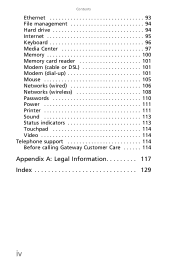
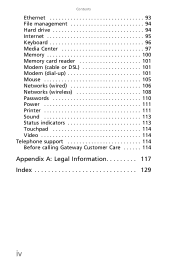
... Media Center 97 Memory 100 Memory card reader 101 Modem (cable or DSL 101 Modem (dial-up 101 Mouse 105 Networks (wired 106 Networks (wireless 108 Passwords 110 Power 111 Printer 111 Sound 113 Status indicators 113 Touchpad 114 Video 114 Telephone support 114 Before calling Gateway Customer Care 114
Appendix A: Legal Information...
Gateway NV50 Series User's Reference Guide - Canada/French - Page 135


www.gateway.com
digital audio 48
digital camera memory card reader 7,
47
USB port 7, 8
digital video 48
directional keys 29
diskette troubleshooting 90
diskette drive troubleshooting 90
display brightness 37 switching 30 troubleshooting 91
display properties adjusting 52
documentation User Guide 2
...
Gateway NV50 Series User's Reference Guide - Canada/French - Page 137


... international adapter
68
jack (dial-up) 8, 22 troubleshooting 101
monitor adding external 50 color quality 53 port 7 screen resolution 53
troubleshooting external 114
using 30 using external 53 mouse connecting 33 troubleshooting 105 USB port 7, 8 moving pointer 33 screen objects 34 MP3 player memory cards 47 multimedia adjusting volume 38 using DVD drive 44 mute...
Gateway NV50 Series User's Reference Guide - Canada/French - Page 138


... memory cards 47
... 81
projector adding 50 color quality 53 port 7 screen resolution 53 troubleshooting 114 using 30, 53
R
radio ...approval authorities
69
radio frequency wireless connections 69
rebooting notebook 25
recharging battery 56
recovering defaults 84 drivers 78, 81 programs 78, 81 software 78, 81 system 78 with Gateway...
Gateway NV50 Series User's Reference Guide - English - Page 6
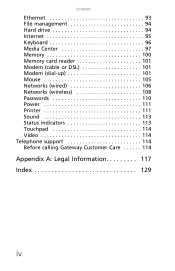
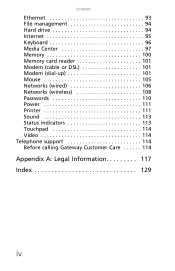
... Media Center 97 Memory 100 Memory card reader 101 Modem (cable or DSL 101 Modem (dial-up 101 Mouse 105 Networks (wired 106 Networks (wireless 108 Passwords 110 Power 111 Printer 111 Sound 113 Status indicators 113 Touchpad 114 Video 114 Telephone support 114 Before calling Gateway Customer Care 114
Appendix A: Legal Information...
Gateway NV50 Series User's Reference Guide - English - Page 135


www.gateway.com
digital audio 48
digital camera memory card reader 7,
47
USB port 7, 8
digital video 48
directional keys 29
diskette troubleshooting 90
diskette drive troubleshooting 90
display brightness 37 switching 30 troubleshooting 91
display properties adjusting 52
documentation User Guide 2
...
Gateway NV50 Series User's Reference Guide - English - Page 137


... international adapter
68
jack (dial-up) 8, 22 troubleshooting 101
monitor adding external 50 color quality 53 port 7 screen resolution 53
troubleshooting external 114
using 30 using external 53 mouse connecting 33 troubleshooting 105 USB port 7, 8 moving pointer 33 screen objects 34 MP3 player memory cards 47 multimedia adjusting volume 38 using DVD drive 44 mute...
Gateway NV50 Series User's Reference Guide - English - Page 138


... memory cards 47
... 81
projector adding 50 color quality 53 port 7 screen resolution 53 troubleshooting 114 using 30, 53
R
radio ...approval authorities
69
radio frequency wireless connections 69
rebooting notebook 25
recharging battery 56
recovering defaults 84 drivers 78, 81 programs 78, 81 software 78, 81 system 78 with Gateway...
Service Guide - Page 59
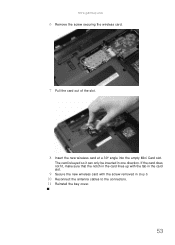
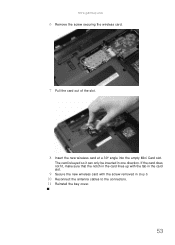
... in the card slot.
9 Secure the new wireless card with the screw removed in one direction. The card is keyed so it can only be inserted in step 6. 10 Reconnect the antenna cables to the connectors. 11 Reinstall the bay cover.
53 www.gateway.com
6 Remove the screw securing the wireless card.
7 Pull the card out of...
Service Guide - Page 83
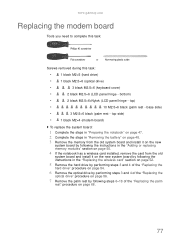
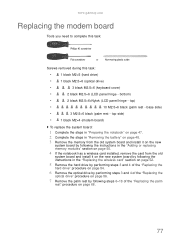
www.gateway.com
Replacing the modem board
Tools you need to complete this task:
Phillips #0 screwdriver
Flat screwdriver
or
Non-...and install it on the new
system board by following the instructions in the "Adding or replacing memory modules" section on page 50.
4 If the notebook has a wireless card installed, remove the card from the old
system board and install it on the new system board by...
Similar Questions
How Can I Tell If I Have A Bad Video Card For Gateway Nv53
(Posted by Chpo 10 years ago)
Video Card Replacement
Is it possible to replace my burnt out video card for Gateway NV53? Yes, my laptop is still working ...
Is it possible to replace my burnt out video card for Gateway NV53? Yes, my laptop is still working ...
(Posted by marywinidetcruz 12 years ago)

