Gateway NV-53 Support Question
Find answers below for this question about Gateway NV-53.Need a Gateway NV-53 manual? We have 16 online manuals for this item!
Question posted by gkbdvHoward on August 11th, 2013
How To Turn Off A Touchpad On A Gateway Laptop Nv53
The person who posted this question about this Gateway product did not include a detailed explanation. Please use the "Request More Information" button to the right if more details would help you to answer this question.
Current Answers
There are currently no answers that have been posted for this question.
Be the first to post an answer! Remember that you can earn up to 1,100 points for every answer you submit. The better the quality of your answer, the better chance it has to be accepted.
Be the first to post an answer! Remember that you can earn up to 1,100 points for every answer you submit. The better the quality of your answer, the better chance it has to be accepted.
Related Gateway NV-53 Manual Pages
Gateway Notebook User's Guide - Canada/French - Page 81


www.gateway.com
Changing touchpad or pointing device settings
To change your touchpad or pointing device settings: Shortcut
Start Á Control Panel Á Hardware and Sound Á Mouse
1 Click (Start), Control Panel, then under Hardware and Sound, click Mouse. Tip
You can turn the device on or off , depending on or off , click Enable or...
Gateway Notebook User's Guide - English - Page 81
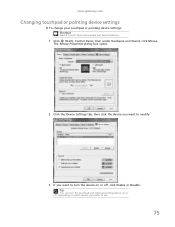
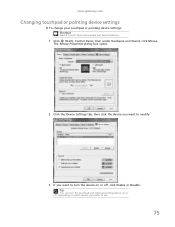
... Settings tab, then click the device you want to modify.
3 If you prefer to turn the touchpad and optional pointing device on or off , click Enable or Disable. www.gateway.com
Changing touchpad or pointing device settings
To change your touchpad or pointing device settings: Shortcut
Start Á Control Panel Á Hardware and Sound Á...
Gateway Quick Start Guide for Windows 7 - Page 1


...Computer 6
Control Devices (Keyboard/Touchpad 6
Volume Controls 7
Remote Control (optional 8
Your Computer's Drives 8
Power Supply 10
Ports and Connectors 11
Turning your Computer ON or OFF ...12
Upgrading your Computer 14
Internet and Software
15
Using Windows and your Software 15
Windows Welcome Center 15
Internet Security Offer 15
Gateway...
Gateway NV50 Series User's Reference Guide - Canada/French - Page 31


...gateway.com
To put your notebook, press and hold the power button for some reason you cannot use the Shut Down option in the top-right corner of the Windows Task Manager dialog box.
25 For more information about five seconds, then release it. To turn...to keyboard, touchpad, or mouse input, you may have to sleep:
• Click (Start), then click
(power).
The notebook turns off your ...
Gateway NV50 Series User's Reference Guide - Canada/French - Page 41


...decrease volume. For more information, see "Adjusting the volume" on page 37.
35 Touchpad toggle-turn the optional IEEE 802.11 wireless network radio on or off . Decrease volume-press to...volume" on page 37. www.gateway.com
Button
Description
Wireless switch-turn the internal touchpad on and off . Increase volume-press to be turned off while traveling in your online User Guide....
Gateway NV50 Series User's Reference Guide - Canada/French - Page 63


... information about traveling with your notebook, see "Traveling with Your Notebook" on page 56. www.gateway.com
• Turn off auto-save features in use battery power by running optical drives.
• Use the DVD... hard
drive so you do not use .
• Use the notebook touchpad instead of power.
• Recharge the battery often, take an extra
battery, and fully recharge the batteries...
Gateway NV50 Series User's Reference Guide - Canada/French - Page 109


...modem troubleshooting, click Start, then click Help and Support. To turn down the modem volume: 1 Click (Start), then click Control Panel. Mouse
See also "Touchpad" on page 114.
105 The modem is a digital "... no data, or if you want to close the Phone and Modem Options dialog box. www.gateway.com
7 Click the Diagnostic tab, then click Query Modem.
You may hear unusual handshaking sounds ...
Gateway NV50 Series User's Reference Guide - Canada/French - Page 118
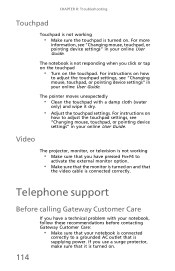
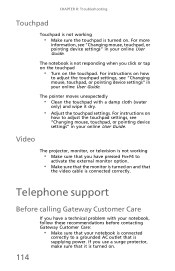
... support
Before calling Gateway Customer Care
If you have a technical problem with a damp cloth (water
only) and wipe it is connected correctly. For instructions on . Video
The projector, monitor, or television is not working
• Make sure the touchpad is supplying power.
If you click or tap on the touchpad
• Turn on .
114...
Gateway NV50 Series User's Reference Guide - English - Page 4


... 30
Using the EZ Pad touchpad 32 Using the touch panel 35 Using the webcam 36 Adjusting the brightness 37 Adjusting the volume 38 Turning your wireless radio on or off..., or television 50 Adjusting the display properties 52 Using the projector or monitor for a presentation 53
Chapter 5: Managing Power 55
Monitoring the battery charge 56 Recharging the battery 56 Changing batteries 57...
Gateway NV50 Series User's Reference Guide - English - Page 31
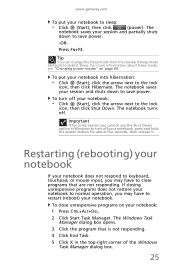
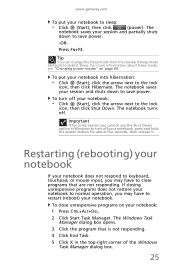
...not responding.
4 Click End Task.
5 Click X in Windows to turn off your notebook into hibernation:
• Click (Start), click the arrow...(rebooting) your notebook
If your notebook does not respond to keyboard, touchpad, or mouse input, you may have to Hybrid Sleep. The Windows ... corner of the Windows Task Manager dialog box.
25 www.gateway.com
To put your notebook:
• Click (Start), ...
Gateway NV50 Series User's Reference Guide - English - Page 41


... optional IEEE 802.11 wireless network radio on and off. Decrease volume-press to increase volume. www.gateway.com
Button
Description
Wireless switch-turn the internal touchpad on or off. Warning: Radio frequency wireless communication can interfere with equipment on page 37. Increase volume-press to decrease volume. For more information, see "...
Gateway NV50 Series User's Reference Guide - English - Page 63


...using your notebook, see "Traveling with your notebook. www.gateway.com
• Turn off wireless networking and Bluetooth. • Dim the display ...as low as is not in Microsoft Office
and other applications.
• Copy programs from CDs or DVDs to the hard
drive so you do not use .
• Use the notebook touchpad...
Gateway NV50 Series User's Reference Guide - English - Page 109


... Click the modem you can turn down the modem volume. www.gateway.com
7 Click the Diagnostic ...turn down the modem volume: 1 Click (Start), then click Control Panel. If no modem information is available, a white screen appears with no data, or if you get an error such as port already open or the modem has failed to close the Phone and Modem Options dialog box.
Mouse
See also "Touchpad...
Gateway NV50 Series User's Reference Guide - English - Page 118
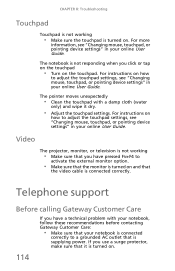
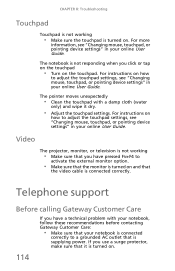
... online User Guide. Video
The projector, monitor, or television is not working
• Make sure the touchpad is not responding when you click or tap on the touchpad
• Turn on the touchpad. Telephone support
Before calling Gateway Customer Care
If you have pressed FN+F4 to
activate the external monitor option.
• Make sure...
Gateway NV50 Series User's Reference Guide - English - Page 137


www.gateway.com
troubleshooting 91
LCD/CRT system key 30
line protector 68
line...53 mouse connecting 33 troubleshooting 105 USB port 7, 8 moving pointer 33 screen objects 34 MP3 player memory cards 47 multimedia adjusting volume 38 using DVD drive 44 mute button 35, 36 muting sound 35, 36, 38 MyBackup key 35
N
navigation keys 29 network
troubleshooting 106,
108
network jack 7, 21 networking
turning...
Gateway NV50 Series User's Reference Guide - English - Page 138


... indicator 27 surge protector 20
troubleshooting 111 turning off notebook
24
turning on notebook 23
PowerSave key 35
printer ...53 port 7 screen resolution 53 troubleshooting 114 using 30, 53
R
radio approval authorities
69
radio frequency wireless connections 69
rebooting notebook 25
recharging battery 56
recovering defaults 84 drivers 78, 81 programs 78, 81 software 78, 81 system 78 with Gateway...
Gateway NV50 Series User's Reference Guide - Japanese - Page 73


電源
jp.gateway.com
AC
PC
PC
53
• USB USB
USB
PC
PCが紛失し
ヒント
Gateway Recovery Management
67
Service Guide - Page 30


....11 communication devices are examples of devices that allows you need to create backup copies of your online User Guide. Wireless switch-turn the internal touchpad on commercial aircraft. The Gateway MyBackup solution is a simple three-step process that provide wireless communication.
CHAPTER 1: System specifications
Using the capacitive touch keys
PowerSave MyBackup Wireless...
Service Guide - Page 125


... the battery status indicator does not light up, remove the battery pack and let it return to the touchpad pointer.
www.gateway.com
Check the battery pack
To check the battery pack using hardware:
1 Turn off the notebook. 2 Remove the battery pack and measure the voltage between battery terminals
1 (+) and 6 (ground).
3 If the...
Service Guide - Page 165


www.gateway.com
N
navigation keys 22
network jack 16
O
opening files 26 folders 26 programs 26 shortcut menu... 26 opening shortcut menu 26 right-clicking 26 scroll zone 25 selecting screen objects 25
touchpad / fingerprint reader board
replace 74
Touchpad toggle 24
turning off Bluetooth 23 wireless network 23
turning on Bluetooth 23 wireless Ethernet 24 wireless network 24
TV out (HDMI) jack 16
...
Similar Questions
What Can I Do To Get Gateway Laptop Nv53 To Turn On?
1.On the side of keyboard turn on light is blue, battery light is blue 2.My battery needs to be repl...
1.On the side of keyboard turn on light is blue, battery light is blue 2.My battery needs to be repl...
(Posted by castilloenvieques 11 years ago)

