Gateway NV-53 Support Question
Find answers below for this question about Gateway NV-53.Need a Gateway NV-53 manual? We have 16 online manuals for this item!
Question posted by armrkpat on August 6th, 2014
How To Turn Mic Volume Up On Gateway Nv53
The person who posted this question about this Gateway product did not include a detailed explanation. Please use the "Request More Information" button to the right if more details would help you to answer this question.
Current Answers
There are currently no answers that have been posted for this question.
Be the first to post an answer! Remember that you can earn up to 1,100 points for every answer you submit. The better the quality of your answer, the better chance it has to be accepted.
Be the first to post an answer! Remember that you can earn up to 1,100 points for every answer you submit. The better the quality of your answer, the better chance it has to be accepted.
Related Gateway NV-53 Manual Pages
Gateway Notebook User's Guide - Canada/French - Page 41


... next file in your notebook or connected to read and write data. Type playing discs in and that the volume is turned up.
2 Insert an optical disc into the optical disc drive.
35
www.gateway.com
• Pause/Play alternately pauses and resumes playback. • Fast forward quickly fast forwards the current file...
Gateway Notebook User's Guide - English - Page 41


...disc: Shortcut
Insert disc Á Windows Media Player automatically plays
1 Make sure that the volume is turned up.
2 Insert an optical disc into the optical disc drive.
35
You may not... in the Search Help box, then press ENTER. To watch movies on your notebook.
www.gateway.com
• Pause/Play alternately pauses and resumes playback. • Fast forward quickly fast forwards...
Gateway Quick Start Guide for Windows 7 - Page 1


...6
Control Devices (Keyboard/Touchpad 6
Volume Controls 7
Remote Control (optional 8
Your Computer's Drives 8
Power Supply 10
Ports and Connectors 11
Turning your Computer ON or OFF 12
...Upgrading your Computer 14
Internet and Software
15
Using Windows and your Software 15
Windows Welcome Center 15
Internet Security Offer 15
Gateway...
Gateway NV50 Series User's Reference Guide - Canada/French - Page 35


...with
equipment on page 26. For more
information, see
"Adjusting the volume" on page 37.
29 For more information, see "Left" ... wireless network
switch must be turned off while
traveling in the ON position for
this system key...
Turn the optional Bluetooth radio on... identified by the text or icon on the key. www.gateway.com
System key combinations
When you press the FN key and...
Gateway NV50 Series User's Reference Guide - Canada/French - Page 41


... Networking" in an airplane. IEEE 802.11 communication devices are examples of devices that provide wireless communication. Current aviation regulations require wireless devices to increase volume. Press again to decrease volume. Decrease volume-press to restore the sound. www.gateway.com
Button
Description
Wireless switch-turn the internal touchpad on or off.
Gateway NV50 Series User's Reference Guide - Canada/French - Page 43
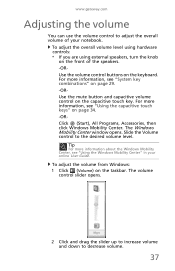
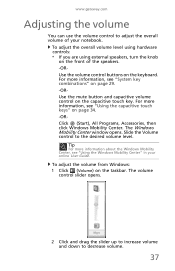
... controls:
• If you are using external speakers, turn the knob
on the front of your online User Guide.
Slide the Volume control to decrease volume.
37 www.gateway.com
Adjusting the volume
You can use the volume control to adjust the overall volume of the speakers. -ORUse the volume control buttons on the taskbar. For more information...
Gateway NV50 Series User's Reference Guide - Canada/French - Page 63


... This
drive uses a large amount of an
external mouse.
• Decrease or mute speaker volume. • Turn off all external devices, like USB devices. • Select the Power saver power plan to ...applications.
• Copy programs from CDs or DVDs to get
maximum power savings.
www.gateway.com
• Turn off wireless networking and Bluetooth. • Dim the display as low as is not in...
Gateway NV50 Series User's Reference Guide - Canada/French - Page 109


... Modems tab. 5 Click the modem you can turn down the modem volume. The Modem Properties dialog box opens. 6 Click the Modem tab, then adjust the Speaker volume control. 7 Click OK twice to another
modem,... Modem Options dialog box.
Mouse
See also "Touchpad" on page 114.
105
To turn down the modem volume: 1 Click (Start), then click Control Panel. If the handshaking sounds are too ...
Gateway NV50 Series User's Reference Guide - Canada/French - Page 117


...
www.gateway.com
4 If the printer status is Offline, right-click the name of paper" error message After adding paper, make sure that the volume control on your volume control,...for instructions for adding additional memory. You see "Adjusting the volume" on .
For more information about using your
notebook is turned up . Status indicators
The status indicators are not functioning
&#...
Gateway NV50 Series User's Reference Guide - Canada/French - Page 137


www.gateway.com
troubleshooting 91
LCD/CRT system key 30
line protector 68
line...53 mouse connecting 33 troubleshooting 105 USB port 7, 8 moving pointer 33 screen objects 34 MP3 player memory cards 47 multimedia adjusting volume 38 using DVD drive 44 mute button 35, 36 muting sound 35, 36, 38 MyBackup key 35
N
navigation keys 29 network
troubleshooting 106,
108
network jack 7, 21 networking
turning...
Gateway NV50 Series User's Reference Guide - Canada/French - Page 141
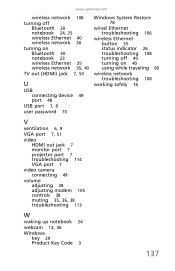
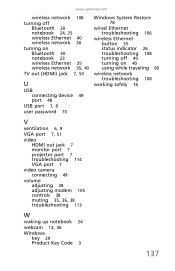
www.gateway.com
wireless network 108
turning off Bluetooth 30 notebook 24, 25 wireless Ethernet 40 wireless network 30
turning on Bluetooth 30 notebook ...turning on 40 using while traveling 69
wireless network troubleshooting 108
working safely 16
V
ventilation 6, 9
VGA port 7, 51
video HDMI out jack 7 monitor port 7 projector port 7 troubleshooting 114 VGA port 7
video camera connecting 49
volume...
Gateway NV50 Series User's Reference Guide - English - Page 35


...indicators" on page 26. Turn the optional Bluetooth radio on
6
or off . Press and hold To... Turn the capacitive touch key ...; An external monitor or projector (a
monitor or projector must be turned off while
traveling in the ON position for
this system key... ...
of devices that provide wireless
communication. www.gateway.com
System key combinations
When you press the FN key ...
Gateway NV50 Series User's Reference Guide - English - Page 41


... devices are examples of devices that provide wireless communication. Decrease volume-press to be turned off . www.gateway.com
Button
Description
Wireless switch-turn the internal touchpad on page 37.
35 For more information, see "Wireless Ethernet Networking" in an airplane. Touchpad toggle-turn the optional IEEE 802.11 wireless network radio on page 37...
Gateway NV50 Series User's Reference Guide - English - Page 43


... "Using the Windows Mobility Center" in your notebook. The volume
control slider opens.
2 Click and drag the slider up to increase volume and down to the desired volume level. To adjust the overall volume level using hardware controls:
• If you are using external speakers, turn the knob
on the front of your online User...
Gateway NV50 Series User's Reference Guide - English - Page 63


...
drive uses a large amount of an
external mouse.
• Decrease or mute speaker volume. • Turn off all external devices, like USB devices. • Select the Power saver power plan to get
maximum power savings. www.gateway.com
• Turn off until you are not using power plans, see "Changing notebook power settings" on...
Gateway NV50 Series User's Reference Guide - English - Page 109


...gateway.com
7 Click the Diagnostic tab, then click Query Modem.
Mouse
See also "Touchpad" on page 114.
105 Type the keyword modem troubleshooting in the Search Help box, then press ENTER.
You may hear unusual handshaking sounds when the modems first connect. Handshaking is noisy when it begins handshaking. To turn...or if you can turn down the modem volume. The Control Panel window...
Gateway NV50 Series User's Reference Guide - English - Page 117


... not getting sound from the built-in the Search Help box, then press ENTER. You are turned on your volume control, see "Adjusting the volume" on page 37.
• Make sure that the Windows volume control is
turned up . www.gateway.com
4 If the printer status is Offline, right-click the name of paper" error message...
Gateway NV50 Series User's Reference Guide - English - Page 137


www.gateway.com
troubleshooting 91
LCD/CRT system key 30
line protector 68
line...53 mouse connecting 33 troubleshooting 105 USB port 7, 8 moving pointer 33 screen objects 34 MP3 player memory cards 47 multimedia adjusting volume 38 using DVD drive 44 mute button 35, 36 muting sound 35, 36, 38 MyBackup key 35
N
navigation keys 29 network
troubleshooting 106,
108
network jack 7, 21 networking
turning...
Gateway NV50 Series User's Reference Guide - English - Page 141
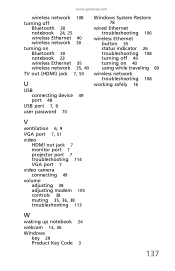
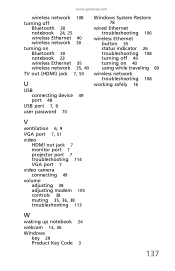
www.gateway.com
wireless network 108
turning off Bluetooth 30 notebook 24, 25 wireless Ethernet 40 wireless network 30
turning on Bluetooth 30 notebook ...turning on 40 using while traveling 69
wireless network troubleshooting 108
working safely 16
V
ventilation 6, 9
VGA port 7, 51
video HDMI out jack 7 monitor port 7 projector port 7 troubleshooting 114 VGA port 7
video camera connecting 49
volume...
Service Guide - Page 30


... previous settings. (only for certain models)
Programmable key-the programmable key will be turned off while traveling in your computer's graphics sub-system to reduce overall power consumption. Press again to increase volume.
24
Mute-mutes the sound. Press the Gateway PowerSave key again to return to a lower speed. Current aviation regulations require...
Similar Questions
How To Turn On Your Gateway Nv53 Without The Power Button
(Posted by moshetel 9 years ago)
Why Does My Blue Light Turn On My Gateway Nv53 Laptop But Screen Wont Turn On
(Posted by mphasea 10 years ago)

