Gateway NV-53 Support Question
Find answers below for this question about Gateway NV-53.Need a Gateway NV-53 manual? We have 16 online manuals for this item!
Question posted by moshetel on June 28th, 2014
How To Turn On Your Gateway Nv53 Without The Power Button
The person who posted this question about this Gateway product did not include a detailed explanation. Please use the "Request More Information" button to the right if more details would help you to answer this question.
Current Answers
There are currently no answers that have been posted for this question.
Be the first to post an answer! Remember that you can earn up to 1,100 points for every answer you submit. The better the quality of your answer, the better chance it has to be accepted.
Be the first to post an answer! Remember that you can earn up to 1,100 points for every answer you submit. The better the quality of your answer, the better chance it has to be accepted.
Related Gateway NV-53 Manual Pages
Gateway Quick Start Guide for Windows 7 - Page 12


...optional). Note: Many monitors use a 15-pin analogue connection, so you turn on your computer (see page 8). HDMI (TV-Out) Connection - ... to store and transfer data by pressing the main power button. Caution: If you to connect a compatible display device... mobile phones (see page 18).
The computer requires a Gateway-certified adapter. The remote control receiver (Commercial IR) allows...
Gateway Quick Start Guide for Windows 7 - Page 13


... a printer or monitor) if they have a power button.
time by clicking on your applications and press the power button. To do so, press the Ctrl+Alt+Del keys simultaneously and select Start Task Manager.
Turning off . Warning: If your computer still does not respond, press the computer power button to turn off your computer will take longer to...
Gateway Quick Start Guide for Windows 7 - Page 34


...solve other computer issues. If the computer is in power saving mode, press a key on the screen Your computer is in Sleep mode, press the power button. If the computer is not stable (page 37)...to read the following.
Nothing displays on the screen (page 34)
The screen freezes when the Gateway logo displays (page 36)
The screen freezes when the Windows logo displays (page 36)
The Windows...
Gateway Quick Start Guide for Windows 7 - Page 35


...have installed. Close all external devices from the wall socket, remove the battery and keep the power button pressed for at least 15 minutes. 4. Right-click on an empty spot on
your computer.... 2. Adjust the screen saver properties and the energy saving features
to turn on the Windows desktop.
Test the power socket: 1.
Then release it does not, please contact the Customer Contact...
Gateway NV50 Series User's Reference Guide - Canada/French - Page 14


...see "Connecting the optional dial-up modem cable into this port. You can also configure the power button for Sleep/Resume mode. Modem jack
Plug a dial-up modem" on page 21. For ...cover and compare the logo to turn the power on page 44.
For more information on configuring the power button mode, see "Using the DVD drive" on page 64.
8 Power button
Press to those listed in "Identifying...
Gateway NV50 Series User's Reference Guide - Canada/French - Page 29
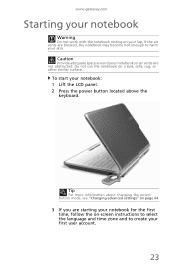
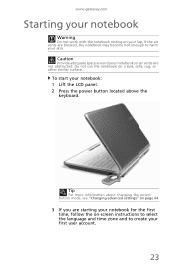
...gateway.com
Starting your notebook
Warning
Do not work with the notebook resting on -screen instructions to select the language and time zone and to harm your notebook: 1 Lift the LCD panel. 2 Press the power button...skin.
If the air vents are not obstructed. Tip
For more information about changing the power button mode, see "Changing advanced settings" on page 64.
3 If you are starting your ...
Gateway NV50 Series User's Reference Guide - Canada/French - Page 30


....
Sleep mode saves your notebook is in Sleep mode, press the power button to Sleep mode. When you wake your notebook from a Sleep state is much faster than turning on any peripheral devices, such as you close the LCD panel without turning off your notebook. If your desktop layout so the next time you...
Gateway NV50 Series User's Reference Guide - Canada/French - Page 31


...power).
To close programs that is not responding.
4 Click End Task.
5 Click X in Windows to turn off your notebook:
• Click (Start), click the arrow next to the lock
icon, then click Shut Down. www.gateway...your notebook to save power.
-OR-
The notebook turns off your notebook, press and hold the power button for some reason you may have to save power. The notebook saves...
Gateway NV50 Series User's Reference Guide - Canada/French - Page 32
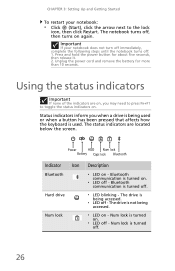
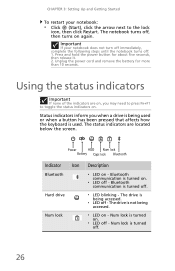
Press and hold the power button for more than 10 seconds.
The drive is not being accessed.
❥ LED off - Num lock is turned off.
26 Status indicators inform you may need to press FN+F1 to the lock
icon, then click Restart.
Using the status indicators
Important
If ...
Gateway NV50 Series User's Reference Guide - Canada/French - Page 35


FN, then press this button to be turned off while
traveling in the ON position for
this system key... Enter Sleep mode or Hybrid Sleep mode. Press the power button to restore the
sound....combination again to leave Sleep mode.
Turn the capacitive touch key LEDs on commercial aircraft. Turn the optional Bluetooth radio on the key. www.gateway.com
System key combinations
When you ...
Gateway NV50 Series User's Reference Guide - Canada/French - Page 65
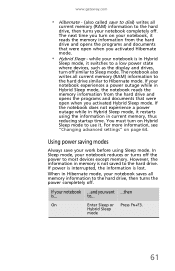
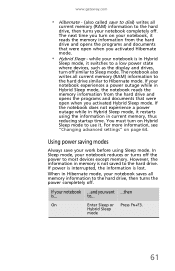
... mode, your work before using the information in Hybrid Sleep mode, it switches to a low power state where devices, such as the display and drives, turn off similar to Sleep mode.
If power is interrupted, the information is ... www.gateway.com
• Hibernate - (also called save your notebook saves all memory information to the...
Gateway NV50 Series User's Reference Guide - English - Page 31
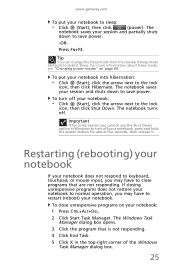
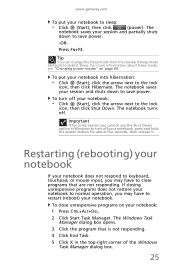
... then release it. The notebook turns off your notebook:
• ...gateway.com
To put your notebook into hibernation:
• Click (Start), click the arrow next to the lock
icon, then click Hibernate. To put your notebook to sleep:
• Click (Start), then click
(power). Important
If for about Sleep mode, see "Changing power modes" on your notebook, press and hold the power button...
Gateway NV50 Series User's Reference Guide - English - Page 35


www.gateway.com
System key combinations
When you press the FN key and a system key at the same time, ...
or off while
traveling in an airplane.
Turn the capacitive touch key LEDs on commercial aircraft. For more information, see "Using the status indicators" on page 37.
29 Enter Sleep mode or Hybrid Sleep mode. Press the power button to restore the
sound.
For more information...
Service Guide - Page 23
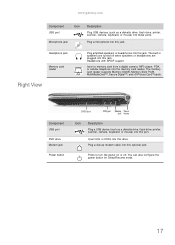
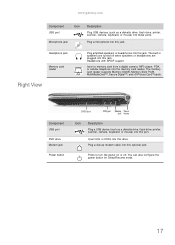
...turned off . Headphone with SPDIF support
Insert a memory card from a digital camera, MP3 player, PDA, or cellular telephone into this port. The memory card reader supports Memory Stick®, Memory Stick Pro®, MultiMediaCard™, Secure Digital™, and xD-Picture Card™cards. Component
USB port
DVD drive Modem jack
Power button...power button for Sleep/Resume mode.
17 www.gateway...
Service Guide - Page 45
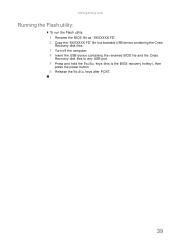
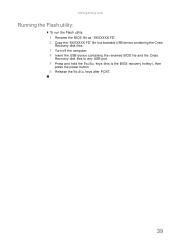
... containing the Crisis
Recovery disk files.
3 Turn off the computer. 4 Insert the USB device containing the renamed BIOS file and the Crisis
Recovery disk files to any USB port.
5 Press and hold the Fn+Esc keys (this is the BIOS recovery hotkey), then
press the power button.
6 Release the Fn+Esc keys after...
Service Guide - Page 71


www.gateway.com
6 Turn the notebook over again so the palm rest is facing up. 7 Disconnect the LCD, webcam, and microphone cables from ... a wireless card installed, note the antenna cable routing
for later reference and then perform step 10 to disconnect the power button board cable.
65 If there's no wireless card installed, proceed to step 11 to release the antenna cables from the palm rest.
Service Guide - Page 73
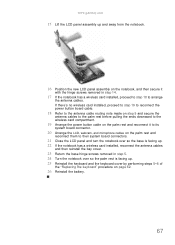
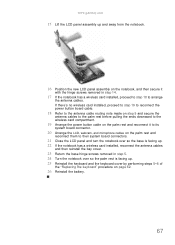
www.gateway.com
15 Lift the LCD panel ...the palm rest before pulling the ends downward to the wireless card compartment.
19 Arrange the power button cable on the palm rest and reconnect it
with the hinge screws removed in step 14..., proceed to step 18 to their system board connectors.
21 Close the LCD panel and turn the notebook over so the base is facing up. 22 If the notebook has a wireless...
Service Guide - Page 103
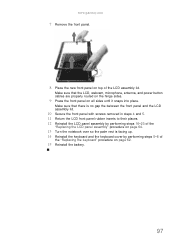
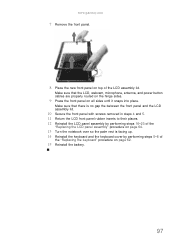
...Turn the notebook over so the palm rest is facing up. 14 Reinstall the keyboard and the keyboard cover by performing steps 5-8 of the LCD assembly lid. Make sure that the LCD, webcam, microphone, antenna, and power button... cables are properly routed on the hinge sides.
9 Press the front panel on all sides until it snaps into place. www.gateway.com
7 Remove the...
Service Guide - Page 135


...replace the system board. n Press and hold the power button for more than four seconds. n Test or replace the LCD cable. See "Testing the power system" on page 118. n Test or replace the... reboot the notebook. The notebook doesn't turn on page 119.
n Check the LCD inverter ID.
n Test or replace the system board.
129 www.gateway.com
Symptom-to-FRU error messages
LCD
Symptom...
Service Guide - Page 165


www.gateway.com
N
navigation...19, 21 Sleep mode 22 status indicator 19, 21
power button board replace 105
power system check 118 battery pack 119 power adapter 118
PowerSave key 24
printer USB port 17
processor... 25
touchpad / fingerprint reader board
replace 74
Touchpad toggle 24
turning off Bluetooth 23 wireless network 23
turning on Bluetooth 23 wireless Ethernet 24 wireless network 24
TV out ...
Similar Questions
Gateway Ne56r41u Power Button Does Not Start
took out battery' unplugged both modem + computer. no lights' fan motor, etc. Read something about c...
took out battery' unplugged both modem + computer. no lights' fan motor, etc. Read something about c...
(Posted by dasqm51 10 years ago)

