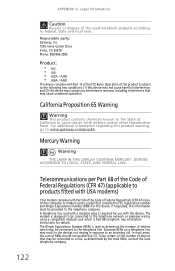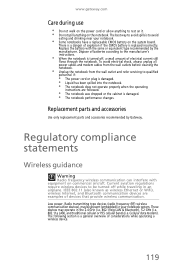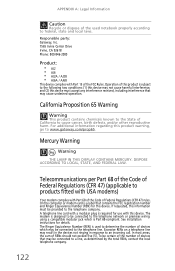Gateway NV-53 Support Question
Find answers below for this question about Gateway NV-53.Need a Gateway NV-53 manual? We have 16 online manuals for this item!
Question posted by zeismural on September 7th, 2014
How To Install Proper Window7 On Pc Nv53 Gateway
The person who posted this question about this Gateway product did not include a detailed explanation. Please use the "Request More Information" button to the right if more details would help you to answer this question.
Current Answers
Related Gateway NV-53 Manual Pages
Similar Questions
Keyboard Replacement For Gateway Laptop Nv570
Is there any instructions/manuals available for the replacement of keyboard on Gateway Laptop NV570?
Is there any instructions/manuals available for the replacement of keyboard on Gateway Laptop NV570?
(Posted by Anonymous-148876 9 years ago)
What Windows Operating System Was Installed On Gateway Laptop M-6847
what windows vista home premium operating system was installed on the gateway laptop; the 32 or 64 t...
what windows vista home premium operating system was installed on the gateway laptop; the 32 or 64 t...
(Posted by blusnobal 9 years ago)