Gateway NV-53 Support Question
Find answers below for this question about Gateway NV-53.Need a Gateway NV-53 manual? We have 16 online manuals for this item!
Question posted by Vacot on September 14th, 2014
Where Is The Cmos Battery On A Nv53
The person who posted this question about this Gateway product did not include a detailed explanation. Please use the "Request More Information" button to the right if more details would help you to answer this question.
Current Answers
There are currently no answers that have been posted for this question.
Be the first to post an answer! Remember that you can earn up to 1,100 points for every answer you submit. The better the quality of your answer, the better chance it has to be accepted.
Be the first to post an answer! Remember that you can earn up to 1,100 points for every answer you submit. The better the quality of your answer, the better chance it has to be accepted.
Related Gateway NV-53 Manual Pages
Gateway Quick Start Guide for Windows 7 - Page 11


A small lithium battery ('CMOS' battery) in battery life. ✓ Do not leave your whole computer. Replace only with care.
To view documentation specific to the Internet over the terminals.
However, certain devices must be deactivated before changing the battery. they are present on . Warning: In thunderstorm conditions, make sure that it . ✓ Most devices may be...
Gateway Quick Start Guide for Windows 7 - Page 35


...all open programs, with the exception of the base and pull it out. 2. Removing the battery 1. Note that if a third party installed a device, we advise
you have to switch your... between your connections: 1.
Helpdesk - 35 e. Check your computer.
Then release it, put the battery back, connect the power cable again and press the power button to restart your computer and the ...
Gateway Quick Start Guide for Windows 7 - Page 36


... Safe Mode to use basic files and drivers. 1. If your keyboard to access the advanced startup options. 3. Please read Removing additional external devices, Removing the battery and Removing additional internal hardware on your first boot device is functioning correctly, it . 1. Switch your computer to enter the boot menu (this , try to...
Gateway Quick Start Guide for Windows 7 - Page 37


... have installed new programs, try uninstalling them . Go back to learn more about keeping your hardware devices.
2. Please read Removing additional external devices, Removing the battery and Removing additional internal hardware on Start > Control Panel > Programs > Programs and Features. Click on page 35.
Gateway Quick Start Guide for Windows 7 - Page 52


... to laser radiation above a Class 1 level during normal operation or prescribed maintenance conditions. You then must disconnect all power and modem cords, and remove the battery. CAUTION: SOME COMPONENTS INSIDE THE COMPUTER CAN BECOME HOT AFTER PROLONGED USE. The optical devices are designed such that has not been delivered with your...
Gateway Quick Start Guide for Windows 7 - Page 53


...Industries Alliance at www.eiae.org. Environment - 53 ENERGY STAR® PARTNERSHIP Gateway is an official partner of explosion if battery is given to electronic components in order to your...to reduce carbon dioxide emissions. Dispose of all plastic parts heavier than 25 grams used batteries via a battery collection scheme where available, or ask your used in 1992 as lead, cadmium, ...
Gateway Quick Start Guide for Windows 7 - Page 55


... Audio CDs 18, 40 Audio ports 12 Autoplay 19
B
Backups 14 Batteries 10, 53
Battery disposal 11, 53 Battery life 10 Replacing batteries 11 BIOS 36 Blu-ray 9, 19 Browser 23
C
Cable modem 41...drives 9 DSL 20, 41 DVI port 12
E
Electronic Program Guide 19 Email 42
Environment 53 Epilepsy warning 5 Error checking 25 eSATA 12 ExpressCard 11 External hardware devices 44
F
Firewall ...
Gateway NV50 Series User's Reference Guide - Canada/French - Page 4


...on a projector, monitor, or television 50 Adjusting the display properties 52 Using the projector or monitor for a presentation 53
Chapter 5: Managing Power 55
Monitoring the battery charge 56 Recharging the battery 56 Changing batteries 57 Extending battery life 58
Maximizing battery performance 58 Conserving battery power 58 Using alternate power sources 60 Changing power modes 60
ii
Gateway NV50 Series User's Reference Guide - Canada/French - Page 123


... traditional cellular or PCS cellular bands (i.e. The following section is turned off while traveling in your notebook.
• Some notebooks have a replaceable CMOS battery on the system board. Replace the battery with equipment on the notebook. Cellular data modem). The best way to the manufacturer's instructions.
• When the notebook is a general overview...
Gateway NV50 Series User's Reference Guide - Canada/French - Page 138


... 7, 8
programs closing unresponsive 25 opening 34 re-installing 78, 81
projector adding 50 color quality 53 port 7 screen resolution 53 troubleshooting 114 using 30, 53
R
radio approval authorities
69
radio frequency wireless connections 69
rebooting notebook 25
recharging battery 56
recovering defaults 84 drivers 78, 81 programs 78, 81 software 78, 81 system 78...
Gateway NV50 Series User's Reference Guide - Canada/French - Page 139


... strain 16 setting up computer 17 sitting at computer 17
scanner installing 48 USB port 7, 8
screen resolution 53 troubleshooting 91, 114
Screen blank 31
screen objects
getting information 34 moving 34 selecting 33
scroll zone 32
security...23 programs 34
startup password 70
status indicator wireless Ethernet 26
status indicators battery charge 27, 56 Caps Lock 27 drive activity 26 hard drive 26
135
Gateway NV50 Series User's Reference Guide - English - Page 4


...on a projector, monitor, or television 50 Adjusting the display properties 52 Using the projector or monitor for a presentation 53
Chapter 5: Managing Power 55
Monitoring the battery charge 56 Recharging the battery 56 Changing batteries 57 Extending battery life 58
Maximizing battery performance 58 Conserving battery power 58 Using alternate power sources 60 Changing power modes 60
ii
Gateway NV50 Series User's Reference Guide - English - Page 123
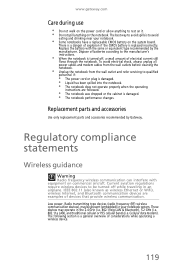
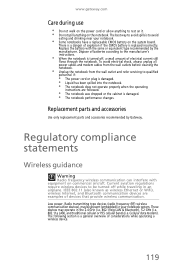
... followed. • The notebook was dropped or the cabinet is turned off while traveling in your notebook.
• Some notebooks have a replaceable CMOS battery on the system board. Dispose of batteries according to the manufacturer's instructions.
• When the notebook is damaged. • The notebook performance changes. To avoid electrical shock, always unplug...
Gateway NV50 Series User's Reference Guide - English - Page 138


... 7, 8
programs closing unresponsive 25 opening 34 re-installing 78, 81
projector adding 50 color quality 53 port 7 screen resolution 53 troubleshooting 114 using 30, 53
R
radio approval authorities
69
radio frequency wireless connections 69
rebooting notebook 25
recharging battery 56
recovering defaults 84 drivers 78, 81 programs 78, 81 software 78, 81 system 78...
Gateway NV50 Series User's Reference Guide - English - Page 139


... strain 16 setting up computer 17 sitting at computer 17
scanner installing 48 USB port 7, 8
screen resolution 53 troubleshooting 91, 114
Screen blank 31
screen objects
getting information 34 moving 34 selecting 33
scroll zone 32
security...23 programs 34
startup password 70
status indicator wireless Ethernet 26
status indicators battery charge 27, 56 Caps Lock 27 drive activity 26 hard drive 26
135
Service Guide - Page 2


... below for the updates made on the ACER/CSD web. All other countries. Date
Chapter
Updates
Service guide files and updates are available on the NV53 service guide. in the United States and other brands and product names are trademarks or registered trademarks of their respective companies.
Gateway, Gateway Country, the...
Service Guide - Page 20
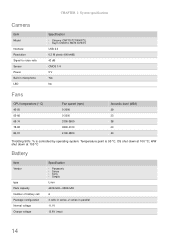
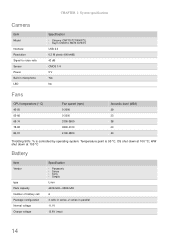
...
Vendor
type Pack capacity Number of battery cell Package configuration Normal voltage Charge voltage
Specification
n Panasonic n Sanyo n Sony n Simplo
Li-ion
4400mAH-5800mAH
6
3 cells in series, 2 series in microphone LED
Specification
n Chicony CNF701721004973L n Suyin CN0314-SN30-OV03-5 USB 2.0 0.3 M pixels (640x480) 42 dB CMOS 1/4 5V Yes No
Fans
CPU temperature (° C)
45-50...
Service Guide - Page 127


... the system board. Replace and run Setup Test or replace the CMOS battery, run the BIOS Setup Utility to reconfigure system time, then reboot the system. n Test or...device" on page 117. Monitor type does not match CMOS - Shadow RAM Failed at xxxx:xxxx:xxxxh (R:xxxxh, W:xxxxh)
Real Time Clock Error
CMOS Battery Bad
CMOS Checksum Error
System is displayed. n Run "Load Setup...
Service Guide - Page 128
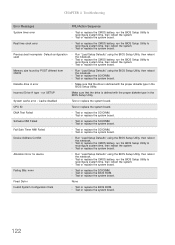
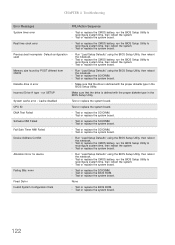
...CHAPTER 4: Troubleshooting
Error Messages
FRU/Action Sequence
System timer error
n Test or replace the CMOS battery, run the BIOS Setup Utility to reconfigure system time, then reboot the system. n ...-
DMA Test Failed
n Test or replace the SO-DIMM.
n Test or replace the CMOS battery, run the BIOS Setup Utility to reconfigure system time, then reboot the system.
Incorrect Drive ...
Service Guide - Page 129


...replace the system board. n Test or replace the system board.
123 n Test or replace the CMOS battery, run the BIOS Setup Utility to reconfigure system time, then reboot the system. n Make sure .... No beep, power-on indicator turns on an external CRT.
n Test the power source (battery pack and power adapter). www.gateway.com
Error Messages
I/O device IRQ conflict
Operating system not found...
Similar Questions
Gateway Nv79 Cmos Battery Location/removal?
I need to remove a Gateway NV79 Laptop CMOS battery and i cannot locate it. I have it taken apart, b...
I need to remove a Gateway NV79 Laptop CMOS battery and i cannot locate it. I have it taken apart, b...
(Posted by Roger8176 2 years ago)
Replacing Cmos Battery
How do I replace the cmos battery in my gateway 7330?
How do I replace the cmos battery in my gateway 7330?
(Posted by lajones65 13 years ago)

