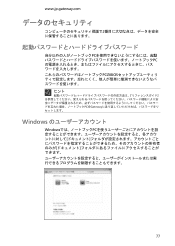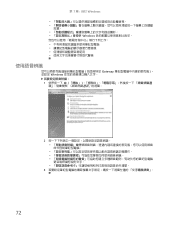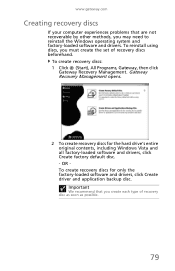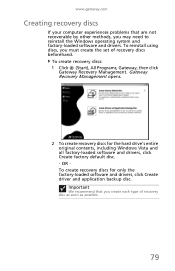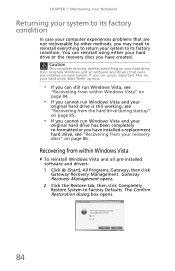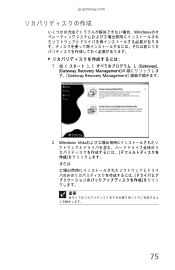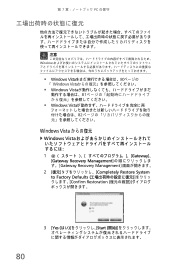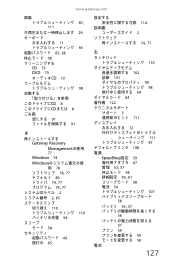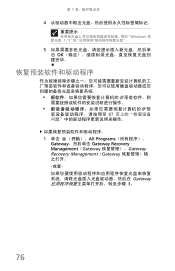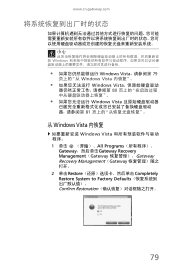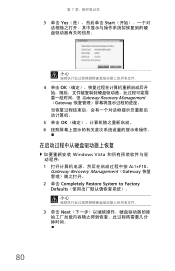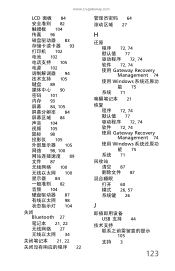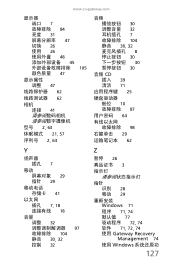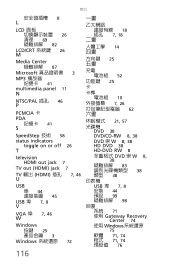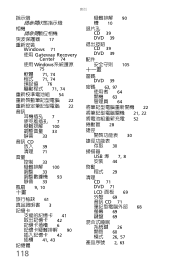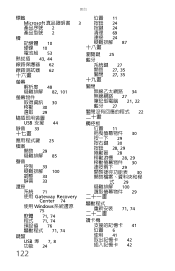Gateway NV-53 Support Question
Find answers below for this question about Gateway NV-53.Need a Gateway NV-53 manual? We have 16 online manuals for this item!
Question posted by sergrphc on May 13th, 2014
How To Boot To Recovery Partition On A Gateway With Windows 8
The person who posted this question about this Gateway product did not include a detailed explanation. Please use the "Request More Information" button to the right if more details would help you to answer this question.
Current Answers
Related Gateway NV-53 Manual Pages
Similar Questions
How To Recovery Window 7 Without Recovery Disc Gateway Laptop Nv55c
(Posted by citma 9 years ago)
How To Create A Recovery Disk For Windows 7 Gateway Nv53
(Posted by KMFPman 10 years ago)