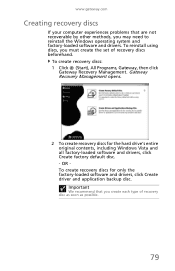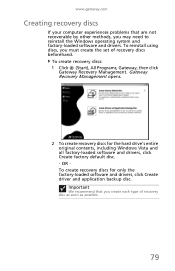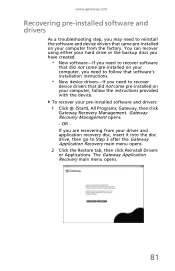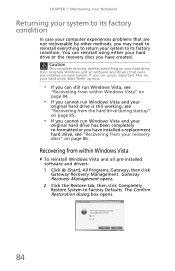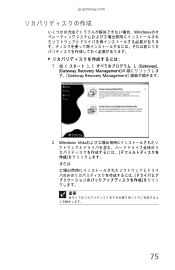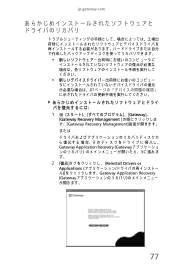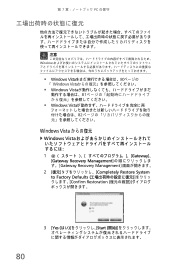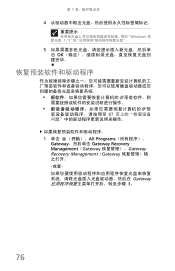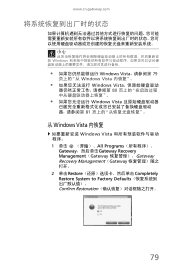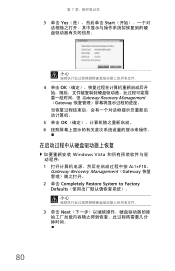Gateway NV-53 Support Question
Find answers below for this question about Gateway NV-53.Need a Gateway NV-53 manual? We have 16 online manuals for this item!
Question posted by samsmbr on December 30th, 2013
How To Access Recovery Partition On Gateway Nv53
Current Answers
Answer #1: Posted by TommyKervz on December 30th, 2013 2:00 AM
Method 1 - Within Windows. Click on Start > All Programs > Accessories > System Tools > System Restore.
Method 2 - If you cannotaccess the Windows desktop: 1. Press the Alt+F10 key upon start-up when the Gateway logo appears. This will open the RecoveryProgram. 2. Select Windows System Restore and click on Next. Your computer will automatically restart and open System ...