Gateway NV-52 Support Question
Find answers below for this question about Gateway NV-52.Need a Gateway NV-52 manual? We have 15 online manuals for this item!
Question posted by rajonLauraA on December 4th, 2013
Gateway Nv52 Bios Will Not Boot
The person who posted this question about this Gateway product did not include a detailed explanation. Please use the "Request More Information" button to the right if more details would help you to answer this question.
Current Answers
There are currently no answers that have been posted for this question.
Be the first to post an answer! Remember that you can earn up to 1,100 points for every answer you submit. The better the quality of your answer, the better chance it has to be accepted.
Be the first to post an answer! Remember that you can earn up to 1,100 points for every answer you submit. The better the quality of your answer, the better chance it has to be accepted.
Related Gateway NV-52 Manual Pages
Gateway Notebook User's Guide - Canada/French - Page 66


... in computer security is preventing your data safe and secure.
The password feature is keeping your notebook from using your notebook's BIOS setup utility. If you forget your password, you will have to enter your password when you turn on creating a startup ... You have to return your notebook to carry. Because it's light-weight and compact, it's easy to Gateway so we can reset it .
Gateway Notebook User's Guide - Canada/French - Page 87


For more information, see "Connecting to a wireless Ethernet network" on page 52.
■ Click Turn wireless on to turn the wireless radio on page 76...or disconnect from. Click Turn off to return your notebook, click Start, then click Help and Support. Control
www.gateway.com
Description
■ Click (Change wireless network settings) to open the Display Settings dialog box and modify the ...
Gateway Notebook User's Guide - English - Page 66


...a cable lock at most electronics stores and many department stores.
You have to return your notebook to Gateway so we can reset it. Use a password that you set up user accounts, Windows sets up... your password, you will have to the Kensington lock slot on your notebook or access your notebook's BIOS setup utility. You may be hard for someone else to carry. For the location of a desk or...
Gateway Notebook User's Guide - English - Page 87


Control
www.gateway.com
Description
■ Click (Change wireless network settings) to open the Connect to a network ...) to its normal settings.
81 For more information about giving a presentation, see "Connecting to a wireless Ethernet network" on page 52.
■ Click Turn wireless on to turn the wireless radio off to return your notebook, click Start, then click Help and Support...
Gateway Notebook User's Guide - English - Page 104


... 71 configuring 71 configuring Sidebar 72 control panel 72 Sidebar 71 using 71
game access restricting 83
Gateway Web address 2 Web site 2
Gigabit Ethernet 46
H
hard drive backing up files 92 checking ...provider (ISP) 22
connecting to 23 disconnecting from 22 setting up account 22 IP address entering 52 ISP See Internet service
provider
K
keyboard icon 16
keyboard shortcuts 19
L
LCD panel using ...
Gateway Notebook User's Guide - Japanese - Page 83
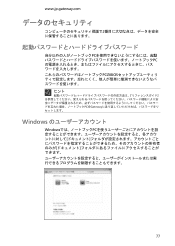
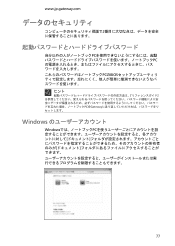
www.jp.gateway.com
2
PC PC PCのBIOS
ヒント
PCをGateway
Windows
Windows PC
77
Gateway Quick Start Guide for Windows 7 - Page 36


...displays During the start -up process, Windows runs a number of your computer to enter the BIOS. Start your keyboard to access the advanced startup options. 3.
If your computer if you are... an advanced user, or when asked to do so by a qualified Gateway technician.
You should only open your first boot device is functioning correctly, it first performs a test of the options ...
Gateway Quick Start Guide for Windows 7 - Page 47


... can select which device to . Your computer restarts. 6. Recovering from , such as the hard drive or an optical disc.
3. Gateway Recovery Management opens. 2. Turn on -screen prompts to your hard drive. The boot menu is still working, see "Recovering from within Windows To reinstall Windows and all pre-installed software and drivers...
Gateway NV50 Series User's Reference Guide - Canada/French - Page 74


...the information in a safe place. Be ready to claim your notebook as soon as you use the BIOS Setup utility.
3 Highlight Set User Password, then press ENTER and follow the instructions. Caution
Use a...You must return your password, you need to guess. If you forget your notebook to Gateway for someone else to enter at startup.
70 The password feature is the password you must...
Gateway NV50 Series User's Reference Guide - Canada/French - Page 75


... the User Password if your notebook was turned off or put in Sleep mode.
4 Highlight Password on boot, then press ENTER. 5 Highlight Enabled, then press ENTER. 6 Open the Exit menu, highlight Exit ...in step 3.
• Review the information in "Protecting your
notebook" in hibernate mode. www.gateway.com
Important
You must enter the User Password each time you turn on your notebook if it was...
Gateway NV50 Series User's Reference Guide - Canada/French - Page 90


...installed software and drivers:
Caution
Before using your recovery discs, open the BIOS setup utility and enable the F12 boot menu.
1 Turn on -screen prompts to select CDROM/DVD, then press ENTER. The boot menu is where you can select which device to start from the ...recovery disc into your optical disc drive, then restart your hard drive.
2 During startup, press F12 to open the boot menu.
Gateway NV50 Series User's Reference Guide - Canada/French - Page 114
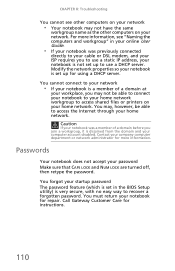
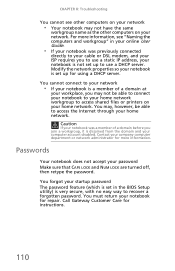
CHAPTER 8: Troubleshooting
You cannot see "Naming the computers and workgroup" in the BIOS Setup utility) is very secure, with no easy way to recover a forgotten password. Contact your company computer department or ... account disabled. Caution
If your notebook was previously connected
directly to use a DHCP server.
For more information.
Call Gateway Customer Care for repair.
Gateway NV50 Series User's Reference Guide - Canada/French - Page 135


www.gateway.com
digital audio 48
digital camera memory card reader 7,
47
USB port 7, 8
digital video 48
directional keys 29
diskette troubleshooting 90
diskette drive troubleshooting 90
display brightness 37 switching 30 troubleshooting 91
display properties adjusting 52
documentation User Guide 2
double-clicking 34
dragging 34
drivers re-installing 78, 81
drives Blu...
Gateway NV50 Series User's Reference Guide - English - Page 74
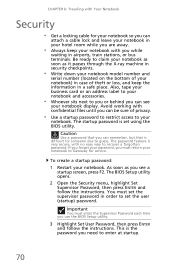
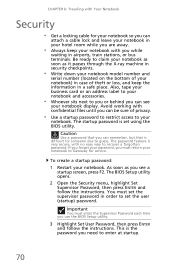
...sits next to you or behind you must return your notebook to recover a forgotten password. The BIOS Setup utility opens.
2 Open the Security menu, highlight Set Supervisor Password, then press ENTER and...follow the instructions. Caution
Use a password that is very secure, with no easy way to Gateway for service. As soon as it passes through the X-ray machine in security checkpoints.
•...
Gateway NV50 Series User's Reference Guide - English - Page 75


...power, using alternate power sources, and monitoring the battery charge, see "Managing Power" on boot, then press ENTER. 5 Highlight Enabled, then press ENTER. 6 Open the Exit menu, ...set in step 3.
• Review the information in "Protecting your
notebook" in hibernate mode.
www.gateway.com
Important
You must enter the User Password each time you turn on your computer, you are traveling...
Gateway NV50 Series User's Reference Guide - English - Page 90


...pre-installed software and drivers:
Caution
Before using your recovery discs, open the BIOS setup utility and enable the F12 boot menu.
1 Turn on your computer, insert the first system recovery disc into... optical disc drive, then restart your hard drive.
2 During startup, press F12 to open the boot menu. CHAPTER 7: Maintaining Your Notebook
Recovering from , such as the hard drive or an optical ...
Gateway NV50 Series User's Reference Guide - English - Page 114
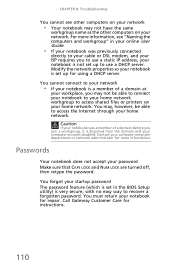
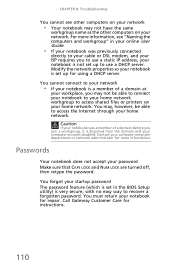
...to recover a forgotten password. Contact your company computer department or network administrator for repair.
Call Gateway Customer Care for using a DHCP server.
You may, however, be able to connect your ...information. CHAPTER 8: Troubleshooting
You cannot see "Naming the computers and workgroup" in the BIOS Setup utility) is very secure, with no easy way to use a static IP address, your...
Gateway NV50 Series User's Reference Guide - Japanese - Page 72


第 6 PC
1 PC
F2 BIOS
2 [Security Set
Supervisor Password ENTER
重要
BIOS
3 [Set User Password
ENTER
重要
PC PC PC
4 [Password on boot
ENTER
5 [Enabled ENTER
す。
6 [Exit Exit Saving Changes
ENTER
7 PC 3
PC の保
66
Gateway NV50 Series User's Reference Guide - Traditional Chinese - Page 72
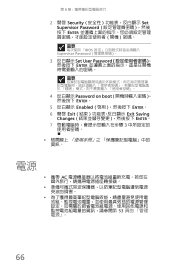
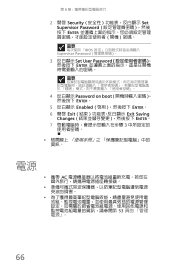
第 6
2 開啟 Security Set Supervisor Password ENTER
BIOS Supervisor Password
3 Set User Password ENTER
4 Password on boot ENTER。
5 Enabled ENTER。 6 開啟 Exit Exit Saving
Changes ENTER。 7 3
資訊。
電源
• 攜帶 AC
53
66
Gateway NV50 Series User's Reference Guide - Traditional Chinese - Page 121
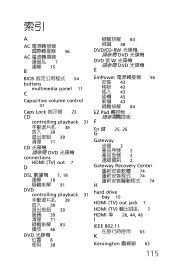
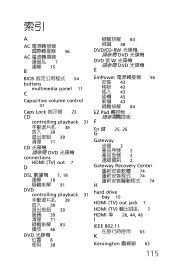
索引
A
AC 56
AC 7 連線 15
B
BIOS 54 buttons
multimedia panel 11
C
Capacitive volume control
31
Caps Lock 指&#...;除 43 插入 43 插槽 43 新增 43 84
EZ Pad
F
Fn 鍵 25, 26
G
Gateway 支援 3 2 2 2
Gateway Recovery Center 74 74 74
H
hard drive bay 10
HDMI (TV) out jack 7 HDMI (TV 7 HDMI 埠 26, 44,...
Similar Questions
Gateway Nv52 Button Casing
I need to replace a button casing in my gateway nv52 laptop. Where can I find it?
I need to replace a button casing in my gateway nv52 laptop. Where can I find it?
(Posted by ajsalazars 9 years ago)

