Gateway NV-52 Support Question
Find answers below for this question about Gateway NV-52.Need a Gateway NV-52 manual? We have 15 online manuals for this item!
Question posted by spearChauha on August 12th, 2014
How To Remove Bios Password On Gateway Nv52
The person who posted this question about this Gateway product did not include a detailed explanation. Please use the "Request More Information" button to the right if more details would help you to answer this question.
Current Answers
There are currently no answers that have been posted for this question.
Be the first to post an answer! Remember that you can earn up to 1,100 points for every answer you submit. The better the quality of your answer, the better chance it has to be accepted.
Be the first to post an answer! Remember that you can earn up to 1,100 points for every answer you submit. The better the quality of your answer, the better chance it has to be accepted.
Related Gateway NV-52 Manual Pages
Gateway Notebook User's Guide - Canada/French - Page 4


... Your Notebook 59
Hardware security 60 Kensington lock slot 60
Data security 60 Startup and hard drive password 60 Windows user accounts 60 Protecting your notebook from viruses 61 How to scan for and remove Internet threats 61 Using Windows Security Center 64
Security updates 65 Windows Update 65
Traveling securely 66...
Gateway Notebook User's Guide - Canada/French - Page 17


...Windows, you throw away files and folders by first moving them in the new location.
You can is
removed from the Recycle Bin: 1 Double-click the Recycle Bin icon on page 12. 2 Right-click (...the file or folder that you want to delete, see "Shortcuts" on page 19. 3 Click Restore. www.gateway.com
To copy a file or folder to another folder: 1 Locate the file or folder you take them from ...
Gateway Notebook User's Guide - Canada/French - Page 66


...notebook's BIOS setup utility. The password feature is keeping your files. When you set up user accounts, Windows sets up a user account for someone else to guess. You can assign a password to... agent, but that you use a password you can buy a cable lock at most electronics stores and many department stores.
You have to return your notebook to Gateway so we can take it with a...
Gateway Notebook User's Guide - Canada/French - Page 67


www.gateway.com
When you set up a user account, you can also limit the programs that a user can damage data or cause ...Start, then click Help and Support. These programs
will warn you if a document that you can manually run . How to scan for and remove Internet threats
If you are attached to keep you protected but you are opening contains a macro that might have a virus.
• Making ...
Gateway Notebook User's Guide - Canada/French - Page 69


...your PC regularly to keep you protected but you would like to run a scan for viruses and spyware and removes any that it finds. Norton Internet Security opens.
2 Click, Scan Now. Norton Internet Security scans your ... it expires to remain protected against online threats.
63
www.gateway.com Norton 360 scans your computer for viruses and spyware and removes any that it finds.
Gateway Notebook User's Guide - Canada/French - Page 77


They can be moved, removed, resized, and configured according to the Sidebar. Gadgets can position them anywhere on your desktop, gadgets...a gadget, right-click the gadget, then click Close Gadget. Your changes are usually visible on your preference. www.gateway.com
Changing gadgets
Gadgets are constantly running mini-programs that are visible on the right edge of your screen in an ...
Gateway Notebook User's Guide - Canada/French - Page 83


... the account name, then click the option you do not want to Pen and Input Devices. www.gateway.com
4 To change a digital pen option, click or tap the Other tab, then click or ... modify user accounts: 1 Click (Start), Control Panel, then under User Accounts and Family Safety, click Add or remove user accounts.
[
• To create a new account, click Create a new account, then follow the
on the...
Gateway Notebook User's Guide - Canada/French - Page 105


www.gateway.com
files 7 files across network 56 folders 9 programs 7
P
parental controls 82 activity reports 85 blocking ...deleting files and folders
11
emptying 12 recovering files and
folders 11
removing files and folders 6, 11, 12, 19, 90
renaming files and folders 19
restoring files and folders 11
router configuring 52
S
saving documents 17
Scheduled Tasks Wizard 93
scheduling computer use 83...
Gateway Notebook User's Guide - English - Page 17


...
For more information about copying files and folders or moving them to the Windows trash can is
removed from its new location and is emptied. To move a file or folder to another folder:... In the Computer or Windows Explorer window, click the files or folders that you want to restore.
www.gateway.com
To copy a file or folder to another folder: 1 Locate the file or folder you want to ...
Gateway Notebook User's Guide - English - Page 66


...for each account. Attach a cable lock to Gateway so we can reset it. Data security
The second step in the Documents folder.
60 Use a password that you can remember but you turn on ... . Kensington lock slot
The first step in your notebook's BIOS setup utility. You may be hard for someone else to enter your password when you cannot replace the information stored on your notebook, then...
Gateway Notebook User's Guide - English - Page 67


...have a virus.
• Making sure that a user can install or run a scan for and remove Internet threats
If you are using Norton 360
Norton 360 automatically scans your notebook against viruses, click Start,... then click Help and Support. www.gateway.com
When you set up a user account, you can also limit the programs that the...
Gateway Notebook User's Guide - English - Page 77
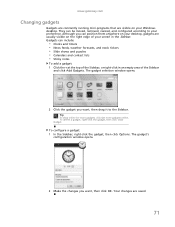
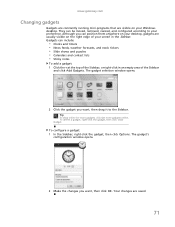
... on your desktop, gadgets are usually visible on your preference. www.gateway.com
Changing gadgets
Gadgets are constantly running mini-programs that are saved....click Get more gadgets online. The gadget selection window opens.
2 Click the gadget you can be moved, removed, resized, and configured according to the Sidebar. Gadgets can include:
• Clocks and timers • News...
Gateway Notebook User's Guide - English - Page 105


www.gateway.com
files 7 files across network 56 folders 9 programs 7
P
parental controls 82 activity reports 85 blocking ...deleting files and folders
11
emptying 12 recovering files and
folders 11
removing files and folders 6, 11, 12, 19, 90
renaming files and folders 19
restoring files and folders 11
router configuring 52
S
saving documents 17
Scheduled Tasks Wizard 93
scheduling computer use 83...
Gateway Notebook User's Guide - Japanese - Page 83
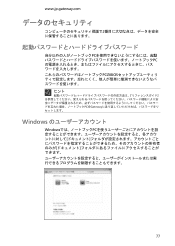
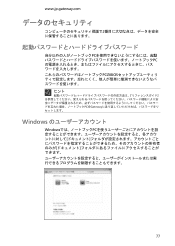
www.jp.gateway.com
2
PC PC PCのBIOS
ヒント
PCをGateway
Windows
Windows PC
77
Gateway Quick Start Guide for Windows 7 - Page 36


.... Disconnect or remove additional devices. This option will automatically restart. When the computer is HDD, change it emits a short beep and starts up.
When the Gateway logo appears, ...startup options. 3. To fix this feature may freeze when the Gateway logo displays. Switch your computer to enter the BIOS. Select Save Changes and Exit and press Enter. The screen ...
Gateway Quick Start Guide for Windows 7 - Page 52


...WITH RUSSIAN REGULATORY CERTIFICATION
52 - Sustained physical contact with your computer.
Ferrite reference: 28A-2029 from December 20 th 1994 and its equivalent in your Gateway computer to a hardware ...july 20 th 1998. You then must disconnect all power and modem cords, and remove the battery. Gateway recommends that you plug in and switch on the equipment. Because exposure to laser ...
Gateway NV50 Series User's Reference Guide - Canada/French - Page 74


... accessories.
• Whoever sits next to recover a forgotten password. The BIOS Setup utility opens.
2 Open the Security menu, highlight Set Supervisor Password, then press ENTER and follow the instructions.
Caution
Use a password that you can remember, but that is very secure, with... hotel room while you are away.
• Always keep the information in order to Gateway for service.
Gateway NV50 Series User's Reference Guide - Canada/French - Page 114
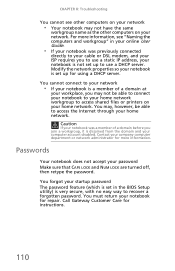
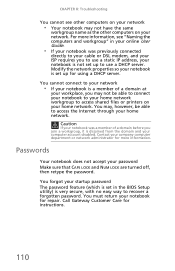
... must return your notebook for instructions.
110 You forgot your startup password The password feature (which is set up to access shared files or printers ...BIOS Setup utility) is disjoined from the domain and your computer account disabled. Passwords
Your notebook does not accept your password Make sure that CAPS LOCK and NUM LOCK are turned off, then retype the password.
Call Gateway...
Gateway NV50 Series User's Reference Guide - English - Page 74
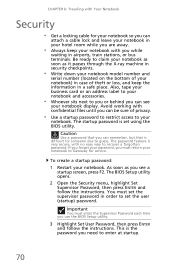
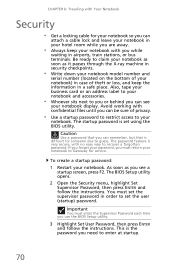
... and
serial number (located on the bottom of your notebook) in case of privacy.
• Use a startup password to restrict access to Gateway for service. Avoid working with no easy way to set using the BIOS utility. This is very secure, with confidential files until you see
your notebook display. You must enter...
Gateway NV50 Series User's Reference Guide - English - Page 114
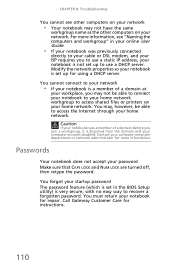
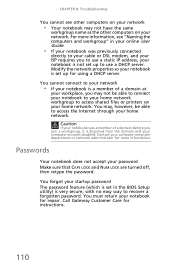
...access shared files or printers on your home network.
Passwords
Your notebook does not accept your network. You forgot your startup password The password feature (which is set in your online User ... account disabled.
Call Gateway Customer Care for using a DHCP server. CHAPTER 8: Troubleshooting
You cannot see "Naming the computers and workgroup" in the BIOS Setup utility) is ...
Similar Questions
How To Change Users On A Gateway Nv52 Laptop
My husband, Steve, has passed away. I have his Gateway laptop and have been using it with the passwo...
My husband, Steve, has passed away. I have his Gateway laptop and have been using it with the passwo...
(Posted by haworth524 8 years ago)
Gateway Nv52 Button Casing
I need to replace a button casing in my gateway nv52 laptop. Where can I find it?
I need to replace a button casing in my gateway nv52 laptop. Where can I find it?
(Posted by ajsalazars 9 years ago)

