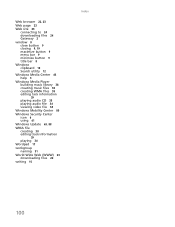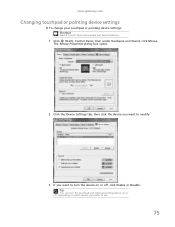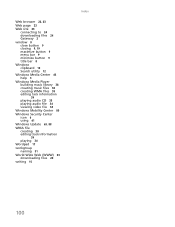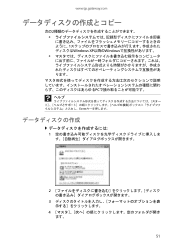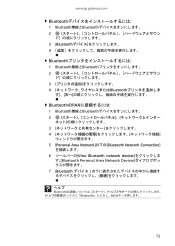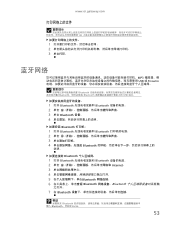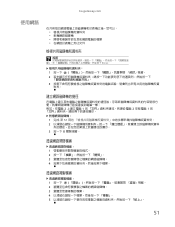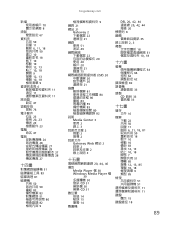Gateway NV-51 Support Question
Find answers below for this question about Gateway NV-51.Need a Gateway NV-51 manual? We have 8 online manuals for this item!
Question posted by Anonymous-128122 on January 5th, 2014
How Do I Enable Bluetooth On My Gateway Nv51b02h
I want to pair my motorola z9 cellphone with my nv51b02h laptop
Current Answers
Answer #1: Posted by TommyKervz on January 5th, 2014 3:31 AM
Greetings. If you have the all drivers installed (they come installed from the shop), then simply Press and hold the FN key, then press F2. That should turn on Wireless radio (Bluetooth and Wifi).
Related Gateway NV-51 Manual Pages
Similar Questions
Ethernet
please where can i download an ethernet driver for my Gateway NV51B08u?
please where can i download an ethernet driver for my Gateway NV51B08u?
(Posted by fouadcedric 10 years ago)
Enable Bluetooth
how can i switch on the bluetooth in my gateway nv59c laptop.I really don't know the bluetooth facil...
how can i switch on the bluetooth in my gateway nv59c laptop.I really don't know the bluetooth facil...
(Posted by shadowsume 10 years ago)
Replacing Fan
I need to replace the fan on this laptop. Is there a specific model of fan I need?
I need to replace the fan on this laptop. Is there a specific model of fan I need?
(Posted by sewfunmn 11 years ago)
I Dropped My Gateway Nv5105u Laptop Now It Won't Open Programs
(Posted by Anonymous-82246 11 years ago)