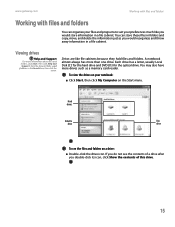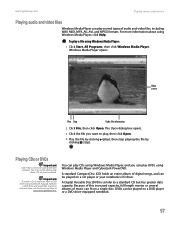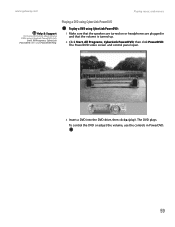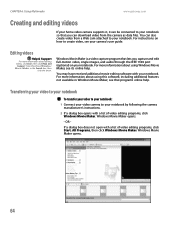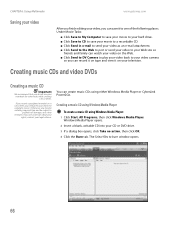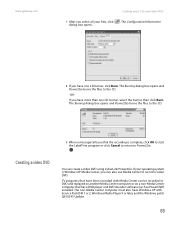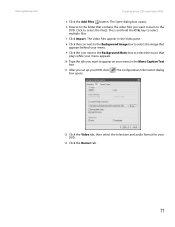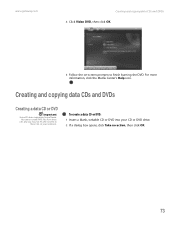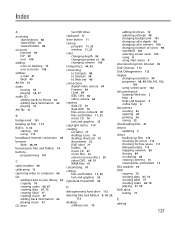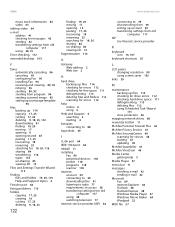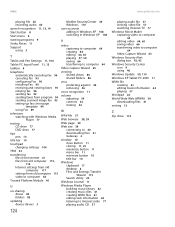Gateway MT3422 Support Question
Find answers below for this question about Gateway MT3422 - MT - Turion 64 X2 1.7 GHz.Need a Gateway MT3422 manual? We have 5 online manuals for this item!
Question posted by karond on October 5th, 2011
Where Is The Video Card In The Gateway Mt3422
The person who posted this question about this Gateway product did not include a detailed explanation. Please use the "Request More Information" button to the right if more details would help you to answer this question.
Current Answers
Related Gateway MT3422 Manual Pages
Similar Questions
I Would Like To Upgrade My Gatewaymx6959 Video Card.suggestions Pls
i use a gateway mx6959 notebook.but am avin isues wt playing certain games with it.pro evolution soc...
i use a gateway mx6959 notebook.but am avin isues wt playing certain games with it.pro evolution soc...
(Posted by jideabiodun 11 years ago)
Video Card
i have a Nv51 and im wondring can i add a new video card to it
i have a Nv51 and im wondring can i add a new video card to it
(Posted by Anonymous-59947 11 years ago)
Video Card Replacement
Is it possible to replace my burnt out video card for Gateway NV53? Yes, my laptop is still working ...
Is it possible to replace my burnt out video card for Gateway NV53? Yes, my laptop is still working ...
(Posted by marywinidetcruz 12 years ago)
Where Is The Video Card On The Mx6448
I want to know where is the video card is on the mother board for the mx6448
I want to know where is the video card is on the mother board for the mx6448
(Posted by Anonymous-37180 12 years ago)