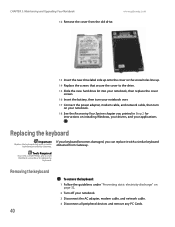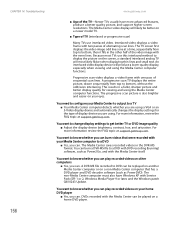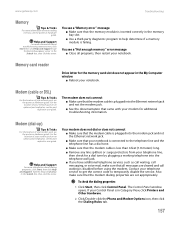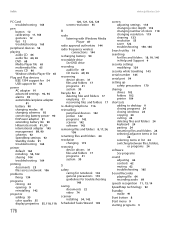Gateway MX6448 Support and Manuals
Get Help and Manuals for this Gateway Computers item

View All Support Options Below
Free Gateway MX6448 manuals!
Problems with Gateway MX6448?
Ask a Question
Free Gateway MX6448 manuals!
Problems with Gateway MX6448?
Ask a Question
Most Recent Gateway MX6448 Questions
Where Is The Video Card On The Mx6448
I want to know where is the video card is on the mother board for the mx6448
I want to know where is the video card is on the mother board for the mx6448
(Posted by Anonymous-37180 12 years ago)
Gateway MX6448 Videos
Popular Gateway MX6448 Manual Pages
Gateway MX6448 Reviews
We have not received any reviews for Gateway yet.