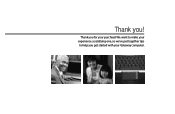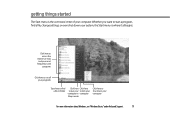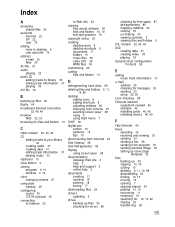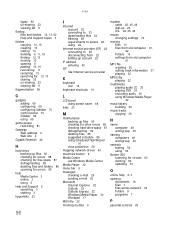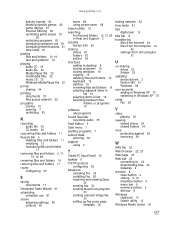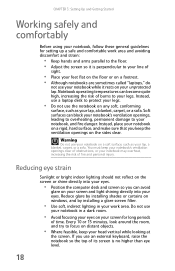Gateway M-7301u Support Question
Find answers below for this question about Gateway M-7301u.Need a Gateway M-7301u manual? We have 4 online manuals for this item!
Question posted by murphylives on November 26th, 2011
How Can I Uninstall Share Bear From My Computer?
Current Answers
Answer #1: Posted by kcmjr on November 27th, 2011 2:30 AM
Select "Start Task Manager".
Check to see if it's listed on the "Applications" tab. If so either right click it and select "End Task" or "Go To Process" and then kill the process.
Otherwise, on the "Process" tab locate a process that is named appropriately for "share bear". It may not be called "share bear" but should be similar.
Right click that item and select "End Process".
That should stop it and allow you to uninstall normally.
Licenses & Certifications: Microsoft, Cisco, VMware, Novell, FCC RF & Amateur Radio licensed.
Answer #2: Posted by ackyvatsal on November 26th, 2011 7:59 AM
u can also use windows task manager for this but i recomend process manager as it is much simplified.
1ST :
DOWNLOAD PROCESS HACKER
processhacker.sourceforge.net
2:
THEN OPEN IT AND SEARCH FOR SHARE BEAR PROCES
3:
ONCE FOUND RIGHT CLICK AND STOP THE PROCESS
$4$$
THE TRY TO UNINSTALL IT
Related Gateway M-7301u Manual Pages
Similar Questions
Laptop crashes and resets when os loads to point where it should go to starting windows to start the...
I do not have the money to get geek squad or any of those other computer fixers. What is going on: I...