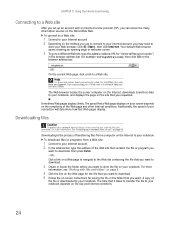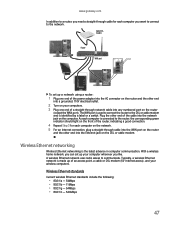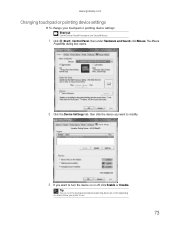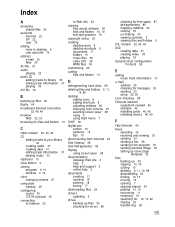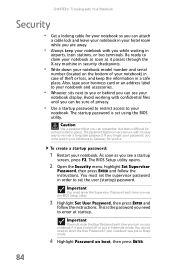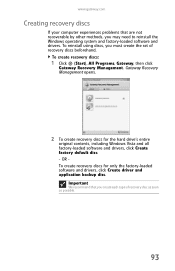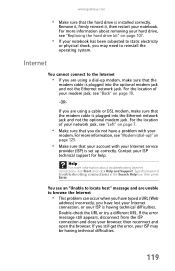Gateway M-7301u Support Question
Find answers below for this question about Gateway M-7301u.Need a Gateway M-7301u manual? We have 4 online manuals for this item!
Question posted by Anonymous-67135 on July 18th, 2012
Gateway M-7301u Need O/s Reinstall. How Do Is Set That Up W/out A Cd?
Current Answers
Answer #1: Posted by LightofEarendil on July 19th, 2012 11:25 AM
You can follow this guide here: http://www.pcworld.com/article/248995/how_to_install_windows_7_without_the_disc.html
Cheers
P.S: You may need to change the boot order of devices in BIOS for this to work, let me know if you are unsure about that.
Related Gateway M-7301u Manual Pages
Similar Questions
I am trying to reset my Gateway NV78 to the original factory settings to speed it up by getting rid ...
I have a gateway m7301u computer. It also says windows vista on it. It needs an installation disc an...
i just reformat the my laptop but it couldn't online, and i went to the web to search for it but..i ...