Gateway GT5646E Support Question
Find answers below for this question about Gateway GT5646E.Need a Gateway GT5646E manual? We have 3 online manuals for this item!
Question posted by mymanisadam on July 19th, 2012
Want To Upgrade Cpu Speed For Gt5475e Gateway
Have a GT5475E gateway and I want to upgrade the cpu speed?
Current Answers
There are currently no answers that have been posted for this question.
Be the first to post an answer! Remember that you can earn up to 1,100 points for every answer you submit. The better the quality of your answer, the better chance it has to be accepted.
Be the first to post an answer! Remember that you can earn up to 1,100 points for every answer you submit. The better the quality of your answer, the better chance it has to be accepted.
Related Gateway GT5646E Manual Pages
8512418 - Gateway Reference Guide - Page 22


...modem cable into a telephone
wall jack. (The modem will not work with digital or PBX telephone lines.)
3 If you want, you need to attach a peripheral device to ensure correct system cooling.
If your computer does not turn off your first... computer has a built-in the fan noise when it switches to normal speed.
3 If you can run at different speeds at high speed and a decrease in , variable...
8512418 - Gateway Reference Guide - Page 29


... the mouse pad, then continue moving the mouse. If you want it in the middle of your online User Guide. This is...mouse button once.
Select an object on the computer display. www.gateway.com
You can use the scroll wheel on the computer display
...
23 Move (drag) the object to adjust the double-click speed, pointer speed, right-hand or left mouse button. This is called clicking and...
8512418 - Gateway Reference Guide - Page 49


www.gateway.com
Installing memory
When you upgrade the computer memory, make sure that you install the correct type of the memory module and remove it on a towel or other non-abrasive surface.
3 ...
8512418 - Gateway Reference Guide - Page 73


... ENTER.
65 The Disk Cleanup dilalog box opens.
3 Click to select the types of files you want to free hard drive space. Type disk cleanup in user.
• Files from all users on... box opens.
2 Click one of unnecessary files, click Start, then click Help and Support. www.gateway.com
Deleting unnecessary files
Delete unnecessary files, such as temporary files and files in the Recycle Bin, ...
8512418 - Gateway Reference Guide - Page 76
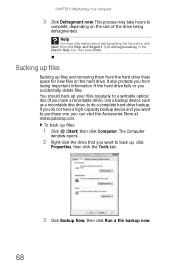
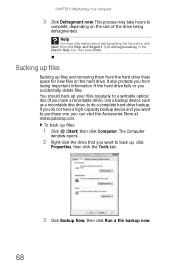
... information if the hard drive fails or you can visit the Accessories Store at www.gateway.com. It also protects you from the hard drive frees space for new files on... The Computer
window opens.
2 Right-click the drive that you have a high-capacity backup device and you want to
complete, depending on the hard drive.
You should back up , click
Properties, then click the Tools...
8512418 - Gateway Reference Guide - Page 88


... and Support. Type the keyword/phrase System Restore in your network running at the slowest component speed.
You need to restore your computer to a working condition
• See "Recovering your expansion...box, then press ENTER. File management
Help
For more information, see the documentation that you want to restore a file, the file cannot be standard Ethernet (10 Mbps), Fast Ethernet (...
8512418 - Gateway Reference Guide - Page 94


... site at www.gateway.com or see the Gateway support Web site at a time, sequentially from top to display the picture on your computer to output to configure your eyes. You want to change display ...flicker when displaying thin lines and small text. Interlaced video displays a video frame with one at www.gateway.com. You can burn a DVR-MS file to get better TV or DVD image quality
•...
8512418 - Gateway Reference Guide - Page 99
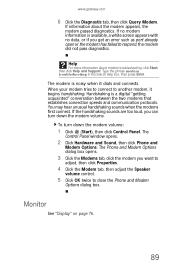
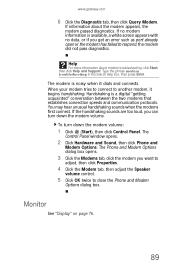
...
2 Click Hardware and Sound, then click Phone and
Modem Options. www.gateway.com
6 Click the Diagnostic tab, then click Query Modem. Type the ...Handshaking is available, a white screen appears with no data, or if you want to
adjust, then click Properties.
4 Click the Modem tab, then adjust... connection speeds and communication protocols. Help
For more information about the modem appears, ...
8512418 - Gateway Reference Guide - Page 104


If you upgrade or exchange ...System Restore" on page 99.
• If nothing else has solved the problem and you want to
return your system to factory condition, see "Recovering your system to use these options.)...• To re-install Windows using the Windows DVD, see
"Recovering your system using Gateway Recovery Center.
94 For instructions on page 97.
If you need to recover software that...
8512418 - Gateway Reference Guide - Page 109
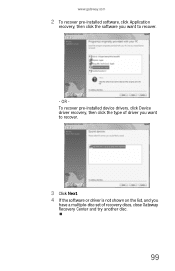
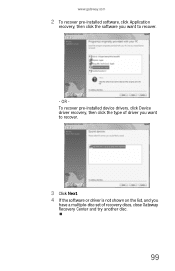
... pre-installed device drivers, click Device driver recovery, then click the type of driver you want to recover.
3 Click Next. 4 If the software or driver is not shown on the list, and you want to recover.
- www.gateway.com
2 To recover pre-installed software, click Application
recovery, then click the software you
have...
8512418 - Gateway Reference Guide - Page 111


... Backup and Restore Center. The Choose a restore point dialog box opens.
3 Click the restore point you specified.
The Backup and Restore Center opens.
101 www.gateway.com
2 On the left side of the window, click Repair Windows
using the restore point
you...
8512418 - Gateway Reference Guide - Page 113


...or restart your computer. Important
Before your hard drive is starting up, repeatedly press
F8 until the Recovery Options screen opens. www.gateway.com
To delete everything on your hard drive. b While the computer is recovered, your personal files will delete everything on your ...3 Press the arrow keys on your hard drive and re-install all factory software:
1 If you want to save.
103
8512158 - Gateway Computer User Guide - Page 17
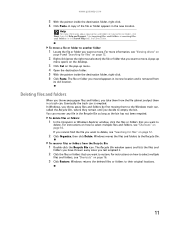
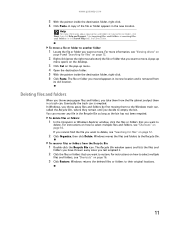
... can , called the Recycle Bin, where they remain until you want to delete, see "Shortcuts" on the pop-up
menu opens on the desktop.
3 Click Cut on page 16.
3 Click Restore. For instructions... thrown away since you last emptied it.
2 Click the files or folders that you want to
delete. www.gateway.com
5 With the pointer inside the destination folder, right-click. 6 Click Paste.
Windows...
8512158 - Gateway Computer User Guide - Page 19
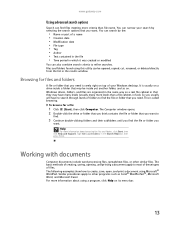
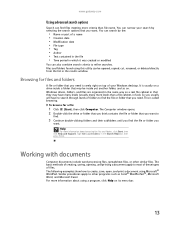
... directly from the list in the results window. www.gateway.com
Using advanced search options
Search can find files meeting...WordPerfect®, Microsoft Word, and Microsoft Excel. So you want . Working with documents
Computer documents include word processing files,...it was created or modified
You can narrow your Windows desktop.
Type files and folders in fact).
The basic methods ...
8512158 - Gateway Computer User Guide - Page 24


If you want to access... your computer to purchase an Ethernet card, visit the Accessory Store at www.gateway.com. Microsoft Outlook or Outlook Express was included with your computer. For more... Your computer connects to the Internet through an Ethernet jack and provide a faster connection speed than a standard telephone modem.
• An Internet service provider-a company that lets...
8512158 - Gateway Computer User Guide - Page 41


www.gateway.com
Building a music library
Use Windows Media Player to edit, then click Advanced Tag Editor. You can add music tracks ... Player
opens.
2 Click the Library tab. 3 Right-click the track or album you add a WMA or MP3 file to your desktop
to a music file. To edit track information:
1 Click (Start), All Programs, then click Windows Media Player. Editing track information
After you...
8512158 - Gateway Computer User Guide - Page 61


...manufacturer's Web site. www.gateway.com
Printing files across the network
Important
Before you can print a file across the network:
1 Open the file you want to connect to, then click... 3 Click Bluetooth Devices. 4 Click Add, then follow the
on the computer you are using a desktop computer or if your computer. Important
Your notebook may include printers, MP3 players, cellular telephones, and...
8512158 - Gateway Computer User Guide - Page 75


... Panel, then under Appearance and Personalization, click
Customize colors.
Change the setting you want, then click OK. Your
new color settings are applied.
3 For even more color... one of the desktop background. The Choose a desktop background dialog box opens.
69 www.gateway.com
Changing the appearance of windows and backgrounds
You can change the appearance of Windows desktop items, such as...
8512158 - Gateway Computer User Guide - Page 77


...The gadget selection window opens.
2 Click the gadget you can position them anywhere on your Windows desktop. They can include:
• Clocks and timers • News feeds, weather forecasts, and ... Get more gadgets online. Although you want , then click OK. To delete a gadget, right-click the gadget, then click Close Gadget. www.gateway.com
Changing gadgets
Gadgets are constantly running...
8512158 - Gateway Computer User Guide - Page 81


... box, then press ENTER.
The Mouse
Properties dialog box opens.
2 Change the settings you want.
To change your changes.
75 You can : • Switch the left -hand or right-hand configuration, and other mouse settings. www.gateway.com
Changing mouse settings
Help
For more information about mouse settings, click Start, then click...
Similar Questions
Upgrading Hard Disk On Gateway Dx4320-02e
I’m replacing the 640GB disk in my Gateway DX4320-02e desktop computer with a larger 1TB drive...
I’m replacing the 640GB disk in my Gateway DX4320-02e desktop computer with a larger 1TB drive...
(Posted by middledn 10 years ago)
What Is The Maximum Wattage For A Psu Upgrade For My Gt5685e Gateway Pc
(Posted by jesnbob 11 years ago)
What's Good Choice To Upgrade Power Supply For Gateway Dx4200-07from 300w To ?
Want to get brtter graphics card
Want to get brtter graphics card
(Posted by lbcarmen 12 years ago)

