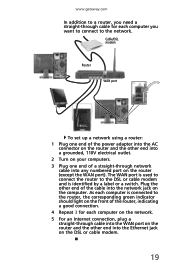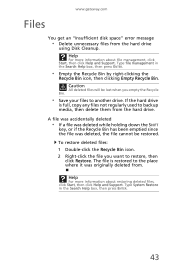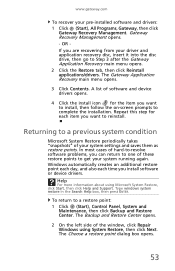Gateway DX4300 Support Question
Find answers below for this question about Gateway DX4300.Need a Gateway DX4300 manual? We have 1 online manual for this item!
Question posted by middledn on October 4th, 2013
Upgrading Hard Disk On Gateway Dx4320-02e
I’m replacing the 640GB disk in my Gateway DX4320-02e desktop computer with a larger 1TB drive and am having unexpected issues. I cloned the partitions on my C drive onto the new drive with a utility from Paragon SW. I moved the two cables on the old drive to the new drive and booted up. It booted and runs fine, BUT The old drive is still recognized as the drive C boot drive (although it is no longer connected. The new drive is assigned drive F(so in effect is both C and F) The 2TB secondary drive G is no longer recognized . No fiddling the BIOS setup seems to help. When scanning drives during bootup it identifies the old drive as “RAID READY” FUNCTIONAL, and the new drive. There seems to be no way to delete the old drive and reassign port 1 to the new drive. Is there a trick to this that I am missing?
Current Answers
Related Gateway DX4300 Manual Pages
Similar Questions
How To Remove A Hard Disk Drive From Sx2802-03
(Posted by cchhaann 10 years ago)
How Do I Add An Expansion Card?
I want to add an expansion card (PCIe) to my Gateway DX4320. Inserting the card isn't the problem. H...
I want to add an expansion card (PCIe) to my Gateway DX4320. Inserting the card isn't the problem. H...
(Posted by jrbridgham 11 years ago)