Gateway GT5468 Support Question
Find answers below for this question about Gateway GT5468.Need a Gateway GT5468 manual? We have 4 online manuals for this item!
Question posted by Plamdsm on September 19th, 2014
How To Restore Gateway Gt5468 To Factory Settings
The person who posted this question about this Gateway product did not include a detailed explanation. Please use the "Request More Information" button to the right if more details would help you to answer this question.
Current Answers
There are currently no answers that have been posted for this question.
Be the first to post an answer! Remember that you can earn up to 1,100 points for every answer you submit. The better the quality of your answer, the better chance it has to be accepted.
Be the first to post an answer! Remember that you can earn up to 1,100 points for every answer you submit. The better the quality of your answer, the better chance it has to be accepted.
Related Gateway GT5468 Manual Pages
8511854 - Gateway Starter Guide for Windows Vista - Page 7


... Center!
Click Welcome Center and select an option. The Welcome Center offers a wealth of options for getting more information about your computer
Transfer files and settings from Gateway partners! To access the Welcome Center, click (Start), Control Panel, then click System and Maintenance.
8511854 - Gateway Starter Guide for Windows Vista - Page 22
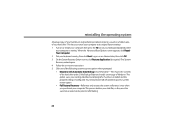
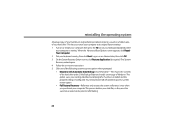
...purchased your computer. This moves the contents
of the hard drive to its original factory settings. 1 Turn on or restart your computer, then press the F8 key on your... need at least 4 GB of hard drive space to use this restore option • Full Factory Recovery-Reformats and restores the system software as it was when you restore your computer to the C:\My Backup folder and installs a new copy...
8511854 - Gateway Starter Guide for Windows Vista - Page 23


... starts. 7 When recovery is complete, click Finish. IMPORTANT
• If your hard drive has failed and you can't restore the software from the hard drive, contact Gateway Customer Care for help.
• After you restore your computer's software up to bring your computer, it will finish
its setup and installation. You still need...
8511856 - Gateway User Guide (for desktop computers with Windows Vista) - Page 3


...Gateway Web site 2 Using Help and Support 3
Searching for a topic 3 Getting help for Windows Media Center 3 Using online help 4 Microsoft Certificate of Authenticity 4
Chapter 2: Using Windows Vista 5
Using the Windows desktop 6 Using the Start menu 7 Adding icons to the desktop... and Faxes 17
Learning about the Internet 18 Setting up an Internet account 19
Accessing your Internet ...
8511856 - Gateway User Guide (for desktop computers with Windows Vista) - Page 17


...the Windows trash can recover any file in the new location.
For instructions on how to restore. For more information about copying files and folders or moving files and folders in a trash..." on
page 9 and "Searching for files" on page 16.
3 Click Restore. For instructions on the pop-up
menu opens on the desktop.
3 Click Cut on how to their original locations.
11
A copy of ...
8511856 - Gateway User Guide (for desktop computers with Windows Vista) - Page 18


... window opens. 2 Click Empty the Recycle Bin. Searching for files
If you can be restored.
1 Double-click the Recycle Bin icon on your hard drive, you are looking for files...Help and Support.
Help
For more information about searching for a particular file or folder or a set of the file and folder names containing the letters
you typed.
12
3 Open a file, ... search on the desktop.
8511856 - Gateway User Guide (for desktop computers with Windows Vista) - Page 21


...document opens.
Type printing in the Search Help box, then press ENTER. www.gateway.com
3 Click Folders to open the Folders list, then click the folder ...For more information about printing documents, click Start, then click Help and Support. The Print dialog box opens. 4 Set the print options, then click Print. Help
For more information about opening files in the Search Help box, then...
8511856 - Gateway User Guide (for desktop computers with Windows Vista) - Page 79


www.gateway.com
Changing the appearance of windows and backgrounds
You can change the appearance of Windows desktop items, such as color schemes, shading effects, and screen
fonts, click (Start), Control Panel, then under Appearance and Personalization, click Change the color scheme. Your
new color settings are applied.
3 For even more color adjustment options...
8511856 - Gateway User Guide (for desktop computers with Windows Vista) - Page 83


...on your computer's video card supports additional monitors (it on. 4 Turn on the desktop, click Personalize, then click Display Settings.
6 Right-click the second monitor icon (labeled 2), click Attached, then click Apply... check box for Extend my Windows desktop onto this section are for its driver. www.gateway.com
Setting up multiple monitors
Important
The dialog boxes shown in the Display...
8511856 - Gateway User Guide (for desktop computers with Windows Vista) - Page 91


...10
D
deleting files and folders 6, 11, 16 desktop
adding icons 8 adding shortcuts 8 adjusting settings 72 changing color scheme 73 selecting screen saver 74 using... 6 using Start menu 7
DHCP 54
disconnecting from Internet 19
diskette
drive 31
diskette drive identifying 31 using 31
display using screen saver 74
documentation Gateway...
8511856 - Gateway User Guide (for desktop computers with Windows Vista) - Page 93


www.gateway.com
... 12, 16
renaming files and folders 16
restoring files and folders 11
router configuring 54
S
saving documents 14
screen adjusting settings 72 resolution 77 saver 74
Search utility 12...
searching for files and folders 12, 13 in Help and Support 3
Secure Digital 30
sharing drives 57 folders 57 printer 58
shortcuts adding to desktop...
8512041 - Gateway Hardware Reference Guide (5-bay uATX Case) - Page 5


www.gateway.com
Moving with Windows Easy Transfer 65 Moving files and settings manually 66
Chapter 6: Troubleshooting 69
Safety guidelines 70 ... and drivers 92 Using Microsoft System Restore 98 Recovering your system to its factory condition . . . . 101 Recovering your system using the Windows DVD . . . 102 Telephone support 102 Before calling Gateway Customer Care 102 Telephone numbers 103...
8512041 - Gateway Hardware Reference Guide (5-bay uATX Case) - Page 21
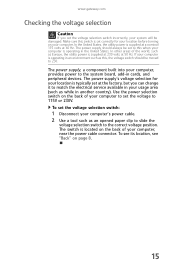
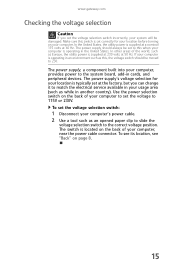
... sure this , the voltage switch should be damaged. In other areas of your computer is set the voltage to the correct voltage position. The power supply's voltage selection for your location is typically set at the factory, but you set the voltage selection switch incorrectly, your computer is supplied at a nominal 115 volts at...
8512041 - Gateway Hardware Reference Guide (5-bay uATX Case) - Page 24


CHAPTER 3: Setting Up and Getting Started
Turning off your computer
... does turn off your computer, certain components in Windows to save power, and saves your desktop layout so the next time you cannot use the Shut Down option in the power supply ... computer will not be used for some reason you restore power, the programs are laid out just as for
servicing internal components), also disconnect the power...
8512041 - Gateway Hardware Reference Guide (5-bay uATX Case) - Page 55


....
3 Write down your computer. 2 During the restart, press and hold the F1 key. All settings will be lost when you turn off your computer, replace the system battery. Use a battery of ... Caution
Any custom BIOS settings you have made will return to their factory defaults.
4 Shut down all values in the menus and submenus, then
exit from the utility.
www.gateway.com
Replacing the system ...
8512041 - Gateway Hardware Reference Guide (5-bay uATX Case) - Page 97
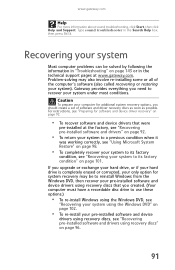
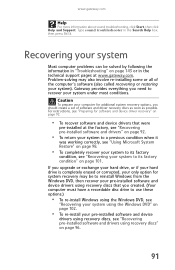
... completely recover your system to its factory
condition, see "Recovering pre-installed software and drivers using recovery discs" on page 96.
91 Gateway provides everything you need to recover your computer for additional system recovery options, you should create a set of the computer's software (also called recovering or restoring your pre-installed software and...
8512041 - Gateway Hardware Reference Guide (5-bay uATX Case) - Page 98


... perform a partial recovery by using a set of recovery discs while you have the opportunity.
92 However, if you need to need recovery discs, we recommend that were pre-installed at the factory. If you ever re-install Windows from your pre-installed software and drivers using Gateway Recovery Center. Because these discs do...
8512041 - Gateway Hardware Reference Guide (5-bay uATX Case) - Page 106


The restore point is created.
5 Click OK.
100 The System Properties dialog box opens to the System Protection tab.
3 Click Create. The Create a restore point dialog box
opens.
4 Type a description for the restore point (such as the date
and time), then click Create. CHAPTER 6: Troubleshooting
2 On the left side of the window, click Create a restore
point or change settings, then click Next.
8512041 - Gateway Hardware Reference Guide (5-bay uATX Case) - Page 107
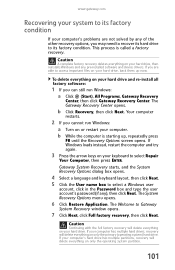
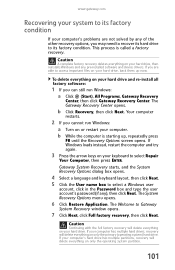
... System Recovery Options menu opens.
6 Click Restore Application. The Gateway Recovery Center opens. b Click Recovery, then click Next.
The Welcome to select Repair
Your Computer, then press ENTER.
If your computer has multiple hard drives, recovery will delete everything on your hard drive and re-install all factory software:
1 If you may need...
8512041 - Gateway Hardware Reference Guide (5-bay uATX Case) - Page 114
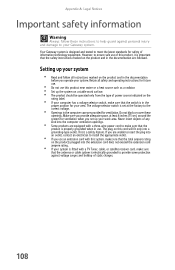
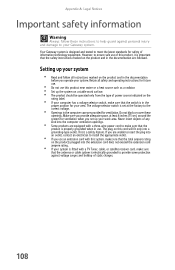
...provide adequate space, at the factory to meet the latest standards for safety of information technology equipment. However, to your system. The voltage selector switch is set up the system on a...• Openings in the documentation before you set at least 6 inches (15 cm), around the system for ventilation when you operate your Gateway system. Retain all instructions marked on the ...
Similar Questions
New Printer.
I replace printer with Brother MFC-J625DW which requires Intel Pentium ll or equivalent. Printer app...
I replace printer with Brother MFC-J625DW which requires Intel Pentium ll or equivalent. Printer app...
(Posted by callyour 12 years ago)
What Is The Best And Fastest Motherboard With 4 Gig Of Ram
what would be the best and fastest motherboard with 4 gig of ram
what would be the best and fastest motherboard with 4 gig of ram
(Posted by glover59 12 years ago)

