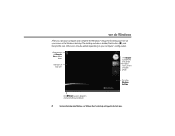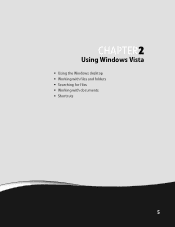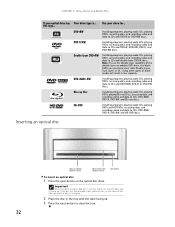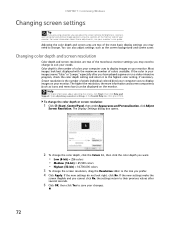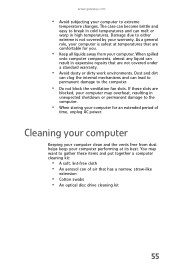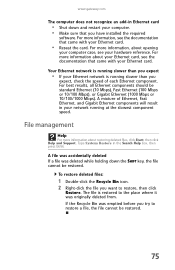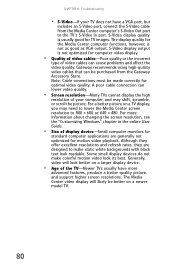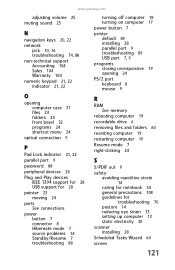Gateway GT5468 Support Question
Find answers below for this question about Gateway GT5468.Need a Gateway GT5468 manual? We have 4 online manuals for this item!
Question posted by glover59 on June 28th, 2011
What Is The Best And Fastest Motherboard With 4 Gig Of Ram
Current Answers
Answer #1: Posted by kcmjr on June 29th, 2011 12:28 PM
Every person you ask will give a different answer.
Are you gaming? Are you doing graphics design? What is the application?
Your best bet is to surf the hardware review web sites for a week or so and read the various reviews around.
There are so many different options that you'll have a huge list when you are done. If you need something that will fit in the chassis of the GT5468 then you may be limited by the dimensions of the case.
For example, I'm an Asus aficionado. I would recommend: http://usa.asus.com/Motherboards/Intel_Socket_1155/Maximus_IV_ExtremeZ/. There's 32 gig of RAM for you and total overclock control.
As for memory. ONLY go with the brand and model recommended by the manufacturer unless you want lots of work. You can make almost and memory of the same family and specification work but some have issues other don't.
Licenses & Certifications: Microsoft, Cisco, VMware, Novell, FCC RF & Amateur Radio licensed.
Related Gateway GT5468 Manual Pages
Similar Questions
my pc is a gateway sx2800 i have 2 2gb sticks of ram installed and trying to install 4 more gigs of ...
Have Gateway 838GM w 4 gig RAM. Win XP Pro used 2.5 Gig of RAM. Upgd to Win 7 pro. Uses 3 gig. Want ...
need initial cable hookups to motherboard of Gateway GT5668E Desktop computer (picture if possible )...