Gateway GT5465E Support Question
Find answers below for this question about Gateway GT5465E.Need a Gateway GT5465E manual? We have 4 online manuals for this item!
Question posted by tammy6658579 on October 13th, 2011
About This Computer
does this pc have a ethernet connection
Current Answers
There are currently no answers that have been posted for this question.
Be the first to post an answer! Remember that you can earn up to 1,100 points for every answer you submit. The better the quality of your answer, the better chance it has to be accepted.
Be the first to post an answer! Remember that you can earn up to 1,100 points for every answer you submit. The better the quality of your answer, the better chance it has to be accepted.
Related Gateway GT5465E Manual Pages
8511856 - Gateway User Guide (for desktop computers with Windows Vista) - Page 3


...Microsoft Certificate of Authenticity 4
Chapter 2: Using Windows Vista 5
Using the Windows desktop 6 Using the Start menu 7 Adding icons to the desktop 8 Identifying window items 8
Working with files and folders 9 Viewing drives 9... account 19
Accessing your Internet account 19 Using the World Wide Web 19
Connecting to a Web site 20 Downloading files 21 Using e-mail 21 Sending e-mail...
8511856 - Gateway User Guide (for desktop computers with Windows Vista) - Page 4


...Networking Your Computer 47
Introduction to networking 48 Making sure your broadband connection works 48 Networking terms you should know 48
Wired Ethernet networking 48 Ethernet, Fast Ethernet, or Gigabit Ethernet 48 Using a router 48 Setting up wired Ethernet network hardware 50
Wireless Ethernet networking 51 Wireless Ethernet standards 51 Using an access point 52 Setting up wireless...
8511856 - Gateway User Guide (for desktop computers with Windows Vista) - Page 24
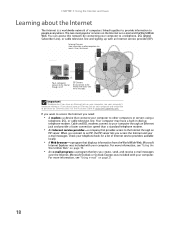
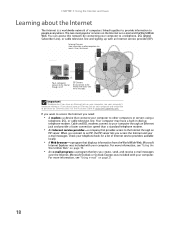
... computer. The two most popular services on your computer, see "Using e-mail" on page 19.
• An e-mail program-a program that lets you connect to purchase an Ethernet card, visit the Accessory Store at accessories.gateway.com. Internet Servers store information so other computers or servers using a
telephone, DSL, or cable television...
8511856 - Gateway User Guide (for desktop computers with Windows Vista) - Page 45


..., Windows Media Player automatically adds these files to your music library.
• Dragging and Dropping-Drag and drop files from the Internet-When you are connected to the Internet, WMA
and MP3 files that you are automatically added to your desktop
to edit, then click Advanced Tag Editor.
8511856 - Gateway User Guide (for desktop computers with Windows Vista) - Page 53


CHAPTER 5
Networking Your Computer
• Introduction to networking • Wired Ethernet networking • Wireless Ethernet networking • Setting up your network connection • Testing your network • Adding a printer to your network • Sharing resources • Using the network
47
8511856 - Gateway User Guide (for desktop computers with Windows Vista) - Page 54


... onto the Internet using a router. Subnet Mask-Subnet mask is a number that your broadband connection is Dynamic Host Control Protocol (DHCP) using your Internet service provider. Ethernet, Fast Ethernet, or Gigabit Ethernet
Important
Check local code requirements before installing Ethernet cable or other wiring in the home. The router is the central control point for...
8511856 - Gateway User Guide (for desktop computers with Windows Vista) - Page 55


... for additional network hardware • DHCP server/dynamic IP address assignment to automatically configure network and IP
addresses Determining if an Ethernet card is already installed on your wired Ethernet network, connect an access point to the router or use a router that provides access to the Internet.
Attached to the router are all...
8511856 - Gateway User Guide (for desktop computers with Windows Vista) - Page 56


... on the bottom. To order wired or wireless Ethernet PCI or PC cards, visit the Accessories Store at this type of cable. For straight-through cables, used to connect computers to a router, and crossover cables, used to connect two computers.
A router lets you access the Internet connection from any required drivers. Use the documentation that...
8511856 - Gateway User Guide (for desktop computers with Windows Vista) - Page 57
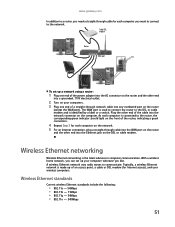
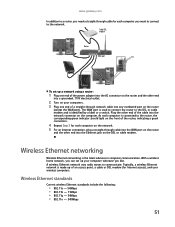
... your computer wherever you like. Cable/DSL modem
Router
WAN port
To set up your wireless computers.
Wireless Ethernet networking
Wireless Ethernet networking is identified by a label or a switch. Typically, a wireless Ethernet network is used to connect the router to communicate. The WAN port is made up a network using a router:
1 Plug one end of...
8511856 - Gateway User Guide (for desktop computers with Windows Vista) - Page 58


...your network. • Internet security features like a firewall to set up a network connection, then browse the Internet, send e-mail, share files and folders with other networked ...
Equipment you need :
• Your Gateway computer with a wireless Ethernet network card installed • A broadband Internet connection (optional) • An access point
52
Take the following into ...
8511856 - Gateway User Guide (for desktop computers with Windows Vista) - Page 59


...connection
Naming the computers and the workgroup
Important
You must install one is listed. www.gateway.com
Determining if a wireless Ethernet device is already installed on your computer To determine if an Ethernet...To order wireless Ethernet PCI or PC cards, visit the Accessories Store at www.gateway.com. Use the documentation that do not set up wireless Ethernet network hardware
Installing...
8511856 - Gateway User Guide (for desktop computers with Windows Vista) - Page 60
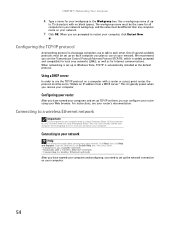
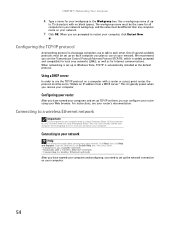
... Vista, TCP/IP is automatically installed as for all computers in the Search Help box, then press ENTER. • Connect to an available network • Manually add a wireless Ethernet network • Connecting to wireless Ethernet network
After you have named your computer and workgroup, you receive your computer. Configuring the TCP/IP protocol
A networking...
8511856 - Gateway User Guide (for desktop computers with Windows Vista) - Page 61


The Network and Sharing Center window opens.
3 Click Connect to your wireless Ethernet network:
1 Click (Start), then click Network. www.gateway.com To connect to a network on the left of the window. The Network window opens.
2 Click Network and Sharing Center. The Connect to a network dialog
box opens.
55
8511856 - Gateway User Guide (for desktop computers with Windows Vista) - Page 62


...8226; Temporarily turn off any actions suggested. • If you are using a wireless Ethernet network, make sure that came with your router or access point if the router or access..., then click Properties. Take any firewall software on your desktop computer • Turn off all physical cable connections • If you are unable to connect to the Internet:
1 Click (Start), Control Panel, ...
8511856 - Gateway User Guide (for desktop computers with Windows Vista) - Page 83


... your computer's video card supports additional monitors (it on. 4 Turn on your computer.
You can connect an additional monitor or projector to your Windows desktop. For the location of the primary monitor
(both monitors have two video connections), you can use the second monitor or projector as a "mirror" (duplicate) of the monitor port...
8511856 - Gateway User Guide (for desktop computers with Windows Vista) - Page 91


... Internet 19 to Web site 20
connections monitor (VGA) 77 projector 77 VGA 77
copying CDs and DVDs 33 files across network 59 files and folders 10, 16 text and graphics 16
creating desktop icons 8 desktop shortcuts 8 documents 14 folders 10 music files 38 video DVD 41 WMA files 38
customizing 71
cutting...
8511856 - Gateway User Guide (for desktop computers with Windows Vista) - Page 92


..., 13 sharing 57 un-sharing 58 viewing list 9
86
G
Gateway Web address 2 Web site 2
Gigabit Ethernet 48
H
HD-DVD playing 33 recording 33
help Media Center 3 online 4 using 3
Help and Support ... 19
I
IBM Microdrive 30 Internet
account 19 connecting to 19 downloading files 21 requirements to access 18 using 18 Internet service provider (ISP) 18 connecting to 19 disconnecting from 19 setting up account...
8512041 - Gateway Hardware Reference Guide (5-bay uATX Case) - Page 16


...can record sound on your computer (Default). CHAPTER 2: Checking Out Your Computer
Component
Icon
Ethernet (network) jack
Center/subwoofer jack (orange plug) (optional)
Surround L/R speaker jack ...more information, see "Configuring the audio jacks" on page 16. For more information, see "Connecting a dial-up modem" on page 27.
For more information, see "Configuring the audio ...
8512041 - Gateway Hardware Reference Guide (5-bay uATX Case) - Page 22


...jack. To see its location, see "Back" on the back of your computer. Connecting a dial-up a wired or wireless Ethernet network, see "Back" on the modem at the back of the network cable into... jack. (The modem will not work with a built-in Ethernet (network) jack.
To connect to a broadband modem or to a wired Ethernet network.
You can use only No. 26 AWG or larger telecommunications...
8512041 - Gateway Hardware Reference Guide (5-bay uATX Case) - Page 83


... an "Unable to locate host" message and are unable to make sure that the connections have lost your Internet connection, or your ISP is set up )" on page 83. Contact your Internet service
... plugged into the modem jack and not the Ethernet network jack.
See your
modem. If the error
message still appears, disconnect from the ISP connection and close your ISP may be having technical ...
Similar Questions
Where Can I Find The Print Screen Button On My Gateway Gt 5465e Desktop Computer
(Posted by windhaqm4664 10 years ago)
No Sound From My Desktop Pc.
I have lost the sound on my desktop, how can I recover it?
I have lost the sound on my desktop, how can I recover it?
(Posted by Anonymous-105724 11 years ago)
My Gateway Desktop Just Recently Stopped Liking Cd Drives. Help.
Gateway GT5465E bought 2007 October, has Windows Vista Home Premium ver 6.0 (build 6002 service pack...
Gateway GT5465E bought 2007 October, has Windows Vista Home Premium ver 6.0 (build 6002 service pack...
(Posted by winkler1027 12 years ago)
Gateway Gt 5428. Ethernet Will Not Recognize
ethernet connection doesn't work. Tried reinstalling drivers & adapters, but no luck. What shoul...
ethernet connection doesn't work. Tried reinstalling drivers & adapters, but no luck. What shoul...
(Posted by mattonpatt 12 years ago)

