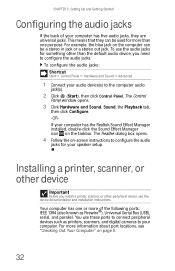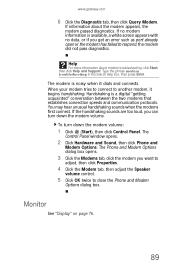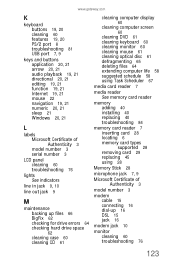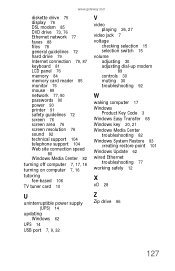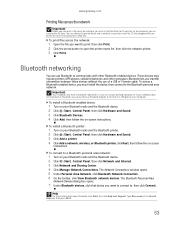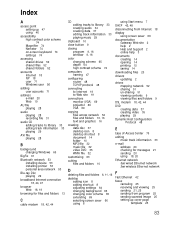Gateway GT5672E Support Question
Find answers below for this question about Gateway GT5672E.Need a Gateway GT5672E manual? We have 3 online manuals for this item!
Question posted by brettcondit on August 17th, 2011
Can I Connect My Pc To My Big Screen?
The person who posted this question about this Gateway product did not include a detailed explanation. Please use the "Request More Information" button to the right if more details would help you to answer this question.
Current Answers
Related Gateway GT5672E Manual Pages
Similar Questions
Touch Screen Stopped Working. Trying To Connect Blue Tooth Mouse And Keyboard..
touch screen not working. Trying to set up mouse and keyboard on Bluetooth
touch screen not working. Trying to set up mouse and keyboard on Bluetooth
(Posted by cramercharik 1 year ago)
Does This Model Support Hdmi Or No?
So, I was wondering if my Gateway PC had an HDMI port or not because I do not have any VGA cables wh...
So, I was wondering if my Gateway PC had an HDMI port or not because I do not have any VGA cables wh...
(Posted by ethanlandon0404 2 years ago)
What Model Cpu Fan Should I Replace My Old Fan With
My fan in the back of my Gateway zx4951 touch screen desktop needs too be replaced, and i wanted too...
My fan in the back of my Gateway zx4951 touch screen desktop needs too be replaced, and i wanted too...
(Posted by markpollins1 4 years ago)
My Gateway One Zx6980 All In One Pc Will Not Project To Another Screen
My computer will not project to another screen, and every time I try to get it to project, I get mes...
My computer will not project to another screen, and every time I try to get it to project, I get mes...
(Posted by sasmith26601 8 years ago)
Where Is The Power Connection For The Motherboard
no power to the motherboard gatewau gt5672e mother board - no usb power either and hard drive not sp...
no power to the motherboard gatewau gt5672e mother board - no usb power either and hard drive not sp...
(Posted by blactool 10 years ago)