Gateway GT5452E Support Question
Find answers below for this question about Gateway GT5452E.Need a Gateway GT5452E manual? We have 5 online manuals for this item!
Question posted by katie001 on June 17th, 2012
Even With The Back Switch On The Front Start Button Does Not Start The Computer.
Is there a way to clean the front switch contact? It takes multiple pushes on the switch over several minutes before the blue light and the fans start.
Current Answers
There are currently no answers that have been posted for this question.
Be the first to post an answer! Remember that you can earn up to 1,100 points for every answer you submit. The better the quality of your answer, the better chance it has to be accepted.
Be the first to post an answer! Remember that you can earn up to 1,100 points for every answer you submit. The better the quality of your answer, the better chance it has to be accepted.
Related Gateway GT5452E Manual Pages
8511854 - Gateway Starter Guide for Windows Vista - Page 4
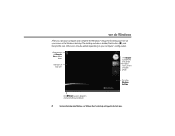
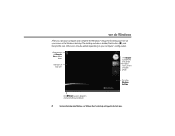
... access programs and to watch the time, check the latest news, or view a favorite photo
This is the Windows desktop.
The desktop includes a taskbar, Start button ( ), and Recycle Bin icon. we do Windows
After you start your computer and complete the Windows® setup, the first thing you'll see "Windows Basics"under Help and...
8511854 - Gateway Starter Guide for Windows Vista - Page 12


... your new Gateway computer.
Put the disk into the CD or DVD drive on DVD, click (Start), All Programs, then click Windows Media Player. To listen to favorite music CDs or watching DVDs...music CD or watch a movie on your listening and viewing pleasure... for your computer, then click the Play button ( ). Note: You must have a DVD disc drive to play , pause, or stop disc playback.
You...
8511464 - Gateway Setup Guide - Page 2


CONTACT HELP.
SEE YOUR STARTER GUIDE. To access the User Guide, click (Start), All Programs, then click Gateway Documentation. You can ...reader DVD/CD drive
IEEE 1394/ FireWire™ port Microphone jack Headphone jack
Power button/ power indicator
USB ports
DVD/CD drive (optional)
Voltage switch Power connector
Video jack (optional)
PS/2 keyboard port
Audio left jack (optional)...
8511856 - Gateway User Guide (for desktop computers with Windows Vista) - Page 12


... programs that are running. For more information about the Windows desktop, click Start, then click Help and Support.
The desktop contains the taskbar, the Start button, and the Recycle Bin icon. CHAPTER 2: Using Windows Vista
Using the Windows desktop
After your computer are set up. Click the Start button, then open programs and perform other programs, and computer...
8511856 - Gateway User Guide (for desktop computers with Windows Vista) - Page 14


... search for a program that shows the window title.
To add icons to the desktop: Shortcut
Start Ö All Programs Ö right-click programÖ Send To Ö Desktop (create shortcut)
1 Click (Start), then click All Programs. 2 Right-click (press the right mouse button) the program that you want to add an icon (shortcut) to the...
8511856 - Gateway User Guide (for desktop computers with Windows Vista) - Page 15


... folders and copy, move, and delete the information just as Print or Save. Clicking the maximize button expands the active window to its former size. Viewing drives
Help
For more information about files and folders, click Start, then click Help and Support.
Drives are like you would store information in a file cabinet...
8511856 - Gateway User Guide (for desktop computers with Windows Vista) - Page 16


...-up
menu opens on the desktop.
3 Click Copy on the Windows clipboard. Folders Files
To create a folder: Shortcut
File ÖNew ÖFolder Ötype name
1 Click (Start), then click Computer on a... renaming folders, see "Viewing drives" on page 12.
2 Right-click (press the right mouse button) the file or folder that you want to copy and move files are much like paper documents-letters...
8511856 - Gateway User Guide (for desktop computers with Windows Vista) - Page 17


... or moving files or folders, click Start, then click Help and Support. The file or folder... . If you cannot find the file you take them from the file cabinet and put them...to select multiple
files and folders, see "Shortcuts" on page 12.
2 Right-click (press the right mouse button) the... to empty the bin.
A pop-up
menu opens on the desktop.
3 Click Cut on page 12.
2 Click Organize, then ...
8511856 - Gateway User Guide (for desktop computers with Windows Vista) - Page 37


... computer may look different.)
Drive activity light Diskette slot
Eject button
To use your drive for one of the drive for ... CD
Installing programs, playing audio CDs, and
accessing data.
www.gateway.com
Using the diskette drive
The optional diskette drive (not available on the diskette, click (Start), then click Computer. DVD
Installing...
8511856 - Gateway User Guide (for desktop computers with Windows Vista) - Page 49
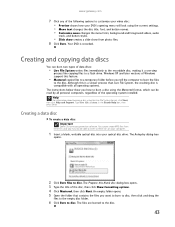
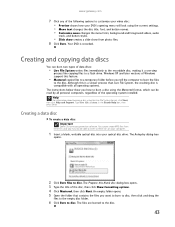
...8226; Menu text changes the disc title, font, and button names. • Customize menu changes the menu fonts, background and foreground videos, audio
track, and button styles.
• Slide show creates a slide show ...to these CDs and you how to burn a disc using the Live File System format, click Start, then click Help and Support. Creating and copying data discs
You can be able to listen ...
8511856 - Gateway User Guide (for desktop computers with Windows Vista) - Page 50


....
2 For the easiest setup, click Express setup, then click OK. The first time you start Windows Media Center:
1 Click (Start), All Programs, then click Windows Media Center.
- The Windows Media Center's main
screen opens....to navigate the Media Center menus.
OR Press the Start button on the remote control. Because the remote control is ideally suited for playing and managing media files....
8511856 - Gateway User Guide (for desktop computers with Windows Vista) - Page 52


... and characters from that shown below.)
Shortcut buttons
Start button
Audio/Video (A/V) control buttons Numeric keypad/data entry buttons
Power button Transport buttons Navigation buttons
Button(s)
Shortcut buttons Start button
Audio/Video (A/V) control buttons Numeric keypad/data entry button Power button
Transport buttons Navigation buttons
Functions
Give you control the playback of media...
8511856 - Gateway User Guide (for desktop computers with Windows Vista) - Page 55


... security features, such as a firewall, to protect your network from unwanted
intruders
• 4-port switch to eliminate the need for a router-based Ethernet network
Important
For best results, all of the... System.
49 Also connected to the router is already installed on your computer:
1 Click (Start), then click Control Panel. www.gateway.com
Important
To add the ability to access a wireless...
8511856 - Gateway User Guide (for desktop computers with Windows Vista) - Page 65


... Printing files across the network:
1 Start the program for the file you want to print, then click Print. 2 Click the arrow button to , then click Paste.
Opening ...files across the network
To open files across the network
Important
Before you want to open. 2 Click File, then click Open. 3 Browse to the network drive that shipped with your desktop...
8511856 - Gateway User Guide (for desktop computers with Windows Vista) - Page 85


... settings
Help
For more information about mouse settings, click Start, then click Help and Support. You can : • Switch the left -hand or right-hand configuration, and other...left and right buttons • Change the double-click speed • Change the pointer appearance and speed • Change the mouse wheel actions
3 Click OK to save your mouse settings: Shortcut
Start Ö Control...
8511856 - Gateway User Guide (for desktop computers with Windows Vista) - Page 91


...31
CDs copying 33
cellular phone memory cards 30
Certificate of Authenticity 4
clipboard 10
close button 9
closing program 9, 16 window 9, 16
color changing scheme 73
CompactFlash 30
computers ... files and folders 6, 11, 16 desktop
adding icons 8 adding shortcuts 8 adjusting settings 72 changing color scheme 73 selecting screen saver 74 using 6 using Start menu 7
DHCP 54
disconnecting from Internet...
8511856 - Gateway User Guide (for desktop computers with Windows Vista) - Page 93


...desktop 8 closing programs 16 closing windows 16 copying 16 deleting files and folders 16 keyboard 16 pasting 16 renaming files and folders 16 selecting adjacent items in list 16 selecting items in list 16 switching between files, folders, or programs 16
SmartMedia 30
software See programs
Sound Recorder recording audio 37
Start button 6 Start menu 7 starting...Windows XP 80 switching in Windows XP ...
8512041 - Gateway Hardware Reference Guide (5-bay uATX Case) - Page 23


...mode called Sleep. See the documentation that menu, you are starting your first user account.
4 Attach and turn on the front of your computer's...fan noise when it switches to normal speed.
3 If you can run programs and search for several minutes, it may notice an increase in the fan noise when the fan is in Sleep mode, move the mouse, press a key on the keyboard, or press the power button...
8512041 - Gateway Hardware Reference Guide (5-bay uATX Case) - Page 24


...button.
Important
If for some reason you turn off your computer, certain components in Windows to turn off your computer:
1 Click (Start...power cord and modem cable from a Sleep state is the easiest way to power down most system operations to save power.
2 To "... shuts down
to sleep:
1 Click (Start), then click
(power). Waking your desktop layout so the next time you restore ...
8512417 - Gateway Setup Guide - Page 2


... jack Microphone jack
Power button/ power indicator
USB ports
DVD/CD drive (optional)
Voltage switch Power connector
Video jack...YOUR ONLINE DOCUMENTATION. To access these guides, click (Start), All Programs, then click Gateway Documentation. Trademarks used...screen instructions.
CHECK GATEWAY SUPPORT. SERIAL NUMBER AND CONTACT INFORMATION LABEL
Gateway Customer Care telephone numbers vary by...
Similar Questions
Computer Turns On But Doesn't Work
I downloaded Windows 10 on my Gateway SX2110 desktop computer and did not like it so I pushed reset ...
I downloaded Windows 10 on my Gateway SX2110 desktop computer and did not like it so I pushed reset ...
(Posted by nforsythegahan 8 years ago)
My Gateway Dx4300-03 Won't Start Up. It Does The Post Beep, But Then Nothing.
My Gateway DX4300-03 won't start up. It gets past the post beep, but then nothing. The fan does cont...
My Gateway DX4300-03 won't start up. It gets past the post beep, but then nothing. The fan does cont...
(Posted by siggy327 9 years ago)
The Blue Light On The On/off Button Is Flashing And There Is Green Light On
(Posted by puffinbob 12 years ago)
Hard To Start
My computer display erratic start lately. It take several minutes of pushing ON-Off button before ...
My computer display erratic start lately. It take several minutes of pushing ON-Off button before ...
(Posted by busherov 12 years ago)
What Does It Mean When U Get Three Beeps When Starting A Gt5404 Gateway Desktop
(Posted by Anonymous-21835 13 years ago)

