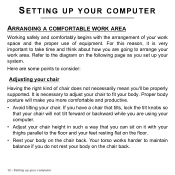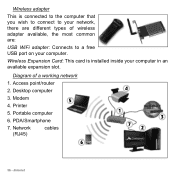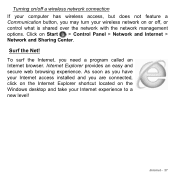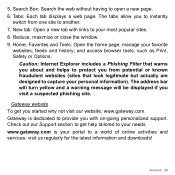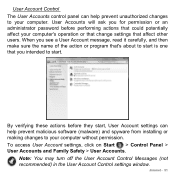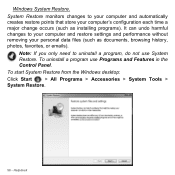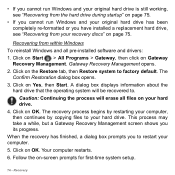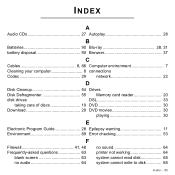Gateway SX2110 Support Question
Find answers below for this question about Gateway SX2110.Need a Gateway SX2110 manual? We have 1 online manual for this item!
Question posted by nforsythegahan on August 15th, 2015
Computer Turns On But Doesn't Work
I downloaded Windows 10 on my Gateway SX2110 desktop computer and did not like it so I pushed reset to put my computer back to Windows 8.1. It started the reset program telling me that the computer would turn off/on many times during the reset. It worked for a while then went black and stayed that way. I tried turning the computer back on, and the light lit up but there was nothing happening with my monitor. I connected my monitor, keyboard and mouse to my laptop and they all worked fine. I reconnected to the desktop and put the backup disk I had made for 8.1 and nothing happened. I have no response at all from the computer other than the light comes on, the DVD player opens and closes and that's it. How do I get my computer to work so I can reinstall 8.1 (or 10 if necessary. I also made an installation disk). Please help as I need this computer. Is there a reset button somewhere?)
Current Answers
Related Gateway SX2110 Manual Pages
Similar Questions
Touch Screen Stopped Working. Trying To Connect Blue Tooth Mouse And Keyboard..
touch screen not working. Trying to set up mouse and keyboard on Bluetooth
touch screen not working. Trying to set up mouse and keyboard on Bluetooth
(Posted by cramercharik 1 year ago)
Where Online Can I Purchase Replacement Keyboard/mouse?
(Posted by altazmanic 9 years ago)
My Key Board Lights Flicker Tried A Another Key Board. Still Doesn't Work.
(Posted by davidmichalski 10 years ago)
I Cant Connect The Wireless Mouse Or Keyboard. I Bought A Display Unit.
(Posted by rgarecibo 14 years ago)