Gateway GM5260 Support Question
Find answers below for this question about Gateway GM5260.Need a Gateway GM5260 manual? We have 3 online manuals for this item!
Question posted by BarBryonK on October 10th, 2014
Gateway Gm5260 How Much Ram Using
The person who posted this question about this Gateway product did not include a detailed explanation. Please use the "Request More Information" button to the right if more details would help you to answer this question.
Current Answers
There are currently no answers that have been posted for this question.
Be the first to post an answer! Remember that you can earn up to 1,100 points for every answer you submit. The better the quality of your answer, the better chance it has to be accepted.
Be the first to post an answer! Remember that you can earn up to 1,100 points for every answer you submit. The better the quality of your answer, the better chance it has to be accepted.
Related Gateway GM5260 Manual Pages
8511050 - Gateway Computer User Guide - Page 3


... Support 3
Help and Support 5 Searching for a topic 6
BigFix 6 Using Your Computer guide 7 Online help 7 Gateway contact information 8
2 Checking Out Your Gateway Computer 9
Desktop PC Front 10 Desktop PC Back 12 Identifying your model 15
Gateway model and serial number 15 Microsoft Certificate of Authenticity 15 Finding your specifications 16 Accessories 16
3 Getting Started 19...
8511050 - Gateway Computer User Guide - Page 4


... memory card reader 35
Memory card types 35 Inserting a memory card 36 Using the CD or DVD drive 37 Identifying drive types 37 Inserting a CD or DVD 38 Playing a CD 39 Playing a DVD 39 Creating CDs and DVDs ...
Safety guidelines 60 First steps 60 Troubleshooting 61
Add-in cards 61 Audio 61 Battery 61 CD or DVD drives 61 Computer 63
ii
www.gateway.com
8511050 - Gateway Computer User Guide - Page 5
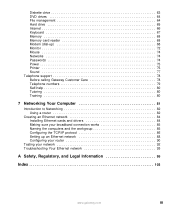
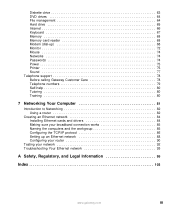
...75 Printer 75 Sound 77 Telephone support 78 Before calling Gateway Customer Care 78 Telephone numbers 79 Self-help 80 Tutoring 80 Training 80
7 Networking Your Computer 81
Introduction to Networking 82 Using a router 82
Creating an Ethernet network 84 Installing ... Troubleshooting Your Ethernet network 93
A Safety, Regulatory, and Legal Information 95
Index 103
www.gateway.com
iii
8511050 - Gateway Computer User Guide - Page 7


Chapter 1
Getting Help
• Using the Gateway Web site • Using Help and Support • Using BigFix • Using Your Computer guide • Using online help • Contacting Gateway
1
8511050 - Gateway Computer User Guide - Page 8


... highlighted some basic care and safety information to help you keep your new Gateway computer for purchasing our computer! Thanks again, from your computer in addition to...an excellent decision choosing Gateway. Chapter 1: Getting Help
Thank you for years to high-quality, brand-name components at Gateway.
2
www.gateway.com Each and every Gateway computer uses the latest technology and...
8511050 - Gateway Computer User Guide - Page 9


...: ■ Support Home ■ Product Support ■ Downloads ■ Customer Service ■ Upgrade Center ■ Resources ■ Contact Us
www.gateway.com
3 Visit the Gateway Support Web site at support.gateway.com. Using Support
The Support site is available 24 hours per day, 7 days per week and provides the most current drivers, product specifications...
8511050 - Gateway Computer User Guide - Page 11


... support.
To start Help and Support:
■ Click Start, then click Help and Support. Use Help and Support to answer questions about Windows and to help information by clicking a link, performing a search, or browsing the index.
www.gateway.com
5 Help and Support opens. Help and Support
Help and Support
Your computer includes...
8511050 - Gateway Computer User Guide - Page 12
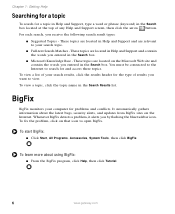
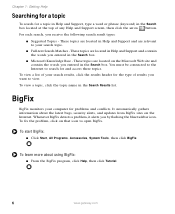
... in Help and Support, type a word or phrase (keyword) in the Search Results list. It automatically gathers information about using BigFix:
■ From the BigFix program, click Help, then click Tutorial.
6
www.gateway.com Whenever BigFix detects a problem, it alerts you receive the following search result types:
■ Suggested Topics -
BigFix
BigFix...
8511050 - Gateway Computer User Guide - Page 13
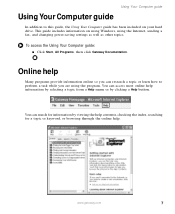
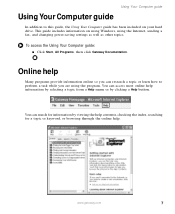
This guide includes information on your hard drive. To access the Using Your Computer guide:
■ Click Start, All Programs, then click Gateway Documentation.
Online help . www.gateway.com
7 Using Your Computer guide
Using Your Computer guide
In addition to perform a task while you can access most online help information by selecting a topic from a Help menu...
8511050 - Gateway Computer User Guide - Page 17


...to turn the power on page 32. You can also configure the power button to operate in use.
This jack is in Standby/Resume mode or Hibernate mode. This drive may be a CD... button and power indicator
Hard drive indicator IEEE 1394 ports (optional)
Headphone jack
Microphone jack
Desktop PC Front
Description
Use this drive to listen to audio CDs, install games and programs, watch DVDs, and store...
8511050 - Gateway Computer User Guide - Page 19
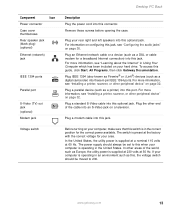
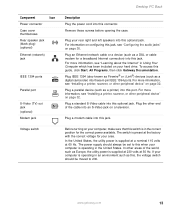
...available. Plug a standard S-Video cable into this guide, click Start, All Programs, then click Gateway Documentation. The switch is in Using Your Computer which has been included on page 32. To access this optional jack.
For information...Parallel port
S-Video (TV) out jack (optional) Modem jack
Voltage switch
Desktop PC Back
Description
Plug the power cord into this jack.
8511050 - Gateway Computer User Guide - Page 29


... when the fan is running at times to set the voltage selection switch:
■ Use a tool such as printers or scanners, and see the
documentation that came with the device... selection switch to your computer uses a powerful processor which produces heat. See the setup poster. 2 Turn on -screen instructions
to ensure proper system cooling. www.gateway.com
23
Starting your computer
...
8511050 - Gateway Computer User Guide - Page 30


..., then click Turn Off Computer. To access this guide, click Start, All Programs, then click Gateway Documentation. Windows shuts down and turns off your computer, unplug the power cord and modem cable from... cable when your computer, it .
24
www.gateway.com To turn off your computer will not be used for some reason you have not used your computer for several minutes or have not turned...
8511050 - Gateway Computer User Guide - Page 36
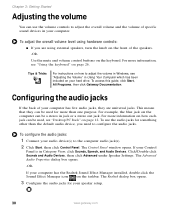
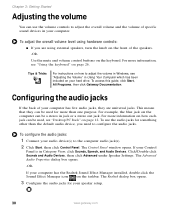
... guide, click Start, All Programs, then click Gateway Documentation. For more information on how each jack can be used for more information, see "Desktop PC Back" on page 12. The Control Panel... jack(s). 2 Click Start, then click Control Panel.
If your speaker setup.
30
www.gateway.com Use the mute and volume control buttons on the front of the speakers. -OR-
The Realtek...
8511050 - Gateway Computer User Guide - Page 72
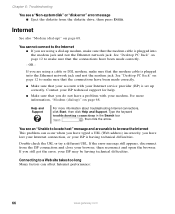
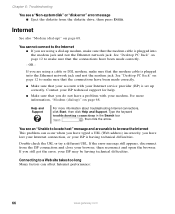
...the Internet This problem can affect Internet performance:
66
www.gateway.com Internet
See also "Modem (dial-up)" on ... connection and close your ISP may be having technical difficulties. See "Desktop PC Back" on page 68. If you do not have been made... Troubleshooting
You see an "Unable to locate host" message and are using a dial-up modem, make sure that the connections have lost your...
8511050 - Gateway Computer User Guide - Page 75
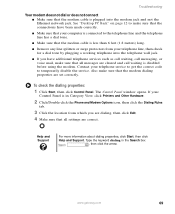
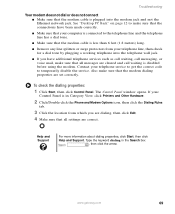
See "Desktop PC Back... which you have additional telephone services such as call waiting, call waiting is disabled before using the modem. The Control Panel window opens. Contact your telephone line, then check for...sure that the modem cable is in the Search box
, then click the arrow.
www.gateway.com
69 If your
Control Panel is plugged into the telephone wall jack.
■ If...
8511050 - Gateway Computer User Guide - Page 77
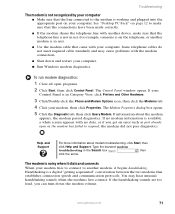
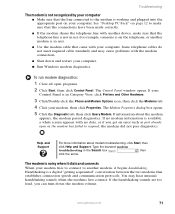
See "Desktop PC Back" on page 12 to another modem is in use).
■ Use the modem cable that the telephone line is not in use (for example, someone is on your computer. ... The Modem Properties dialog box opens. 5 Click the Diagnostic tab, then click Query Modem. www.gateway.com
71 Help and Support
For more information about the modem
appears, the modem passed diagnostics. To...
8511050 - Gateway Computer User Guide - Page 79
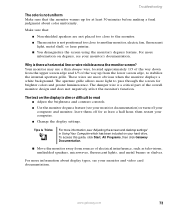
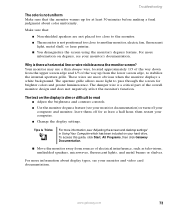
...before making a final judgment about display types, see "Adjusting the screen and desktop settings" in Using Your Computer which has been included on your hard drive.
For more light to...1/3 of the overall monitor design and does not negatively affect the monitor's function. www.gateway.com
73
The aperture grille allows more information about color uniformity. Tips & Tricks
For ...
8511050 - Gateway Computer User Guide - Page 98


...home network is set up, log onto one of the devices, then power them back on your desktop computer ■ Turn off any firewall software on ■ Refer to your router's or access ...unable to connect to the Internet:
■ Run the New Connection Wizard (for more information, see "Using Your Computer guide" on page 7)
■ Check all physical cable connections ■ Compare the status ...
8511625 - Gateway Computer Hardware Reference (6-Bay Micro BTX Case) - Page 22


...more stability, place your computer is incorrectly replaced. Windows starts and the Windows desktop appears.
10 Click Start, Control Panel, then click Performance and Maintenance (if... Restart your computer, replace the system battery. Use a battery of the System Properties dialog box in Category view). CHAPTER 3: Maintenance Basics
www.gateway.com
8 Reconnect the cables and the power ...
Similar Questions
What Is The Price Of A New Gateway Gm5260 Desktop Computer?
(Posted by Anonymous-142447 9 years ago)
Need To Replace Gateway Gm5260 Video Card. Do You Have It
(Posted by tcw19 9 years ago)
Sound Card For Gateway Gm5260
I have a steady disturbing sound in my speakers and also the sound is notclear
I have a steady disturbing sound in my speakers and also the sound is notclear
(Posted by ho2chan 10 years ago)
Gateway Sc2800-01, Use In Europe With 220 Current?
My manual does not address the issue of using this pc in Europe. With the 220v and 50 hz. There is a...
My manual does not address the issue of using this pc in Europe. With the 220v and 50 hz. There is a...
(Posted by Johnstantonlaw 11 years ago)
How To Change Factory Soundcard In Gateway Gm5260
how to change factory soundcard in Gateway GM5260
how to change factory soundcard in Gateway GM5260
(Posted by Anonymous-68323 11 years ago)

