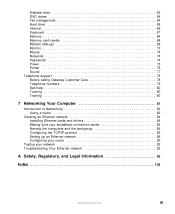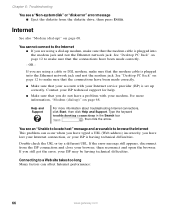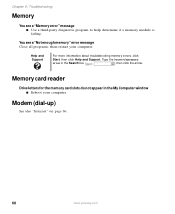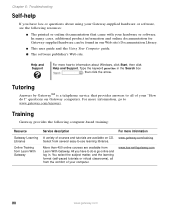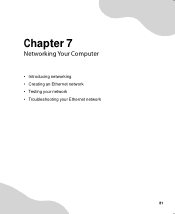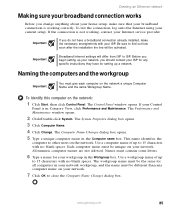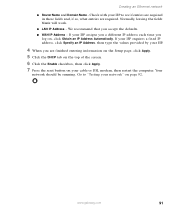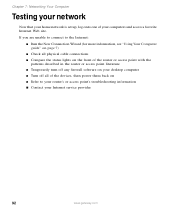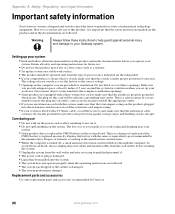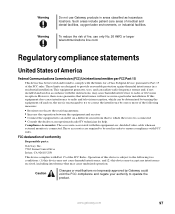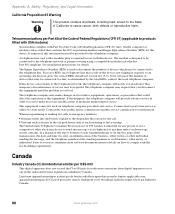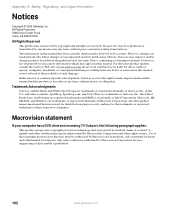Gateway GM5072 Support Question
Find answers below for this question about Gateway GM5072.Need a Gateway GM5072 manual? We have 2 online manuals for this item!
Question posted by dean000 on September 13th, 2011
Post Self-test Fails To Continue
Current Answers
Answer #1: Posted by kcmjr on September 13th, 2011 11:48 AM
I really recommend that you contact a local tech and have them go through the system.
You can also try a memory diagnostic to see if thats the issue. here are two:
Licenses & Certifications: Microsoft, Cisco, VMware, Novell, FCC RF & Amateur Radio licensed.
Related Gateway GM5072 Manual Pages
Similar Questions
I purchased a used zx4250g and need to reset to factory settings because I don't have the administra...
i have a gateway gm5072 missing ntldr, i have downloaded ntldr put in my gateway i have downloaded f...
need a recovery disk for my Gateway GM5072
i have a gateway gm5072 and i need a bios update. where can i download the bios update for this unit...
The longer my DX4822.03 runs, the more frequently the device driver for NVIDIA fails and recovers. T...