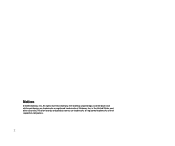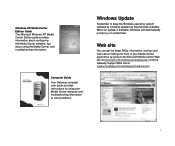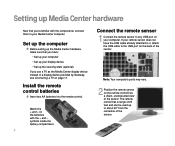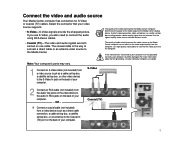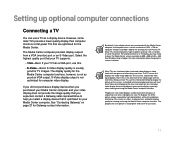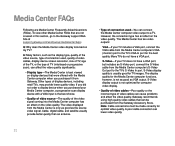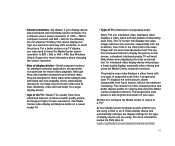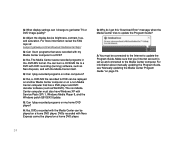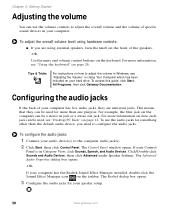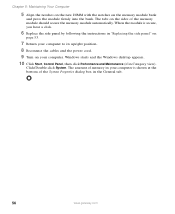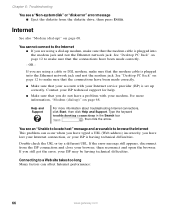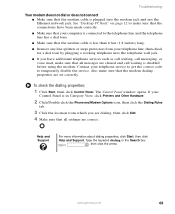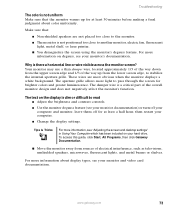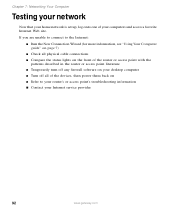Gateway GM5072 Support Question
Find answers below for this question about Gateway GM5072.Need a Gateway GM5072 manual? We have 2 online manuals for this item!
Question posted by rachelornelasgonzales on June 30th, 2014
Missing Ntldr
i have a gateway gm5072 missing ntldr, i have downloaded ntldr put in my gateway i have downloaded for bios and nothing seems to work. can anyone give me anyother ideas
Current Answers
Related Gateway GM5072 Manual Pages
Similar Questions
Where Can I Get The Bin Or Dump Bios
Hi, i do have gateway PC model 4006106R 105693, and need to get these drivers for the Bios, because ...
Hi, i do have gateway PC model 4006106R 105693, and need to get these drivers for the Bios, because ...
(Posted by macorix23 1 year ago)
Need A Recovery Disk For My Gateway Gm5072
need a recovery disk for my Gateway GM5072
need a recovery disk for my Gateway GM5072
(Posted by rruehle21286 10 years ago)
Bios Update Gm5072
i have a gateway gm5072 and i need a bios update. where can i download the bios update for this unit...
i have a gateway gm5072 and i need a bios update. where can i download the bios update for this unit...
(Posted by magnezyle 12 years ago)
Ethernet Driver Missing
I had to do a sysmtem recovery on my Gateway GX7018E. Since doing a system recovery the ethernet dri...
I had to do a sysmtem recovery on my Gateway GX7018E. Since doing a system recovery the ethernet dri...
(Posted by fmousaw 12 years ago)
Gateway Gt5404 Pc I Get A Message 'boot Mgr Is Missing' Any Ideas?
when i try to boot windows vista on my gateway gt5404 i get the message "boot mgr is missing" any id...
when i try to boot windows vista on my gateway gt5404 i get the message "boot mgr is missing" any id...
(Posted by tinker3006 12 years ago)