Gateway FX6800-01e Support Question
Find answers below for this question about Gateway FX6800-01e - FX - 3 GB RAM.Need a Gateway FX6800-01e manual? We have 1 online manual for this item!
Question posted by msltech on August 16th, 2010
Fx6800-01e Power Switch
Anyone know where I can get a replacement power switch? Gateway support sucks and is useless.
Current Answers
There are currently no answers that have been posted for this question.
Be the first to post an answer! Remember that you can earn up to 1,100 points for every answer you submit. The better the quality of your answer, the better chance it has to be accepted.
Be the first to post an answer! Remember that you can earn up to 1,100 points for every answer you submit. The better the quality of your answer, the better chance it has to be accepted.
Related Gateway FX6800-01e Manual Pages
8511858 - FX-Series Hardware Reference Guide (for Windows Vista) - Page 3
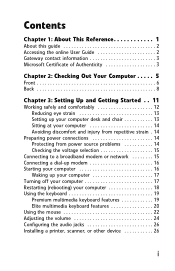
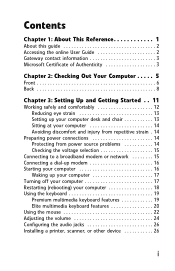
... 1: About This Reference 1
About this guide 2 Accessing the online User Guide 2 Gateway contact information 3 Microsoft Certificate of Authenticity 3
Chapter 2: Checking Out Your Computer ....computer 14 Avoiding discomfort and injury from repetitive strain . 14
Preparing power connections 14 Protecting from power source problems 14 Checking the voltage selection 15
Connecting to a broadband...
8511858 - FX-Series Hardware Reference Guide (for Windows Vista) - Page 4


... the case 48 Replacing the front bezel 48 Replacing the side panel 48 Adding or replacing memory 49 Replacing the system battery 51 Adding or replacing an optical disc drive 53 Replacing the memory card reader 54 Adding or replacing a hard drive 56 Replacing the front fan 59 Replacing the rear fan 61 Replacing the power supply 63 Replacing the heat sink...
8511858 - FX-Series Hardware Reference Guide (for Windows Vista) - Page 6


... 111 Networks 111 Passwords 111 Power 112 Printer 112 Sound 113 Recovering your system 114 Recovering pre-installed software and drivers 115 Using Microsoft System Restore 121 Recovering your system to its factory condition . . . . 124 Recovering your system using the Windows DVD . . . 125 Telephone support 125 Before calling Gateway Customer Care 125 Telephone...
8511858 - FX-Series Hardware Reference Guide (for Windows Vista) - Page 12
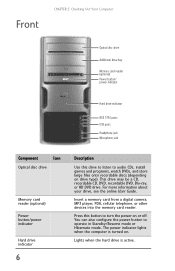
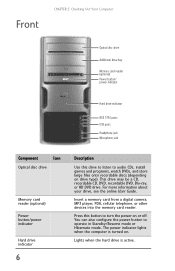
...programs, watch DVDs, and store large files onto recordable discs (depending on drive type).
The power indicator lights when the computer is active. Insert a memory card from a digital camera, MP3 ...PDA, cellular telephone, or other devices into the memory card reader. You can also configure the power button to operate in Standby/Resume mode or Hibernate mode. Lights when the hard drive is ...
8511858 - FX-Series Hardware Reference Guide (for Windows Vista) - Page 13


... Microphone jack
Plug USB (Universal Serial Bus) devices (such as a digital camcorder) into these ports. Plug powered, analog front speakers, an external amplifier, or headphones into this jack. This jack is color-coded green. www.gateway.com
Component
Icon
IEEE 1394 ports
Description
Plug IEEE 1394 (also known as Firewire®) devices...
8511858 - FX-Series Hardware Reference Guide (for Windows Vista) - Page 14


... slot Security tape
5.1 audio jacks Ethernet (network) jack IEEE 1394/FireWire™ port
Parallel port
PS/2 mouse port
Expansion slot cover thumbscrew
Telephone jack (optional)
Power connector
S/PDIF (optical) jack USB ports Digital coaxial audio jack Serial port PS/2 keyboard port Video card TV tuner card Secondary video card (optional) Modem...
8511858 - FX-Series Hardware Reference Guide (for Windows Vista) - Page 16


...2: Checking Out Your Computer
Component
Icon
Expansion slot cover thumbscrew
Telephone jack (optional)
Power connector
S/PDIF output jack (optional)
USB ports
Digital coaxial audio port
Serial port
PS... a printer, scanner, or other device" on this jack for digital audio. Plug the power cord into this jack for digital sound. Plug an optical cable from your computer.
Plug the...
8511858 - FX-Series Hardware Reference Guide (for Windows Vista) - Page 17
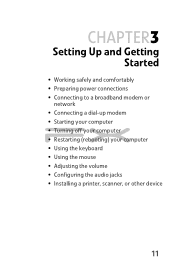
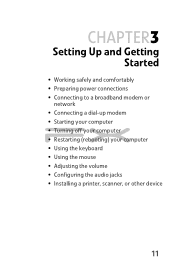
CHAPTER3
Setting Up and Getting Started
• Working safely and comfortably • Preparing power connections • Connecting to a broadband modem or
network • Connecting a dial-up modem • Starting your computer • Turning off your computer • Restarting (rebooting) ...
8511858 - FX-Series Hardware Reference Guide (for Windows Vista) - Page 20


... your position, stretch your
muscles, and relieve your eyes.
• Find ways to far above normal levels and cause data loss or system damage. During a power surge, the voltage level of tasks. Make
sure that has a modem jack. Avoiding discomfort and injury from reaching your computer normally.
14 If you work...
8511858 - FX-Series Hardware Reference Guide (for Windows Vista) - Page 21
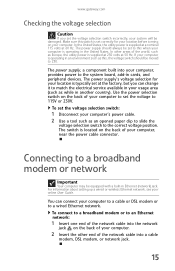
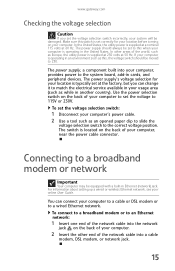
... another country).
www.gateway.com
Checking the voltage selection
Caution
If you can connect your online User Guide.
In other end of the world, such as Europe, the utility power is operating in an environment such as an opened paper clip to slide the
voltage selection switch to 230. The power supply's voltage selection...
8511858 - FX-Series Hardware Reference Guide (for Windows Vista) - Page 22


...the modem:
1 Insert one end of your computer does not turn off your computer uses a powerful processor which produces heat and has its setup instructions.
16
If you are starting your computer for... its own cooling fan.
Important
Your computer has a built-in the fan noise when it switches to normal speed.
3 If you need to attach a peripheral device to ensure correct system cooling...
8511858 - FX-Series Hardware Reference Guide (for Windows Vista) - Page 23
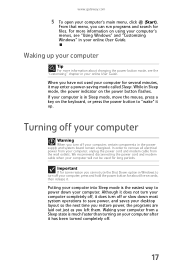
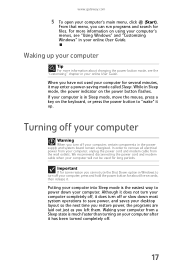
... off your online User Guide. www.gateway.com
5 To open your computer, unplug the power cord and modem cable from the wall outlets.
Putting your computer into Sleep mode is much faster than turning on the keyboard, or press the power button to save power, and saves your desktop layout so the next time you...
8511858 - FX-Series Hardware Reference Guide (for Windows Vista) - Page 24


...
To put your computer:
1 Click (Start), click the arrow next to the lock icon,
then click Shut Down. To turn off your computer to save power.
2 To "wake" your computer, press a key on again.
18 The
computer saves your session and partially shuts down
to sleep:
1 Click (Start), then click...
8511858 - FX-Series Hardware Reference Guide (for Windows Vista) - Page 25


... about five seconds), then press it again to turn off, press and hold the
power button until the computer turns off (about the function key actions. Function keys
Editing ... the keyboard
Premium multimedia keyboard features
The keyboard has several different types of keys and buttons.
www.gateway.com
2 If your audio files and to adjust the volume.
19 Press these buttons to launch your...
8511858 - FX-Series Hardware Reference Guide (for Windows Vista) - Page 27


... search for different purposes. Press the corresponding key to activate your computer's Sleep (power-saving) mode.
Press these buttons to play your audio files and to launch your... to the beginning of a document, or to open the Windows Start menu.
www.gateway.com
Feature
Icon
Sleep button
Function keys
Application buttons
Audio playback buttons Indicators
Windows keys
Application...
8511858 - FX-Series Hardware Reference Guide (for Windows Vista) - Page 38
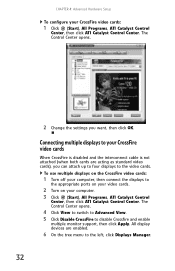
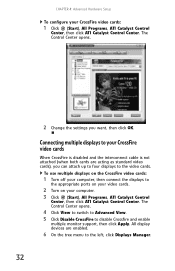
... cable is not attached (when both cards are enabled.
6 On the tree menu to disable Crossfire and enable
multiple monitor support, then click Apply.
The Control Center opens.
4 Click View to switch to Advanced View. 5 Click Disable CrossFire to the left, click Displays Manager.
32 All display devices are acting as standard...
8511858 - FX-Series Hardware Reference Guide (for Windows Vista) - Page 47
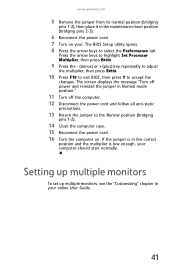
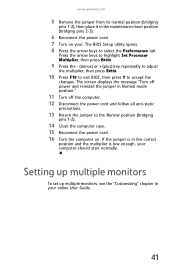
... arrow keys to the Normal position (bridging
pins 1-2).
14 Close the computer case. 15 Reconnect the power cord. 16 Turn the computer on your. If the jumper is low enough, your online User Guide.
41 www.gateway.com
5 Remove the jumper from its normal position (bridging
pins 1-2), then place it in the...
8511858 - FX-Series Hardware Reference Guide (for Windows Vista) - Page 49
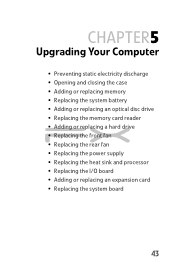
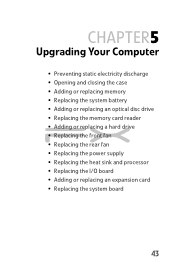
... case • Adding or replacing memory • Replacing the system battery • Adding or replacing an optical disc drive • Replacing the memory card reader • Adding or replacing a hard drive • Replacing the front fan • Replacing the rear fan • Replacing the power supply • Replacing the heat sink and processor • Replacing the I/O board • Adding...
8511858 - FX-Series Hardware Reference Guide (for Windows Vista) - Page 136


... into the computer ventilation openings.
• Some products are equipped with a three-wire power cord to make sure that the product is properly grounded when in the documentation before you... grounded to provide some protection against personal injury and damage to your Gateway system. The voltage selector switch is important that the safety instructions marked on the products plugged into...
8511858 - FX-Series Hardware Reference Guide (for Windows Vista) - Page 149
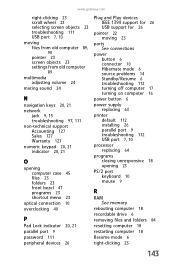
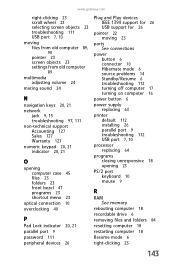
... devices 26
Plug and Play devices IEEE 1394 support for 26 USB support for 26
pointer 22 moving 23
ports See connections
power button 6 connector 10 Hibernate mode 6 source problems 14 Standby/Resume 6 troubleshooting 112 turning off computer 17 turning on computer 16
power button 6
power supply replacing 63
printer default 112 installing 26 parallel port...
Similar Questions
My New Gateway Is Having Issues, It Keeps Wanting To Restart And I Cannot Scroll
My new gateway windows 8 is having many problems. It is only 4 weeks old. could I have a virus tha...
My new gateway windows 8 is having many problems. It is only 4 weeks old. could I have a virus tha...
(Posted by lavholt 11 years ago)
Will The Gateway Fx6800-01e Run A Sata 3 Ssd?
(Posted by sirenesse 11 years ago)
For Gateway Fx6800-01e
How do I get to the CPU on a Gateway FX6800-01e to clean it and apply thermal grease?
How do I get to the CPU on a Gateway FX6800-01e to clean it and apply thermal grease?
(Posted by gipper 11 years ago)
How Many Watts Of Power Use Gateway Dx4822
(Posted by romania2050 14 years ago)

