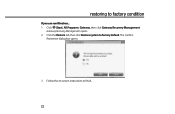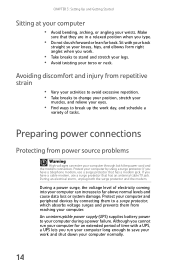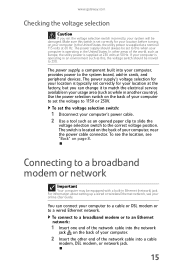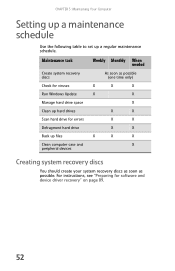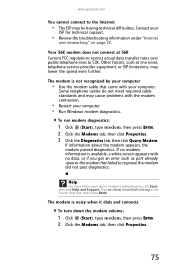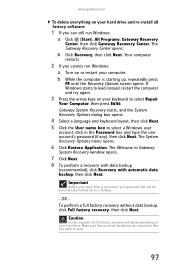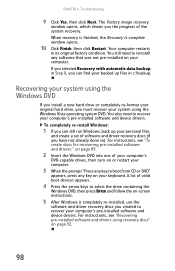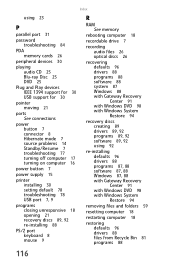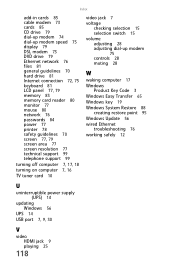Gateway FX4710 Support Question
Find answers below for this question about Gateway FX4710.Need a Gateway FX4710 manual? We have 4 online manuals for this item!
Question posted by mariosalazar on March 5th, 2021
Gateway Fx4710 Stopped Running Windows 10 Two Years Ago.
I have tried everything. The power supply is fine, memory is fine. I can access the BIOS and have made some changes to try to figure it out. I tried to update the BIOS, but can't find it in the Gateway site.I tried to install Windows 10 and Ubuntu, with no success. Sometimes it gives me a checksum error. Have replaced the BIOS battery. Kind of running out of options. Hate to take this to the refurbishing place.
Requests for more information
Request from mariosalazar on March 8th, 2021 5:38 PM
This computer ran Windows 10 for several years without problems. So, the CPU was adequate at that time. Only updates by Microsoft could be the reason, but it doesn't explain why it will not install other, less demanding, OS.
This computer ran Windows 10 for several years without problems. So, the CPU was adequate at that time. Only updates by Microsoft could be the reason, but it doesn't explain why it will not install other, less demanding, OS.
The answer by Techy Girl does not cover why it will not run Linux. I
Current Answers
Related Gateway FX4710 Manual Pages
Similar Questions
Schematic Or Diagram For Gateway Fx 4710 Motherboard
Need a schematic or diagram for gateway fx 4710 motherboard
Need a schematic or diagram for gateway fx 4710 motherboard
(Posted by Uffda 8 years ago)
Video Cards Stop Working.
This machine comes with a Nvidea 9800GT. after three years it stop working. I replaces it with a Nv...
This machine comes with a Nvidea 9800GT. after three years it stop working. I replaces it with a Nv...
(Posted by Anonymous-112363 10 years ago)
I Think The Power Supply Went Out On My Computer Any One Know How To Replace
(Posted by anita2 11 years ago)
Replacement Power Supply
replacement power supply for FSP300-60THA(1) after power outage and machine no longer turns on...
replacement power supply for FSP300-60THA(1) after power outage and machine no longer turns on...
(Posted by craigtos 11 years ago)