Gateway DX4822-01 Support Question
Find answers below for this question about Gateway DX4822-01 - DX - 6 GB RAM.Need a Gateway DX4822-01 manual? We have 2 online manuals for this item!
Question posted by gray1429 on August 30th, 2012
You Have All That I Have Done And Now As I S Ee It It Is Up To You To Take Care
you need to fet the flag lifter on aal those calls you say i did as idi not you can call that no anthey do not know me do something
Current Answers
There are currently no answers that have been posted for this question.
Be the first to post an answer! Remember that you can earn up to 1,100 points for every answer you submit. The better the quality of your answer, the better chance it has to be accepted.
Be the first to post an answer! Remember that you can earn up to 1,100 points for every answer you submit. The better the quality of your answer, the better chance it has to be accepted.
Related Gateway DX4822-01 Manual Pages
Gateway Desktop Quick Start Guide - Page 10


... gently clean the lens. ✓ The optical drive is prohibited.
Communication Ports Network - Carefully insert a straightened paper clip into the drive before you have purchased, nor that is using... Blu-ray Combo drives can be authorized by Macrovision. Precautions
✓ If a program needs a disc, insert the disc into the emergency eject
port (if available). Should this ...
Gateway Desktop Quick Start Guide - Page 16


...factory-loaded software and drivers, click Create driver and application backup disc.
Please read them carefully! 1. This dialog box tells you the number of recovery discs beforehand.
Gateway
Recovery ... Make sure that you may need to create, but for system recovery options, you should create a set of blank, recordable discs you will need to reinstall the Windows operating ...
Gateway Desktop Quick Start Guide - Page 21


... broadcast data into the surrounding environment. Network Cable (RJ45) A network cable (also called RJ45 cable) is installed inside your network, there are Benefits of cable may link ...common communications line and resources. The ISP (Internet Service Provider) you need to their services. Read carefully the documentation supplied with the subscription to pull cables through walls and ...
Gateway Desktop Quick Start Guide - Page 24


...™ products and features, visit www.google.com. Gateway is your needs. Check out our Support section to get you gather new information from the Internet with on your computer's desktop.
Quick Start & Troubleshooting Guide Simply click on the Google Desktop search icon to start the program. www.gateway.com is dedicated to...
Gateway Desktop Quick Start Guide - Page 31


... on the small Security Alert icon. The antivirus application varies according to confirm these calls lightly; The old saying "there's no such thing as screen savers or smileys, secret investment tricks sure...variety of identity theft and online crimes can be careful when posting your supposed content winnings.
It is your computer. Review bank and credit card statements regularly....
Gateway Desktop Quick Start Guide - Page 33


... Explorer Security Settings
Internet sites use small files called cookies to keep track of either inviting someone .... If you suspect your computer is infected, the first thing to do I know when my computer is at risk?
In Internet Explorer, click on a virus!... your computer
without personally visiting it carefully, and then make sure the name of your programs do not blame every...
Gateway Desktop Quick Start Guide - Page 35


...ports, one video port does not work, then try the other end to turn on your needs. Click on the wall socket and check if it does not, your problem, please contact... monitor is disconnected from starting in some situations.
Right-click on an empty spot on the Windows desktop. d. Disconnect or remove additional devices: A faulty device can prevent the system from the wall outlet...
Gateway Desktop Quick Start Guide - Page 38


... necessary. This allows you cannot close your computer, press the Alt+F10 key upon start the Recovery Program. If your computer cannot display the Windows desktop: Restart your programs by clicking on page 28.
38 - Click on your computer and automatically creates restore points to revert to -date? Select the failing...
Gateway Desktop Quick Start Guide - Page 39


... Disconnect then reconnect the keyboard properly. c. c.
c.
If your computer cannot display the Windows desktop: Restart your computer, press the Alt+F10 key upon start the Recovery Program. When the Num... mouse. Extract the track ball from the mouse belly and clean it needs further cleaning, carefully remove any dirt that the receiver is not properly connected. Helpdesk - 39...
Gateway Desktop Quick Start Guide - Page 45


... its own installation specifications, so please check the documentation provided with each device to know how to open your computer. Remember to the Recovering your system section on your.../Change to install an internal hardware component, it was when your system's Random Access Memory (RAM) or Processor (CPU), please refer to uninstall. Helpdesk - 45 Uninstalling a program a. Internal...
Gateway Desktop Quick Start Guide - Page 55


...into the temporary memory (i.e. Contact us . Gateway License Agreement (CD and/or DVD Products). Read carefully before installing the software. The following License Agreement applies to use one CD or DVD disc) on ...original solely for the Free Software under the terms GNU General Public License (the "GPL"). RAM) or installed in use the SOFTWARE on only one computer at least one copy of ...
User Guide - Page 7


11 Maintaining Your Computer 161
Caring for your computer 162 Protecting your computer from viruses 164 Managing hard drive space ... programs 184 Reinstalling Windows 186
13 Upgrading Your Computer 189
Selecting a place to work 190 Gathering the tools you need 190
Preventing static electricity discharge 191 Opening the case 192
Removing the side panel 192 Removing the front bezel 195 ...
User Guide - Page 169
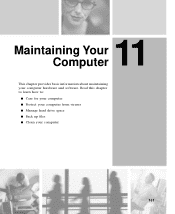
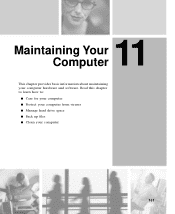
11 Maintaining Your Computer
This chapter provides basic information about maintaining your computer
161 Read this chapter to learn how to:
■ Care for your computer ■ Protect your computer from viruses ■ Manage hard drive space ■ Back up files ■ Clean your computer hardware and software.
User Guide - Page 170
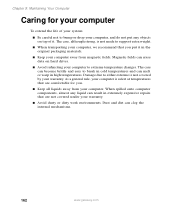
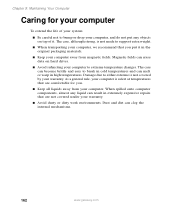
...components, almost any liquid can erase data on top of your system:
■ Be careful not to bump or drop your computer, and do not put it . Damage due to... or dirty work environments. Dust and dirt can melt or warp in high temperatures. Chapter 9: Maintaining Your Computer
Caring for you put any objects on hard drives.
■ Avoid subjecting your warranty. The case can become brittle ...
User Guide - Page 171
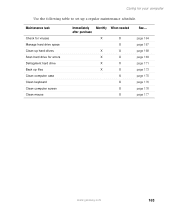
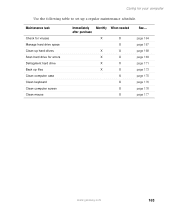
... drive for your computer
Use the following table to set up files Clean computer case Clean keyboard Clean computer screen Clean mouse
Immediately Monthly When needed after purchase
X
X
X
X
X
X
X
X
X
X
X
X
X
X
X
See... Caring for errors Defragment hard drive Back up a regular maintenance schedule.
User Guide - Page 183


... some electrical current still flows through the vents on components.
www.gateway.com
175 Your computer is cooled by air circulated through your computer. Be careful not to clean your computer and other peripherals before cleaning any water into the vents. Use a damp, lint-free cloth to drip any components. To...
User Guide - Page 254
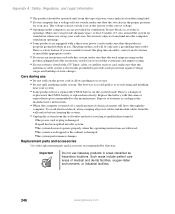
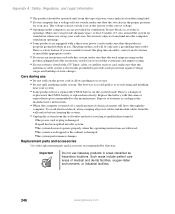
...power cord or plug is damaged. ■Liquid has been spilled into a grounding-type outlet. Care during use Gateway products in the computer case are followed. ■The system was dropped or ... your system is properly grounded when in the proper position
for ventilation. Such areas include patient care areas of
explosion if the CMOS battery is turned off, a small amount of power source...
User Guide - Page 260
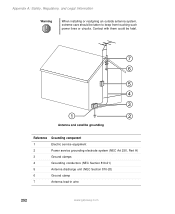
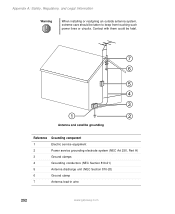
...keep from touching such power lines or circuits. Appendix A: Safety, Regulatory, and Legal Information
Warning
When installing or realigning an outside antenna system, extreme care should be fatal.
7 6
5 4 3
1
2
Antenna and satellite grounding
Reference Grounding component
1
Electric service equipment
2
Power service grounding electrode system (NEC Art 250, Part H)
3
Ground clamps...
User Guide - Page 261
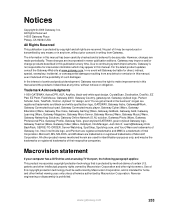
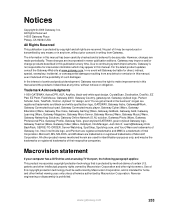
... that is believed to be reproduced or transmitted by method claims of Intel Corporation. www.gateway.com
253 The information in this manual has been carefully checked and is protected by any means or in any defect or omission in this manual and the products it describes at any time. Due...
User Guide - Page 272
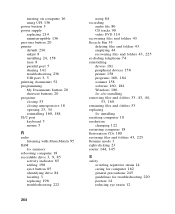
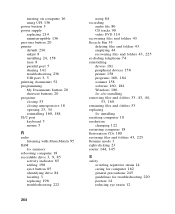
...opening 23, 34 reinstalling 160, 184
PS/2 port keyboard 5 mouse 5
R
radio listening with MusicMatch 95
RAM See memory
rebooting computer 18
recordable drive 3, 9, 85
activity indicator 85 adding 198 eject button 85 identifying ...router 144, 145
S
safety avoiding repetitive strain 14 caring for computer 162 general precautions 245 guidelines for troubleshooting 220 posture 14 reducing eye strain 12
Similar Questions
How To Open Gateway Computer Tower Dx 4822-01
(Posted by fleurlcanal 9 years ago)
How To Open Dvd Drive On Gateway Desktop
(Posted by tomDi 10 years ago)
Maximum Ram Supported
User Manuals state this PC can only support up to max 2 GB ram. I have upgraded Operating System to ...
User Manuals state this PC can only support up to max 2 GB ram. I have upgraded Operating System to ...
(Posted by ludgerfremmer 11 years ago)
Ram Memory
which type of memory ram modules do I need, and how many MB suports my computer.
which type of memory ram modules do I need, and how many MB suports my computer.
(Posted by fdiazsarvide 11 years ago)
How Do You Open The Case ?
I'd like to add a solid state drive. How is the computer case opened ?
I'd like to add a solid state drive. How is the computer case opened ?
(Posted by esnoble 14 years ago)

