Gateway DX4822-01 Support Question
Find answers below for this question about Gateway DX4822-01 - DX - 6 GB RAM.Need a Gateway DX4822-01 manual? We have 2 online manuals for this item!
Question posted by Anonymous-110644 on May 7th, 2013
I Need To Order A Recovery Disc For My Model #dx4320-04e Gateway Computer.
How can I get one?
Current Answers
There are currently no answers that have been posted for this question.
Be the first to post an answer! Remember that you can earn up to 1,100 points for every answer you submit. The better the quality of your answer, the better chance it has to be accepted.
Be the first to post an answer! Remember that you can earn up to 1,100 points for every answer you submit. The better the quality of your answer, the better chance it has to be accepted.
Related Gateway DX4822-01 Manual Pages
Gateway Desktop Quick Start Guide - Page 3


.... Gateway InfoCentre To discover more about your computer and troubleshoot in front of purchase and model name on your computing experience.
Also, save your computer. You need to...46 for details). Important Information - 3 Gateway Recovery Management If you should ever encounter a problem with your proof of your computer, Gateway recommends you perform the actions described below...
Gateway Desktop Quick Start Guide - Page 9


... from an optical disc, you have purchased, nor that its content is able to read and write the most countries you are authorized to replicate it is displayed. 4. Click on Gateway computers. add the optical drive as optical drives.
Computer Basics - 9 To view documentation specific to the model you will need additional equipment; you...
Gateway Desktop Quick Start Guide - Page 10


..., restart your
computer to open it is on Gateway computers. They will be added or removed while the computer is limited to the model you start the program. ✓ Do not force a disc into the drive; device. Communication Ports Network - Precautions
✓ If a program needs a disc, insert the disc into the emergency eject
port (if available...
Gateway Desktop Quick Start Guide - Page 16


Throughout the process, you should create a set of recovery discs beforehand. Click on Start > All Programs > Gateway, then click on -screen instructions. The Create Backup Disc dialog box opens. Quick Start & Troubleshooting Guide OR To create recovery discs for system recovery options, you will need to reinstall the Windows operating system and factory-loaded software and drivers. ...
Gateway Desktop Quick Start Guide - Page 17


... is complete. To open InfoCentre, double-click on the User's Guide (Gateway InfoCentre) icon on the desktop or click on each disc, such as 'Windows Recovery Disc 1 of the User's Guide (you will need an internet connection) simply click on the screen.
Continue recording discs until the process is not the only reference for the computer you...
Gateway Desktop Quick Start Guide - Page 23


... protect you need a program called an Internet browser. Google Desktop (optional)
Google Desktop™ is updated. Internet Explorer features
The image below .
5
3
69
2
4 8
1 7
1. www.gateway.com) and... 7.
Google Desktop provides fulltext search over your email, files, music, photos, chats, Web pages you have your keyboard.
2.
Tabs: View multiple sites in order to be ...
Gateway Desktop Quick Start Guide - Page 27


...restart and open the Recovery Program. 2. These programs will open System
Restore. This will not work .
Press the Alt+F10 key upon start-up when the Gateway logo appears.
It ...earlier date, without affecting your computer you cannot access the Windows desktop: 1. Starting Windows System Restore from the Windows desktop Click on Next. Note: When you restore your personal documents...
Gateway Desktop Quick Start Guide - Page 28


... so you can protect your own restore points when you need to this
name. 3. Norton Internet Security blocks online identity...on Next to restore the computer to be safe online, Gateway has pre-installed Symantec's award-winning Norton Internet Security ...✓ Update your antivirus ✓ Update your system. In order for your computer safe with other threats are installed. Undo the...
Gateway Desktop Quick Start Guide - Page 30


...software, which monitors all the security software needed for online protection in and out of...information is the first step toward keeping passwords secure and away from ordering flowers and online banking to provide personal information in the bottom ... Web sites used to keep them for personal information. Protect your Gateway system. It includes a free trial subscription to use the same...
Gateway Desktop Quick Start Guide - Page 39


...properly connected (see page 6). The mouse needs to be used to normal letter keys (on certain compact keyboards).
2. d. If your computer cannot display the Windows desktop: Restart your computer, press the Alt... to connect it to start the Recovery Program. Turn the mouse upside down. Extract the track ball from the mouse belly and clean it needs further cleaning, carefully remove any dirt...
Gateway Desktop Quick Start Guide - Page 41


...device and click on the right side of order. d. e. You Cannot Connect to modify its settings.
6. a. b.
Helpdesk - 41 c. Make sure that the disc's printed side is facing upward in the ...this case, playback is clean and scratch free. Your computer's volume control settings need adjusting. a. b. Click and hold the slider to avoid illegal copying. c. If necessary, click ...
Gateway Desktop Quick Start Guide - Page 44


... printer's manual for the software.
1.
Note: For a quick overview of memory or hard drive space needed to run on your computer. b.
Adding Software and Hardware
In the event you install a new program, first read the model description on the + to determine if the previous socket was faulty. For support, please contact the...
Gateway Desktop Quick Start Guide - Page 46


... recovering your computer, you can use these discs later for later retrieval. If nothing else has solved the problem and you are recovering from the factory. To recover your system
1. Click on page 48. This will restore your problem, you need to Step 3 after the Gateway Application Recovery main menu opens. 2. To recover your...
Gateway Desktop Quick Start Guide - Page 48


...recovery discs you inserted.
4. Gateway Recovery Management opens.
2. When the recovery has finished, a dialog box prompts you have created. Turn on your computer, insert the first system recovery disc into your optical disc...prompts for first-time system setup. Gateway Recovery Management opens. 2.
Follow the on OK. This process may need to reinstall everything on your hard ...
Gateway Desktop Quick Start Guide - Page 54


..., desktop computers are designed to be recycled or disposed of according to anticipate and facilitate the recycling of all plastic parts heavier than 25 grams used in Gateway products...Gateway products and also all regulations.
Do not throw your local authority, or by clips. Gateway is given to electronic components in order to promote reuse, recycling and other forms of recovery...
User Guide - Page 3


Contents
1 Checking Out Your Gateway Computer 1
Front 2 Back 4 Identifying your model 6
Gateway model number 6 Gateway serial number 6 Microsoft Certificate of Authenticity 6 Finding your specifications 7 Accessories 8
... 25
Help and Support 26 Searching for a topic 26
Online help 27 Gateway Web site 28
Using eSupport 28
4 Windows Basics 31
About the Windows environment 32 Using the...
User Guide - Page 14


... your customer ID number. ■ Displayed in this information if you call for your operating system.
6
www.gateway.com Label information varies by model, features ordered, and location.
Chapter 1: Checking Out Your Gateway Computer
Identifying your model
Important
The labels shown in Help and Support. Click Start, Help and Support, then click View product serial...
User Guide - Page 52


... and folders
A file or folder that may have to search through levels of your Windows desktop. So you usually will have many levels (usually many more information about emptying the Recycle Bin... be inside a folder that you need . Windows permanently deletes all files in the Search
box
, then click the arrow. This is called browsing.
44
www.gateway.com
Chapter 4: Windows Basics
To ...
User Guide - Page 104


...DVDs in the Search box , then click the arrow.
96
www.gateway.com To play a DVD using InterVideo DVD, click Start, All Programs...menu and Windows Media Player cannot play a DVD, you will need to adjust the volume. Use
the volume controls in the DVD...OR- To install the InterVideo program, insert the InterVideo DVD Software disc into the DVD drive, then click (play). Chapter 6: Using Multimedia...
User Guide - Page 192
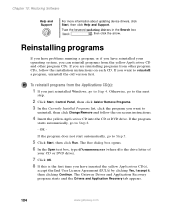
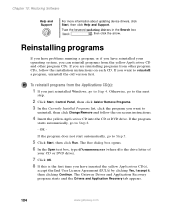
... the installation instructions on -screen instructions.
4 Insert the yellow Applications CD into the CD or DVD drive. The Gateway Driver and Application Recovery program starts and the Drivers and Application Recovery tab appears.
184
www.gateway.com To reinstall programs from the Applications CD(s):
1 If you can reinstall programs from other program CDs.
If...
Similar Questions
I Need The Recovery Disk For Gateway Dx 4710 Ub 801a
I need the Recovery Disk for Gateway DX 4710 UB 801A, that will help me restore my computer to Facto...
I need the Recovery Disk for Gateway DX 4710 UB 801A, that will help me restore my computer to Facto...
(Posted by vikbans 12 years ago)
My Dx4822-01 Will Not Start Up After First Gateway Screen Goes To Blinking Curso
how can i get to safe mode or to a screen to open windows 7?
how can i get to safe mode or to a screen to open windows 7?
(Posted by mlovering2 12 years ago)
How To Create Recovery Disc Gateway Gt 5662 Vista
How to create recovery disc (Vista Home Pre.) Gateway GT5662
How to create recovery disc (Vista Home Pre.) Gateway GT5662
(Posted by tesfaimeng 12 years ago)
How Do You Open The Case ?
I'd like to add a solid state drive. How is the computer case opened ?
I'd like to add a solid state drive. How is the computer case opened ?
(Posted by esnoble 14 years ago)

