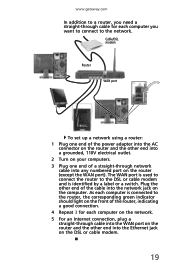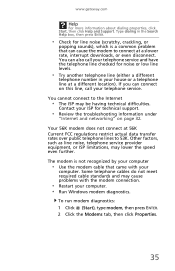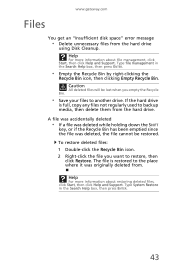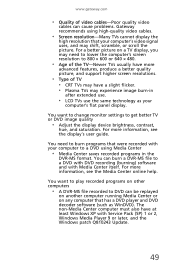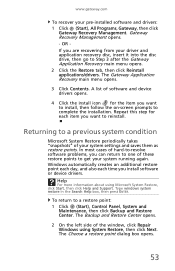Gateway DX4820 Support Question
Find answers below for this question about Gateway DX4820.Need a Gateway DX4820 manual? We have 1 online manual for this item!
Question posted by brianmeulendyks on October 15th, 2015
Can I Put An I5 In The Gateway 4820-07h
i want to upgrade my computers processor and I'm wondering if it will support an i5 CPU because right now its got a quad core 2 and its pretty outdated
Current Answers
Related Gateway DX4820 Manual Pages
Similar Questions
When Was This Model Released?
When was this model released? DX4820-07h
When was this model released? DX4820-07h
(Posted by johnriekwel 9 years ago)
Where Can I Find The Print Screen Button On My Gateway Gt 5465e Desktop Computer
(Posted by windhaqm4664 10 years ago)
My New Gateway Is Having Issues, It Keeps Wanting To Restart And I Cannot Scroll
My new gateway windows 8 is having many problems. It is only 4 weeks old. could I have a virus tha...
My new gateway windows 8 is having many problems. It is only 4 weeks old. could I have a virus tha...
(Posted by lavholt 11 years ago)
Cpu Fan Is Not Turn On In Gateway Lx6200-01 Desktop Pc
PC start correctly but after 8 minutes power turn off. I opened the desk top and confirm that CPU fa...
PC start correctly but after 8 minutes power turn off. I opened the desk top and confirm that CPU fa...
(Posted by ernieves 11 years ago)
Power Supply
What is the exact power supply to be found in the Gateway DX4820-02? I need to replace mine.
What is the exact power supply to be found in the Gateway DX4820-02? I need to replace mine.
(Posted by ezrawey 12 years ago)