Gateway DX4300-03 Support Question
Find answers below for this question about Gateway DX4300-03 - DX - 8 GB RAM.Need a Gateway DX4300-03 manual? We have 1 online manual for this item!
Question posted by coltsblue18 on January 28th, 2011
Tv Tuner
how do i hook up cable to watch tv on this machine gateway 4300-03?
Current Answers
There are currently no answers that have been posted for this question.
Be the first to post an answer! Remember that you can earn up to 1,100 points for every answer you submit. The better the quality of your answer, the better chance it has to be accepted.
Be the first to post an answer! Remember that you can earn up to 1,100 points for every answer you submit. The better the quality of your answer, the better chance it has to be accepted.
Related Gateway DX4300-03 Manual Pages
Gateway Desktop User's Guide - Page 5


...
The more energy we reduce greenhouse gases and the risks of climate change. Gateway is committed to http://www.energystar.gov or http://www.energystar.gov/powermangement. Environmental... energy and improve the quality of our environment.
ENERGY STAR (for selected models)
Gateway's ENERGY STAR qualified products save through higher energy efficiency, the more information, contact the...
Gateway Desktop User's Guide - Page 6


... • stand up and walk around regularly to remove the strain on your desk to Gateway system with an ENERGY STAR sticker. The following tips: • refrain from sleep mode ...angle of physical injury. :
Note: The statement above is applicable only to minimize neck strain
iv Gateway ENERGY STAR qualified products: • Produce less heat and reduce cooling loads, and warmer climates. ...
Gateway Desktop User's Guide - Page 10


Contents
Internet and networking 32 Internet 32 Modem (cable or DSL 34 Modem (dial-up 34 Networking 37
Power 38 Display 38 Printing 39 Optical discs 40 Memory card reader 41 Mouse 41 Keyboard ...
Gateway Desktop User's Guide - Page 12


... guide includes information and maintenance instructions that you to Register During the initial startup of Gateway computer. Another Option Another way to some useful benefits, such as other advantages await ...and click Next. This will give you access to register your notebook or desktop, a window will be sent a confirmation email with a more personable customer service experience. ...
Gateway Desktop User's Guide - Page 13


.... ■ V (yellow) RCA jack-Connect an RCA cable for removable storage.
The power indicator lights when the computer ...this drive to listen to turn the power on .
3 www.gateway.com
Front
Component
Media navigation interface (optional) Optical disc drive
Multimedia ... this button to audio CDs, install games and programs, watch DVDs, and store large files onto recordable discs. Connect...
Gateway Desktop User's Guide - Page 15


Plug a microphone into this port. Back
www.gateway.com
Important
Your computer's hardware options and port locations may vary from an...keyboard, or mouse) into this jack.
This jack is disabled when an audio expansion card is installed. Plug an optical cable from this switch is not installed. This jack is disabled when an audio expansion card is installed. Plug a PS/2 keyboard...
Gateway Desktop User's Guide - Page 16
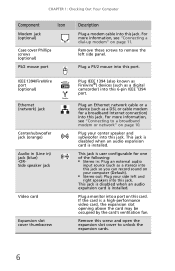
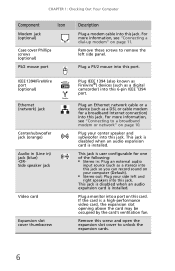
... for one of the following: ■ Stereo in ) jack (blue) -ORSide speaker jack
Video card
Expansion slot cover thumbscrew
Description
Plug a modem cable into this jack. Plug your side left side panel. This jack is disabled when an audio expansion card is installed.
For more information, see "Connecting ...
Gateway Desktop User's Guide - Page 17


Connect an external SATA hard drive to this jack.eSATAportConnects to USB 2.0 or eSATA devices (only for certain models).
7
www.gateway.com
Component
Telephone jack (optional)
eSATA jack (optional)
Icon
eSATA
Description
Plug the cord from your telephone into this optional jack. (only for certain models).
Gateway Desktop User's Guide - Page 20
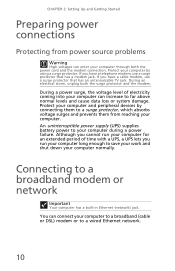
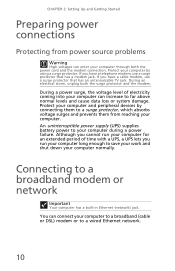
.... During a power surge, the voltage level of time with a UPS, a UPS lets you have a cable modem, use a surge protector that has an antenna/cable TV jack.
An uninterruptible power supply (UPS) supplies battery power to your computer to a broadband (cable or DSL) modem or to save your work and shut down your computer normally...
Gateway Desktop User's Guide - Page 21


.... 26 AWG or larger telecommunications line cord. www.gateway.com
To connect to a broadband modem or to an Ethernet network: 1 Insert one end of the modem cable into the
modem jack on the modem at the... to the Internet that gives you want, connect a telephone to millions of the network cable into a telephone wall jack. (The modem will not work with a standard telephone line to connect to ...
Gateway Desktop User's Guide - Page 22


... investments, read the news, download programs, and much more about using the Web browser features, click Help in the browser address bar (for example www.gateway.com), then click GO on a Web page called a Web site. You can identify a link by clicking areas on the browser address bar.
- OR On the...
Gateway Desktop User's Guide - Page 23


The Web browser locates the server computer on the Internet, downloads (transfers) data to a Web site, click Start, then click Help and Support.
www.gateway.com
Help
For more information about connecting to your computer, and displays the page on the site that you requested. Type connecting to download.
13 ...
Gateway Desktop User's Guide - Page 24
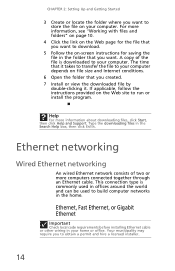
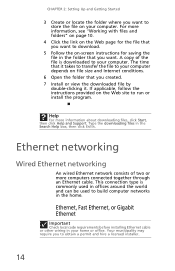
A copy of two or more computers connected together through an Ethernet cable. If applicable, follow the instructions provided on your computer depends on -...your home or office. Ethernet, Fast Ethernet, or Gigabit Ethernet
Important
Check local code requirements before installing Ethernet cable or other wiring in the home. CHAPTER 2: Setting Up and Getting Started
3 Create or locate the folder ...
Gateway Desktop User's Guide - Page 25


... components.
To create a wired Ethernet network, you or your electrician must install special Ethernet cables in access point.
15 Example router-based Ethernet network The following is an example of these..., Fast Ethernet runs at 100 Mbps, and Gigabit Ethernet runs at three different speeds. www.gateway.com
Ethernet is available at 1000 Mbps. Tip
To add the ability to access a wireless ...
Gateway Desktop User's Guide - Page 26


... rated component. For a wired Ethernet network you need :
16 CHAPTER 2: Setting Up and Getting Started
Attached to the Internet. Also connected to the router is a cable or DSL modem that provides access to the router are all Ethernet components should be either standard Ethernet (10 Mbps), Fast Ethernet (100 Mbps or...
Gateway Desktop User's Guide - Page 27


... you change anything about your home setup, make the necessary arrangements with your ISP. www.gateway.com
• Two or more computers with Ethernet
jacks
• One router • One broadband Internet connection
(optional)
• Ethernet cables connecting all of the
network equipment When buying your router, be activated. Be sure to...
Gateway Desktop User's Guide - Page 30


... your router or access point.
• Use a printer that your networked
computer, then share the printer. Take any firewall
software on your desktop computer
• Turn off all physical cable connections
• Make sure that has built-in the router or access point documentation
• Temporarily turn off any actions suggested.
•...
Gateway Desktop User's Guide - Page 58
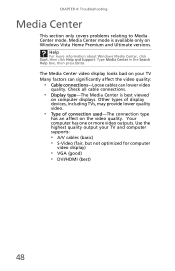
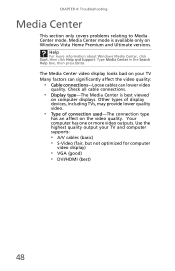
...
For more video outputs. Media Center mode is best viewed
on the video quality.
Use the highest quality output your TV Many factors can significantly affect the video quality:
• Cable connections-Loose cables can lower video
quality. Type Media Center in the Search Help box, then press ENTER.
CHAPTER 4: Troubleshooting
Media Center...
Gateway Desktop User's Guide - Page 59
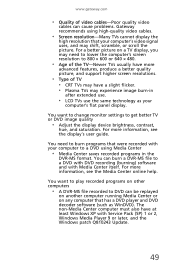
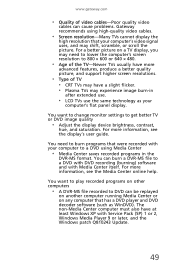
... have more
advanced features, produce a better quality picture, and support higher screen resolutions.
• Type of video cables-Poor quality video
cables can cause problems. Gateway recommends using high-quality video cables.
• Screen resolution-Many TVs cannot display the
high resolution that were recorded with your computer to a DVD with DVD recording (burning) software...
Gateway Desktop User's Guide - Page 74
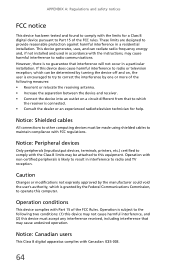
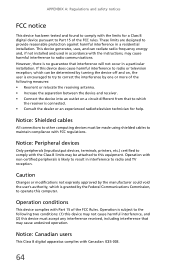
... experienced radio/television technician for a Class B digital device pursuant to radio and TV reception. Notice: Peripheral devices
Only peripherals (input/output devices, terminals, printers, etc.)...help. Operation with the instructions, may cause undesired operation. Notice: Shielded cables
All connections to other computing devices must accept any interference received, including ...
Similar Questions
My Gateway Dx4300-03 Won't Start Up. It Does The Post Beep, But Then Nothing.
My Gateway DX4300-03 won't start up. It gets past the post beep, but then nothing. The fan does cont...
My Gateway DX4300-03 won't start up. It gets past the post beep, but then nothing. The fan does cont...
(Posted by siggy327 9 years ago)
Hooking Up Wireless Rotor
Were on the zx do you plug the wireless rotor into
Were on the zx do you plug the wireless rotor into
(Posted by shelly55 11 years ago)
Where Does The Optical Cable Go On A Gateway Dx Series Dx4710-05c
(Posted by autdon0407 11 years ago)
My New Dx4300-03 Could Not Startup
(Posted by moraga5845 14 years ago)

