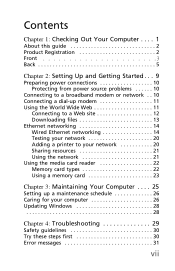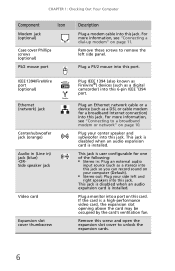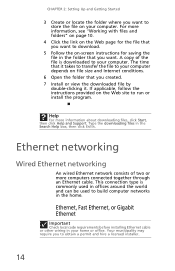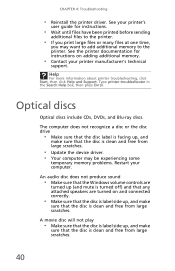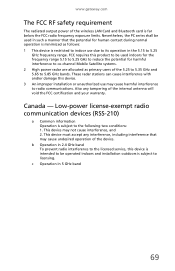Gateway DX4300 Support Question
Find answers below for this question about Gateway DX4300.Need a Gateway DX4300 manual? We have 1 online manual for this item!
Question posted by jrbridgham on June 20th, 2012
How Do I Add An Expansion Card?
I want to add an expansion card (PCIe) to my Gateway DX4320. Inserting the card isn't the problem. How do I remove the metal piece to open up the slot? It looks like it's welded in on one side, but not the other. I think I need to insert a screwdriver in the slotted hole and bend it till it snaps off. Seems crude. Is that it?
- Joel
Current Answers
Related Gateway DX4300 Manual Pages
Similar Questions
Card Reader Built Into Dx4300-15e Desktop Pc
after formatting and reinstalling windows i am unable to get the multi card reader to recognize any ...
after formatting and reinstalling windows i am unable to get the multi card reader to recognize any ...
(Posted by theman1337 9 years ago)
Upgrading Hard Disk On Gateway Dx4320-02e
I’m replacing the 640GB disk in my Gateway DX4320-02e desktop computer with a larger 1TB drive...
I’m replacing the 640GB disk in my Gateway DX4320-02e desktop computer with a larger 1TB drive...
(Posted by middledn 10 years ago)
Gateway Dx4300 Motherboard
I have had my DX4300 for a little more than a year and now it seems to have motherboard problems. I ...
I have had my DX4300 for a little more than a year and now it seems to have motherboard problems. I ...
(Posted by rfrazier 12 years ago)