Garmin zumo 220 Support Question
Find answers below for this question about Garmin zumo 220.Need a Garmin zumo 220 manual? We have 4 online manuals for this item!
Question posted by darraghbonner on February 14th, 2011
Backlight Not Working
I have a garmin gps 120 on my boat and the backlight stopped working but the symbol on the screen is on? Anything I can do with it?
Thanks Darragh
Current Answers
There are currently no answers that have been posted for this question.
Be the first to post an answer! Remember that you can earn up to 1,100 points for every answer you submit. The better the quality of your answer, the better chance it has to be accepted.
Be the first to post an answer! Remember that you can earn up to 1,100 points for every answer you submit. The better the quality of your answer, the better chance it has to be accepted.
Related Garmin zumo 220 Manual Pages
Declaration of Conformity - Page 1
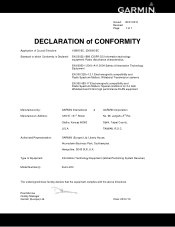
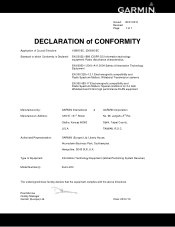
...
Sijhih, Taipei County,
TAIWAN, R.O.C. Radio disturbance characteristics. Information Technology Equipment (Global Positioning System Receiver)
Zumo 220
The undersigned does hereby declare that the equipment complies with the above Directives
Paul Morrow Quality Manager Garmin (Europe) Ltd. GARMIN (Europe) Ltd.
Liberty House, Hounsdown Business Park, Southampton, Hampshire, SO40 9LR, U.K.
Owner's Manual - Page 4


...Your zūmo 38 Cleaning the Unit 38 Locking Your zūmo 39 Calibrating the Screen 40 Resetting the zūmo 40 Updating the Software 40 Clearing User Data 41 Battery ...252;Maps Guarantee 44 nüMaps Lifetime 44 About GPS Satellite Signals...........45 Contacting Garmin 45 Software License Agreement..........46 Specifications 47 Troubleshooting 48 Index 50
zūmo ...
Owner's Manual - Page 5


... cap
zūmo 200 Series Owner's Manual
Speaker
Battery cover
Serial number under the battery
Getting Started
Getting Started
Looking at Your zūmo®
GPS antenna
Power button: Press and hold to turn zūmo on and off. microSD™ card slot under the battery
Release key: Slide up to...
Owner's Manual - Page 36


... deviate from your route.
Display Settings
Touch Tools > Settings > Display. Touch to automatically switch between the two.
Brightness-adjust the backlight brightness level.
Restore-restore the original navigation settings.
Reducing the backlight brightness increases your battery life. Color Mode-select Daytime for a light background, Nighttime for a dark background, or Auto to take...
Owner's Manual - Page 46


... the same size. Flip the lever down the silver tip, and turn the coin counter-clockwise, one-quarter turn.
2. The vehicle power cable does not work unless it is extremely difficult to replace the fuse located at the tip of the vehicle adapter.
1.
If your unit will not charge in your...
Owner's Manual - Page 50


... country in the normal operation of Garmin. You agree not to decompile, disassemble, modify, reverse assemble, reverse engineer, or reduce to any derivative works based on the Software. Title, ... form remains a valuable trade secret of the product. You acknowledge that the Software in Garmin.
zūmo 200 Series Owner's Manual Appendix
Software License Agreement
BY USING THE zū...
Owner's Manual - Page 51


...‑ion battery
Replacement battery for zūmo: Garmin lithium‑ion battery 010‑11143‑00
GPS receiver: High‑sensitivity, WAAS‑enabled
Acquisition ... mm); 320 × 240 pixels; 64K bright, 18‑bit LCD display; Data stored indefinitely. white backlight; Computer interface: USB 2.0 full speed (12 Mbit) mass storage, plug‑and‑play
Appendix
Charge ...
Owner's Manual - Page 52


...and 40°C). How do I clear all user data. If the zūmo stops functioning, turn down the backlight. The suction cup will not stay on the lower‑right corner of parking garages... draining the battery, remove the battery when your zūmo out of the zūmo screen while it .
48
zūmo 200 Series Owner's Manual Appendix
Troubleshooting
Problem/Question
Solution/Answer...
Quick Start Manual - Page 2
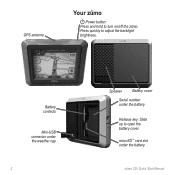
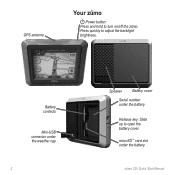
microSD™ card slot under the battery
Release key: Slide up to adjust the backlight brightness. Press quickly to open the battery cover.
Battery contacts
Mini-USB connector under the weather cap
Speaker
Battery cover
Serial number under the battery
zūmo 220 Quick Start Manual
GPS antenna
Your zūmo
Power button: Press and hold to turn on/off the zūmo.
Quick Start Manual - Page 3


... possibility of direct sunlight. Slide the release key up with the metal contacts inside the battery compartment.
This product contains a lithium-ion battery. zūmo 220 Quick Start Manual
5. Slide the battery cover back on until it out of personal injury or product damage caused by battery exposure to open the...
Quick Start Manual - Page 4
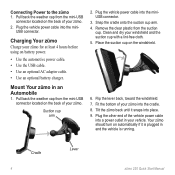
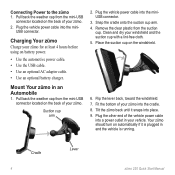
... should turn on automatically if it snaps into place. 9. Cradle
Lever
zūmo 220 Quick Start Manual Connecting Power to the zūmo 1. Suction cup arm
2. Plug the... is running.
Pull back the weather cap from the mini-USB connector located on battery power.
• Use the automotive power cable. • Use the USB cable. • Use an optional AC adapter cable. • Use an...
Quick Start Manual - Page 5
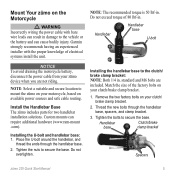
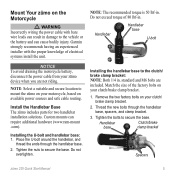
... two factory bolts on your clutch/brake clamp bracket.
1.
Handlebar base
Clutch/brake clamp bracket
Spacers
zūmo 220 Quick Start Manual
Do not exceed torque of 80 lbf-in .
Do not overtighten. Garmin strongly recommends having an experienced installer with bare wire leads can result in damage to the clutch/ brake...
Quick Start Manual - Page 6


Adjust for better viewing and operation.
4. Tighten the knob slightly.
3. Spacers Cradle Base plate Double-socket arm Knob
Handlebar base
zūmo 220 Quick Start Manual Align the ball of the handlebar base and the
ball of the base plate with the double-socket arm.
2.
Thread the M4 &#...
Quick Start Manual - Page 7


...the release lever on -screen instructions. Resetting the zūmo
If the zūmo stops functioning, turn the z&#...363;mo off and on the zūmo. Tilt the zūmo back into the cradle. 2. Acquiring Satellites
Go outdoors to it . When the bars are green, the zūmo has
acquired satellite signals. Install Your zūmo in the Mount 1.
zūmo 220...
Quick Start Manual - Page 8
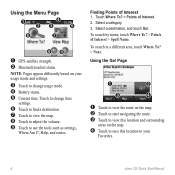
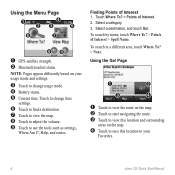
...start navigating the route. ➌ Touch to view this location and surrounding
areas on your
Favorites.
zūmo 220 Quick Start Manual NOTE: Pages appear differently based on the map.
➍ Touch to save this location to your... Page
➊
➍
➋➌ ➎
➏
➐
➑➒
➊ GPS satellite strength. ➋ Bluetooth headset status.
Quick Start Manual - Page 9
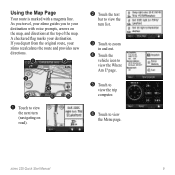
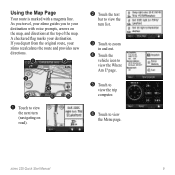
...
the next turn (navigating on the map, and directions at the top of the map. If you to your destination with a magenta line. zūmo 220 Quick Start Manual
Using the Map Page
Your route is marked with voice prompts, arrows on road).
➋ Touch the text
bar to view the...
Quick Start Manual - Page 10
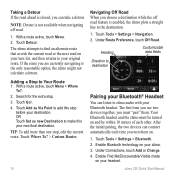
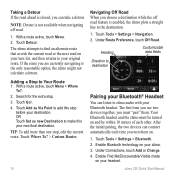
... mode on your turn them .
The zūmo attempts to make this stop before your new final destination. Touch Go!.
4. Navigating Off Road When you can connect....
10
zūmo 220 Quick Start Manual Touch Tools > Settings > Navigation. 2. Under Route Preference, touch Off Road. Heading
Customizable data fields
Direction to destination
Adding a Stop to add this your destination...
Quick Start Manual - Page 11
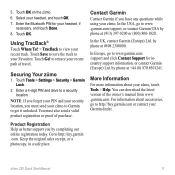
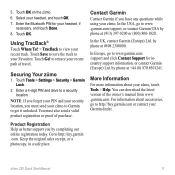
.... Touch Tools > Settings > Security > Garmin Lock.
2. Contact Garmin
Contact Garmin if you forget your PIN and your zūmo to Garmin to your zūmo, touch Tools > Help. In the UK, contact Garmin (Europe) Ltd. In Europe, go to a security location.
zūmo 220 Quick Start Manual
11 5.
to retrace your Garmin dealer. by phone at 0808...
Similar Questions
Garmin Nuvi50 Gps Wont Turn On Stuck On Black Screen
(Posted by lucasrig 9 years ago)
How Do I Fi My Garmin Nuvi Where The Gps Is Stuck On The Maps Update Screen
(Posted by fcrachomp 10 years ago)
Garmin Gps Fell And Hit The Floor Now Screen Has Black Spots.
(Posted by patsfanew6558 12 years ago)



