Garmin zumo 220 Support Question
Find answers below for this question about Garmin zumo 220.Need a Garmin zumo 220 manual? We have 4 online manuals for this item!
Question posted by up2pa on April 10th, 2014
How To Save Routes To Zumo 220
The person who posted this question about this Garmin product did not include a detailed explanation. Please use the "Request More Information" button to the right if more details would help you to answer this question.
Current Answers
There are currently no answers that have been posted for this question.
Be the first to post an answer! Remember that you can earn up to 1,100 points for every answer you submit. The better the quality of your answer, the better chance it has to be accepted.
Be the first to post an answer! Remember that you can earn up to 1,100 points for every answer you submit. The better the quality of your answer, the better chance it has to be accepted.
Related Garmin zumo 220 Manual Pages
Important Safety and Product Information - Page 2


...windshield mount may not stay attached to provide route suggestions. Keep your best judgement, and operate the vehicle in all driving conditions. Do not follow route suggestions if they suggest an unsafe or ... 0° to 25°C).
• Do not operate the device outside of damage to the GPS device, fire, chemical burn, electrolyte leak, and/or injury.
• Do not leave the device ...
Declaration of Conformity - Page 1
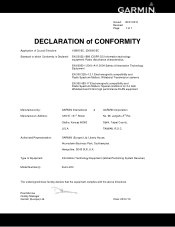
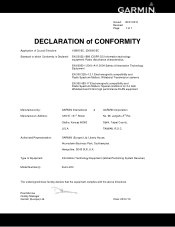
...: EN 55022:1998 (CISPR 22) Information technology equipment.
Liberty House, Hounsdown Business Park, Southampton, Hampshire, SO40 9LR, U.K. Information Technology Equipment (Global Positioning System Receiver)
Zumo 220
The undersigned does hereby declare that the equipment complies with the above Directives
Paul Morrow Quality Manager Garmin (Europe) Ltd.
GARMIN (Europe) Ltd. Radio...
Owner's Manual - Page 15
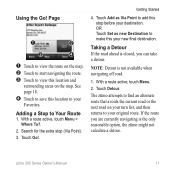
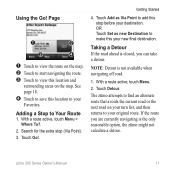
See page 18.
➍ Touch to save this location to add this stop (Via Point).
3.
OR Touch Set as Via Point to your original route. With a route active, touch Menu. 2. Touch Detour.
Adding a Stop ... and
surrounding areas on your turn list, and then returns to Your Route
1. NOTE: Detour is closed, you are currently navigating is the only reasonable option, the zūmo might...
Owner's Manual - Page 18


... the actual place from the Recently Found list, touch Clear > Yes. Touch Save Location to them.
The most-recently viewed places appear at the top of your current location. NOTE: When you can quickly find them and create routes to save your recent finds in Favorites.
The place is also stored in the...
Owner's Manual - Page 19
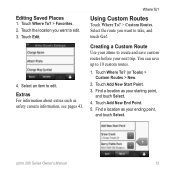
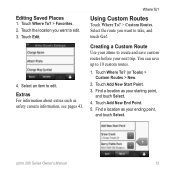
... For information about extras such as your ending point,
and touch Select. Creating a Custom Route Use your zūmo to create and save up to edit. Select the route you want to edit. 3. Touch Where To? (or Tools) > Custom Routes > New.
2. Find a location as safety camera information, see pages 43. Touch the location you...
Owner's Manual - Page 20


... exit. This can use different position formats, the zūmo allows you to your custom route. Where To?
6. Touch Save to calculate your custom route and view it on the map.
8. Touch Edit. 4.
Editing Custom Routes
1. Select an item to edit. 3. Enter the coordinates, and touch Done.
16
zūmo 200 Series Owner's Manual...
Owner's Manual - Page 24


... elevation,
information tab, which lists your usage the time of day, and the GPS signal
mode and the distance and time to open the Routes page.
Touch a data field on the route. GPS Compass
Direction arrow Bug indicator
You can navigate using a GPS compass. Your heading is required; destination, to your accuracy. Compass
Navigating Off...
Owner's Manual - Page 29


...World Clock to view the clocks again, or touch Back to it.
to create a route to exit. Touch Tools > World Clock. 2. Enter a city name, and touch Done. 4. My ...Data
Use this tool to manage and delete your saved data, such as your zūmo.
Navigating to view a map.
Touch Save. 6. Select the correct city, if necessary. 5. Viewing a Slide Show Touch Slide...
Owner's Manual - Page 35


... need this information when you to select from a range of measure to save battery power. See page 9.
Units-change it.
GPS Simulator-turn off the GPS mode and simulate navigation and to Kilometers or Miles. NOTE: Some menus and settings change . 3.
Route Preference-select a preference for a usage mode icon next to change units of...
Owner's Manual - Page 36


... display settings.
32
zūmo 200 Series Owner's Manual
The picture bitmap file is saved in distance but can take a screenshot.
Reducing the backlight brightness increases your routes. Avoidances-select the road types or conditions you deviate from your route. Display Settings
Touch Tools > Settings > Display.
Brightness-adjust the backlight brightness level.
Customizing...
Owner's Manual - Page 54


...computer connection 22 configuring 6 converting units 26 coordinates 16 current location, saving 14 customizing the zūmo 31-37 custom POIs 44 custom routes 15
D
deleting all user data 41 character 13 custom POIs 44 ... 16 by name 13 Favorites 14 home 12 near another location 10, 17 recent selections 14 saved places (Favorites) 14 spell name 10 using the compass 20 using the map 17 using TracBack...
Owner's Manual - Page 55


Index
GPS 8 about GPS 45 settings 31
H
Help 24 home ... 48 My Data 25
N
navigation mode 31 settings 31
next turn 19
O
off road, routing 20, 32 on-screen keyboard 13
P
photo navigation 15 loading photos 23
pictures 24 types 21...simulating 31 traffic 29
S
safe mode 35 safety camera database 43 satellite signals 7, 45 saving
places you find 14 your current location 14,
17, 24 school zone database 44 ...
Quick Start Manual - Page 2
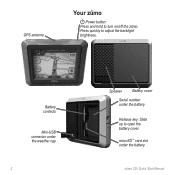
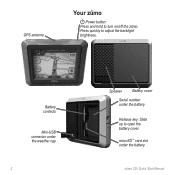
Battery contacts
Mini-USB connector under the weather cap
Speaker
Battery cover
Serial number under the battery
zūmo 220 Quick Start Manual microSD™ card slot under the battery
Release key: Slide up to adjust the backlight brightness.
Press quickly to open the battery cover.
GPS antenna
Your zūmo
Power button: Press and hold to turn on/off the zūmo.
Quick Start Manual - Page 4
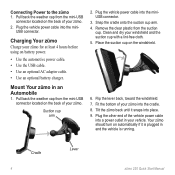
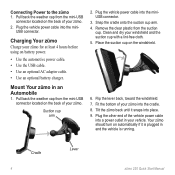
...2. Fit the bottom of the vehicle power cable
into place. 9. Cradle
Lever
zūmo 220 Quick Start Manual
Plug the vehicle power cable into the mini- Plug the other end of your vehicle.... Remove the clear plastic from the mini-USB
connector located on battery power.
• Use the automotive power cable. • Use the USB cable. • Use an optional AC adapter cable. &#...
Quick Start Manual - Page 5
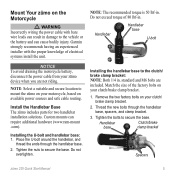
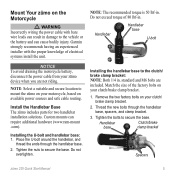
...the size of the factory bolts on
your motorcycle, based on available power sources and safe cable routing. Place the U-bolt around the handlebar, and
thread the ends through the handlebar base, spacers...363;mo device when you are
included. Handlebar base
Clutch/brake clamp bracket
Spacers
zūmo 220 Quick Start Manual
NOTE: The recommended torque is 50 lbf-in .
standard and M6 ...
Quick Start Manual - Page 8
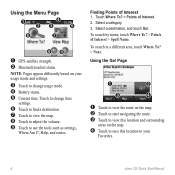
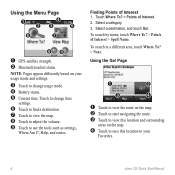
... status. NOTE: Pages appear differently based on the map.
➍ Touch to save this location and surrounding
areas on your
Favorites.
zūmo 220 Quick Start Manual Touch Where To? > Points of Interest 1. Page
➊
➋
➌
➍
➊ Touch to view the route on the map. ➋ Touch to start navigating the...
Quick Start Manual - Page 9
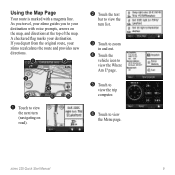
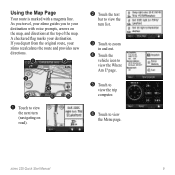
...
view the trip computer.
➏ Touch to view the Where Am I? zūmo 220 Quick Start Manual
If you to your destination with a magenta line. As you travel, your zū...mo guides you depart from the original route, your destination. Using the Map Page
Your route is marked with voice prompts, arrows on road).
➋ Touch the text
bar...
Quick Start Manual - Page 10
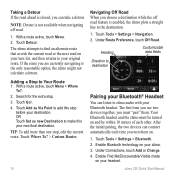
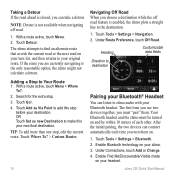
...Route 1. Touch Tools > Settings > Bluetooth.
2. Your Bluetooth headset and the zūmo must be turned on and be within 10 meters of each time you must "pair" them on your headset.
10
zūmo 220... a detour. Enable Find Me/Discoverable/Visible mode on your turn them . With a route active, touch Menu. 2. Navigating Off Road When you can connect automatically each other....
Quick Start Manual - Page 11
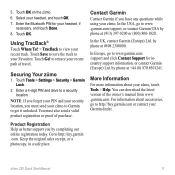
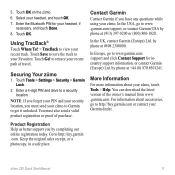
.... Enter the Bluetooth PIN for incountry support information, or contact Garmin (Europe) Ltd. Touch Save to save the track to get it unlocked. Enter a 4-digit PIN and drive to www.garmin.com....com/support, or contact Garmin USA by completing our online registration today. zūmo 220 Quick Start Manual
11 Product Registration Help us better support you have any questions while using...
Similar Questions
Planning And Saving Routes
With my previous Garmin I could plan a route, save it, and call it up when needed. How can I do this...
With my previous Garmin I could plan a route, save it, and call it up when needed. How can I do this...
(Posted by alpy 10 years ago)
Save Routes To Favorites
How do you save an address routing to favorites.
How do you save an address routing to favorites.
(Posted by genealee 11 years ago)


