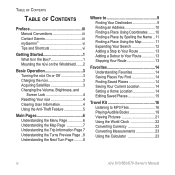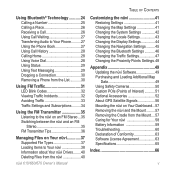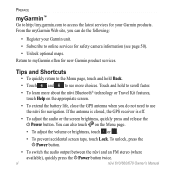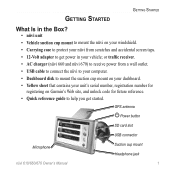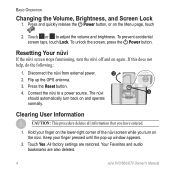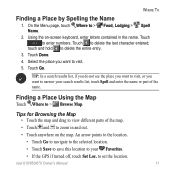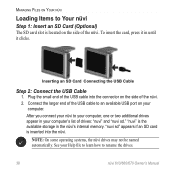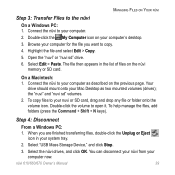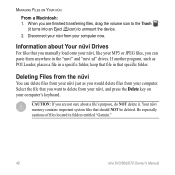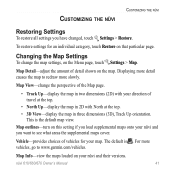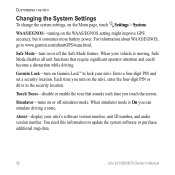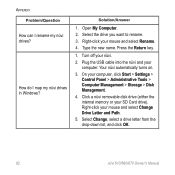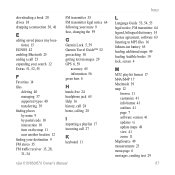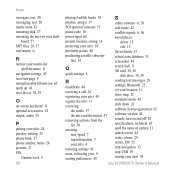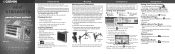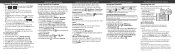Garmin nuvi 610 Support Question
Find answers below for this question about Garmin nuvi 610.Need a Garmin nuvi 610 manual? We have 5 online manuals for this item!
Question posted by info81330 on May 28th, 2015
Change A Map
A map of Turkey seems to be blocking all other maps on my device. I want to remove Turkey and replace it with Ireland and Britain, but Turkey seems to be blocking everything else. What can I do, please?
Current Answers
Answer #1: Posted by TommyKervz on May 28th, 2015 7:55 AM
Software update is the solution to the issue you experiencing, read more here http://www8.garmin.com/support/download_details.jsp?id=1923
Related Garmin nuvi 610 Manual Pages
Similar Questions
Spare Part For Nuvi 601/660
What is the microphone jack order number for a nuvi 610/660
What is the microphone jack order number for a nuvi 610/660
(Posted by dancingdevonshire 8 years ago)
Can I Get Free Uk Map Updates For My Garmin Nuvi 610/660/670
(Posted by aj201069 10 years ago)