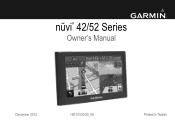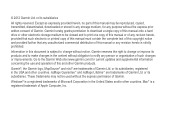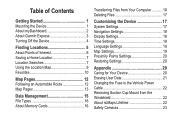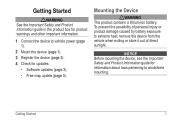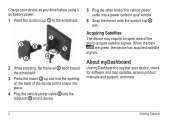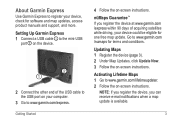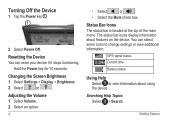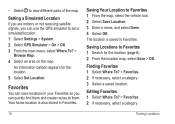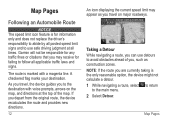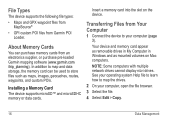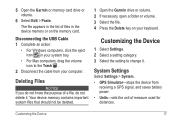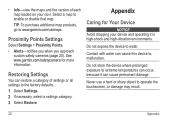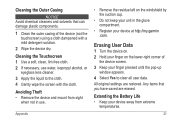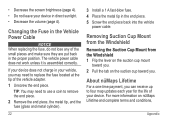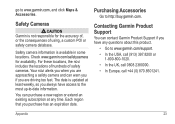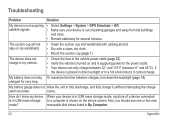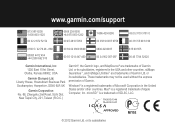Garmin nuvi 52LM Support Question
Find answers below for this question about Garmin nuvi 52LM.Need a Garmin nuvi 52LM manual? We have 2 online manuals for this item!
Question posted by jawp on August 9th, 2014
Garmin 52 Lm Nuvi
Is there a secret to putting the two pieces together for mounting? The piece with the round ball will not fit into the piece that attaches to the monitor.
Current Answers
Related Garmin nuvi 52LM Manual Pages
Similar Questions
Garmin Nuvi 52 Lm Detour
I have a new Garmin Nuvi 52 LM and under "navigation" it states "for a detour" to go to main menu an...
I have a new Garmin Nuvi 52 LM and under "navigation" it states "for a detour" to go to main menu an...
(Posted by dhcb87 8 years ago)
Will It Damage Garmin 50 Lm Nuvi If I Stop Map Updates
(Posted by abanerakiki 10 years ago)
How To Put The Garmin Nuvi 50lm On The Dashboard Mount
(Posted by domdah 10 years ago)