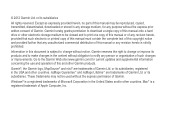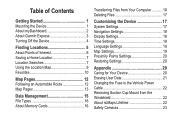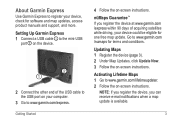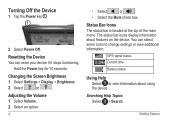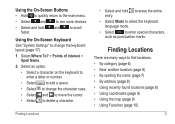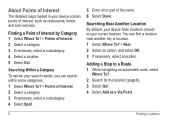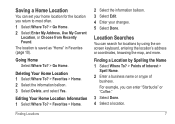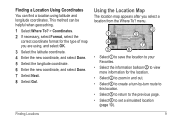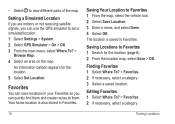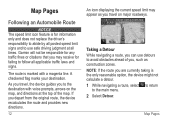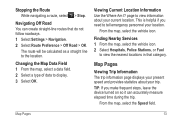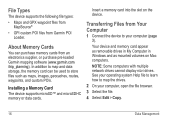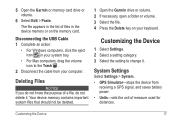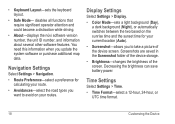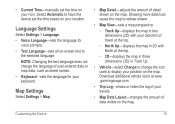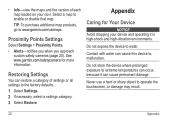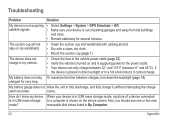Garmin nuvi 52LM Support Question
Find answers below for this question about Garmin nuvi 52LM.Need a Garmin nuvi 52LM manual? We have 2 online manuals for this item!
Question posted by jkamm21 on May 14th, 2014
Proximity Points And Where Am I?
On my Garmin Nuvi 52LM: looking for PROXIMITY POINTS to ALERS. Went to SETTINGS; did not see the icon. Also: how can I get to the WHERE AM I? click?Thanks... Jack
Current Answers
Related Garmin nuvi 52LM Manual Pages
Similar Questions
Garmin Gps Nuvi 3490 Proximity Alerts That Alerts You To Turns Before You Reach
them
them
(Posted by elbran 9 years ago)
Where Is The Information Balloon On Garmin Nuvi 52lm Gps
(Posted by martha515 9 years ago)
How Do I Load Us Maps To A Garmin Nuvi 52lm That Was Preloaded With Singapore Ma
How do I load US maps to a Garmin Nuvi 52LM that was bought in Singapore and pre-loaded with Singapo...
How do I load US maps to a Garmin Nuvi 52LM that was bought in Singapore and pre-loaded with Singapo...
(Posted by mondiguing03 10 years ago)
Garmin Gps Nuvi 2555
I saw a posting that the Garmin Gps Nuvi 2555 was great untill you update it then there is problems ...
I saw a posting that the Garmin Gps Nuvi 2555 was great untill you update it then there is problems ...
(Posted by steaming 12 years ago)