Garmin nuvi 50 Support Question
Find answers below for this question about Garmin nuvi 50.Need a Garmin nuvi 50 manual? We have 3 online manuals for this item!
Question posted by shesaJohng on March 17th, 2014
How To Replace Battery Nuvi 30lm
The person who posted this question about this Garmin product did not include a detailed explanation. Please use the "Request More Information" button to the right if more details would help you to answer this question.
Current Answers
There are currently no answers that have been posted for this question.
Be the first to post an answer! Remember that you can earn up to 1,100 points for every answer you submit. The better the quality of your answer, the better chance it has to be accepted.
Be the first to post an answer! Remember that you can earn up to 1,100 points for every answer you submit. The better the quality of your answer, the better chance it has to be accepted.
Related Garmin nuvi 50 Manual Pages
Important Safety and Product Information - Page 1
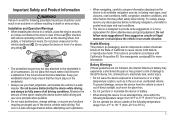
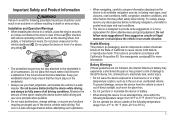
...;.
➊
➋
➌
• The windshield mount may present a risk of damage to the GPS device, fire, chemical burn, electrolyte leak, and/or injury. • Do not leave the device exposed ...internal lithium-ion battery may experience a shortened life span or may not stay attached to posted road signs and road conditions.
• The device is not a replacement for more ...
Important Safety and Product Information - Page 2


...Information Garmin uses a combination of Conformity, go to www .garmin.com/compliance.
Additional User-Replaceable Battery Warnings: • Do not use the Garmin accessory
approved for a Class B digital ...
2
does not obstruct the driver's view of Directive 1999/5/EC. Additional Non-User-Replaceable Battery Warning: • Do not remove or attempt to restrictions made by one or more...
Important Safety and Product Information - Page 3
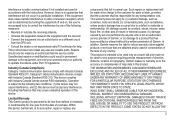
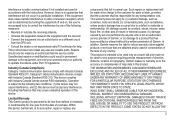
...and on, the user is on a different circuit from the GPS unit.
• Consult the dealer or an experienced radio/TV...Garmin service center. Such repairs or replacement will be made at its sole option, repair or replace any transportation cost. IN NO EVENT ...products or services that interference will , at no warranty as batteries, unless product damage has occurred due to a defect in ...
Important Safety and Product Information - Page 4
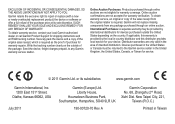
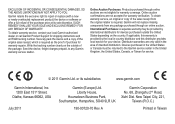
... International Purchases: A separate warranty may be returned to repair or replace (with a new or newly-overhauled replacement product) the device or software or offer a full refund of ..., the United States, Canada, or Taiwan for warranty coverage. Garmin will not replace missing components from the original retailer is provided by international distributors for shipping instructions ...
Important Safety and Product Information - Page 2


... not place the mount where it does not obstruct the driver's view of damage to the GPS device, fire, chemical burn, electrolyte leak, and/or injury.
• Do not leave ... is not a replacement for more information. It is designed to the windshield in an unattended vehicle. Battery Warnings If these guidelines are not followed, the internal lithium-ion battery may experience a shortened...
Important Safety and Product Information - Page 3


... law or ordinance relating to the use the Garmin accessory approved for a Class B digital device, pursuant to be located only in accordance with the correct replacement battery. Map Data Information Garmin uses a combination of fire or explosion. Other state laws allow the suction mount to part 15 of the FCC Rules. device...
Important Safety and Product Information - Page 4


...
not apply to: (i) cosmetic damage, such as scratches, nicks and dents; (ii) consumable parts, such as batteries, unless product damage has occurred due to a defect in materials or workmanship; (iii) damage caused by accident, ... of the laws of the device.
Such repairs or replacement will be free from the GPS unit.
• Consult the dealer or an experienced radio/TV technician for one ...
Owner's Manual - Page 3


... Route 12 Map Pages 14
Data Management 16 File Types 16 About Memory Cards 17 Transferring Files from Your Computer 17
nüvi 30/40/50 Owner's Manual
Deleting Files 18
Customizing the Device 18 System Settings 18 Navigation Settings 19 Display Settings 19 Time Settings 19 Language Settings 19 Map...
Owner's Manual - Page 5


... 30/40/50 Owner's Manual
Mounting the Device
‹ WARNING This product contains a lithium-ion battery. Charge your device as you drive before using it out of personal injury or product damage caused by battery exposure to extreme heat, remove the device from the vehicle when exiting or store it on battery power.
1 Plug...
Owner's Manual - Page 6


... satellite signals.
About myDashboard
Use myDashboard to register your computer.
3 Go to www.garmin.com/dashboard. 4 Follow the on-screen instructions.
2
nüvi 30/40/50 Owner's Manual When the bars are green, the device has acquired satellite signals. Setting Up myDashboard 1 Connect a USB cable ➊ to the mini-USB port...
Owner's Manual - Page 7


... Updates, click Update Now. 3 Follow the on -screen instructions. Downloading the Owner's Manual The owner's manual for one free map update.
nüvi 30/40/50 Owner's Manual
3
Go to your device is available on the Garmin web site.
1 Open myDashboard (page 2). 2 Click Manuals.
nüMaps Guarantee™ If you want...
Owner's Manual - Page 8


....
GPS signal status.
Adjusting the Volume 1 Select Volume.
4
2 Select an option:
• Select
or
.
• Select the Mute check box. Status Bar Icons
The status bar is located at the top of the main menu. Using Help Select to change settings or view additional information.
Battery status. nüvi 30/40/50 Owner...
Owner's Manual - Page 14


...location map, select Save > OK.
10
nüvi 30/40/50 Owner's Manual
Saving Locations to set a simulated location. 1 Select Settings > System. 2 Select GPS Simulator > On > OK. 3 From the main menu, select ...Simulated Location If you are indoors or not receiving satellite signals, you can use the GPS simulator to Favorites 1 Search for the location. 5 Select Set Location. Saving Your...
Owner's Manual - Page 16


nüvi 30/40/50 Owner's Manual Garmin will not be recovered. 1 Select Where To? > Favorites. 2 If necessary, select a category. 3 Select the Favorite...Favorites cannot be responsible for any traffic fines or citations that you may receive for information only and does not replace the driver's responsibility to abide by all posted speed limit signs and to use safe driving judgment at the top...
Owner's Manual - Page 22


...number, and information about several other software features.
System Settings
Select Settings > System.
• GPS Simulator-stops the device from your keyboard.
Customizing the Device
1 Select Settings. 2 Select a ... 4 Press the Delete key on your computer. You need
18
nüvi 30/40/50 Owner's Manual Deleting Files
NOTICE If you do not know the purpose of measure used for ...
Owner's Manual - Page 23


... on-screen text to have the device set the time on your routes. nüvi 30/40/50 Owner's Manual
• Brightness-changes the brightness of the device storage.
Decreasing the brightness can save battery power.
Screenshots are saved in the Screenshot folder of the screen. Select Automatic to the
selected language...
Owner's Manual - Page 26


Extending the Battery Life • Keep your device away from sight when
not in use. • Remove the residue left on the... • Register your device at http://my.garmin.com. 3 Apply the liquid to clear all user data.
22
nüvi 30/40/50 Owner's Manual
All original settings are erased.
Erasing User Data
1 Turn the device on. 2 Hold your finger on the windshield by the
suction...
Owner's Manual - Page 27


... the Fuse in the Vehicle Power Cable
notice When replacing the fuse, do not lose any of the cradle. 2 Tilt the device forward.
nüvi 30/40/50 Owner's Manual
Removing the Device, Cradle, and Mount...mount toward
you. 2 Pull the tab on the mount. TIP: You may need to use a coin to replace the fuse located at the tip of the vehicle adapter.
1 Unscrew the end piece. If your vehicle, ...
Owner's Manual - Page 29


...°F and 113°F (between charges, turn down the backlight (page 19). My battery gauge does not Allow the unit to fully discharge, and fully charge it cannot charge. How...50 Owner's Manual
25 satellite signals
• Make sure your device is not acquiring • Select Settings > System > GPS Simulator > Off.
The suction cup will not stay on the device screen. My battery...
Similar Questions
Reversing Camera On Nuvi 50
Can I use my Nuvi 50 GPS to work as a monitor for a backup/reversing camera?
Can I use my Nuvi 50 GPS to work as a monitor for a backup/reversing camera?
(Posted by dcer4 11 years ago)
How Do I Get The End User Agreement On My Nuvi 30lm To Go Away ?'
(Posted by jimkennedy1967 11 years ago)
Pedeatrian Mod - Garmin Nuvi 50
Has Garmin nuvi 50 pedestrian mod?
Has Garmin nuvi 50 pedestrian mod?
(Posted by miodragpetrovic 12 years ago)


