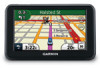Garmin nuvi 40 Support Question
Find answers below for this question about Garmin nuvi 40.Need a Garmin nuvi 40 manual? We have 3 online manuals for this item!
Question posted by dchcbish on July 29th, 2014
Garmin Nuvi 40lm Press Dot Won't Stop
The person who posted this question about this Garmin product did not include a detailed explanation. Please use the "Request More Information" button to the right if more details would help you to answer this question.
Current Answers
There are currently no answers that have been posted for this question.
Be the first to post an answer! Remember that you can earn up to 1,100 points for every answer you submit. The better the quality of your answer, the better chance it has to be accepted.
Be the first to post an answer! Remember that you can earn up to 1,100 points for every answer you submit. The better the quality of your answer, the better chance it has to be accepted.
Related Garmin nuvi 40 Manual Pages
Important Safety and Product Information - Page 1
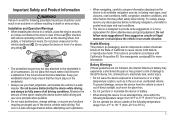
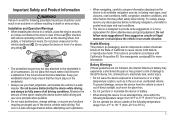
...from 0°C to 25°C). • Do not operate the device outside of damage to the GPS device, fire, chemical burn, electrolyte leak, and/or injury. • Do not leave the device ... suggestions. Keep your best judgement, and operate the vehicle in an unsafe situation. See www.garmin.com/prop65 for an extended time, store within the following temperature range: from 32°F to...
Important Safety and Product Information - Page 2


.... Additional User-Replaceable Battery Warnings: • Do not use a sharp object to www .garmin.com/compliance. To purchase a replacement battery, see your device, this device must accept any interference...Other state laws allow the suction mount to be used. Map Data Information Garmin uses a combination of fire or explosion. Virtually all applicable laws and ordinances. CE Mark...
Important Safety and Product Information - Page 3
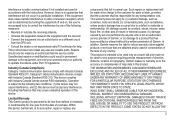
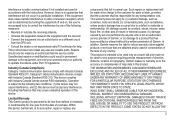
... of map data in this period, Garmin will be made by anyone who is encouraged to try to correct the interference by one year from the GPS unit.
• Consult the dealer ... of nature or external causes; (iv) damage caused by service performed by an authorized Garmin service center. Garmin makes no guarantee that may not cause interference, and (2) this device may cause undesired ...
Important Safety and Product Information - Page 4
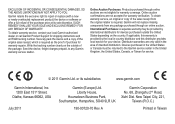
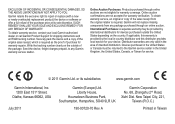
... on the outside the United States depending on the country. EXCLUSION OF INCIDENTAL OR CONSEQUENTIAL DAMAGES, SO THE ABOVE LIMITATIONS MAY NOT APPLY TO YOU. Garmin retains the exclusive right to repair or replace (with a new or newly-overhauled replacement product) the device or software or offer a full refund of intended...
Important Safety and Product Information - Page 2


...lithium-ion battery may experience a shortened life span or may present a risk of damage to the GPS device, fire, chemical burn, electrolyte leak, and/or injury.
• Do not leave the ... cause cancer, birth defects, or reproductive harm. Pull over in all circumstances. See www.garmin.com/prop65 for driver attentiveness and good judgement. Do not place unsecured on the device to...
Important Safety and Product Information - Page 3


...objects on the windshield.
Other state laws allow the suction mount to mount the Garmin device in compliance with the limits for any state or local law or ordinance ... Do not use a sharp object to remove the non-user-replaceable battery. Always mount your Garmin device.
device/battery in accordance with the essential requirements and other relevant provisions of the FCC Rules...
Important Safety and Product Information - Page 4


... into an outlet that is intended to correct the interference by one year from the GPS unit.
• Consult the dealer or an experienced radio/TV technician for help. This... repairs or replacement will be made by anyone who is not an authorized service provider of Garmin; In addition, Garmin reserves the right to a defect in a particular installation. This product does not contain any...
Owner's Manual - Page 2


... a single copy of this manual onto a hard drive or other electronic storage medium to be viewed and to notify any unauthorized commercial distribution of Garmin Ltd. Garmin®, the Garmin logo, MapSource® and nüvi® are trademarks of this and other countries. Windows® is strictly prohibited. Information in any storage...
Owner's Manual - Page 3


...14
Data Management 16 File Types 16 About Memory Cards 17 Transferring Files from Your Computer 17
nüvi 30/40/50 Owner's Manual
Deleting Files 18
Customizing the Device 18 System Settings 18 Navigation Settings 19 Display Settings 19... and Mount 23 About nüMaps Lifetime 24 Safety Cameras 24 Purchasing Accessories 24 Contacting Garmin Product Support 24 Troubleshooting 25
i
Owner's Manual - Page 5


...see the Important Safety and Product Information guide for information about laws pertaining to the windshield. 3 While pressing, flip the lever ➍ back toward the
windshield.
4 Snap the mount ➎ onto the ... updates (page 3). • Free map update (page 3). nüvi 30/40/50 Owner's Manual
Mounting the Device
‹ WARNING This product contains a lithium-ion battery.
Owner's Manual - Page 6


... myDashboard 1 Connect a USB cable ➊ to the mini-USB port ➋
on the device.
➋ ➊
2 Connect the other end of the sky to www.garmin.com/dashboard. 4 Follow the on-screen instructions.
2
nüvi 30/40/50 Owner's Manual
When the bars are green, the device has acquired satellite signals.
Owner's Manual - Page 7


... appears.
3 Click Download next to the manual you want. 4 Save the file to www.garmin.com/numaps for terms and conditions.
Downloading the Owner's Manual The owner's manual for one free...Follow the on -screen instructions.
nüvi 30/40/50 Owner's Manual
3 nüMaps Guarantee™ If you register the device at http://my.garmin.com within 90 days of the product manuals in
...
Owner's Manual - Page 8


...can select some icons to view information about features on the device.
You can reset your device if it stops functioning. GPS signal status.
Hold the Power key for 10 seconds. The status bar icons display information about using the ...Brightness
1 Select Settings > Display > Brightness.
2 Select
or
.
Searching Help Topics Select > Search. nüvi 30/40/50 Owner's Manual
Owner's Manual - Page 10


... near another city or location. 1 Select Where To? > Near. 2 Select an option, and select OK. 3 If necessary, select a location. Adding a Stop to your current location.
You can search within some categories. 1 Select Where To? > Points of Interest. 2 Select a category. 3 If necessary, select ...your device contain points of interest, such as a Via Point.
6
nüvi 30/40/50 Owner's Manual
Owner's Manual - Page 16


... new directions. If you to the destination with a magenta line. nüvi 30/40/50 Owner's Manual Deleting Favorites NOTE: Deleted Favorites cannot be responsible for any traffic fines... to abide by all posted speed limit signs and to use safe driving judgment at the top of the map.
Garmin will not be recovered. 1 Select Where To? > Favorites. 2 If necessary, select a category. 3 Select ...
Owner's Manual - Page 17
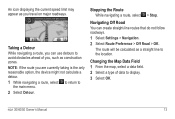
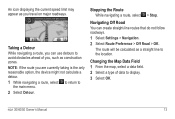
nüvi 30/40/50 Owner's Manual
13 Navigating Off Road You can use detours to avoid obstacles ahead of data to display. 3 Select OK.
Stopping the Route While navigating a route, select > Stop.
Taking a Detour While navigating a route, you can create straight-line routes that do not follow roadways. 1 Select Settings > Navigation. 2 Select Route...
Owner's Manual - Page 18
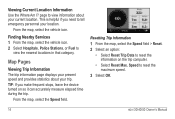
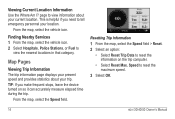
This is helpful if you make frequent stops, leave the device turned on the trip computer.
• Select Reset Max.
Viewing Current Location Information Use the Where Am I? TIP: If you need to ... Services 1 From the map, select the vehicle icon. 2 Select Hospitals, Police Stations, or Fuel to reset the maximum speed.
3 Select OK.
14
nüvi 30/40/50 Owner's Manual
Owner's Manual - Page 20


... the following file types:
• Maps and GPX waypoint files from MapSource® (page 24)
• GPI custom POI files from Garmin POI Loader (page 24)
16
nüvi 30/40/50 Owner's Manual
NOTE: The device is not compatible with Windows® 95, 98, Me, Windows NT®, and Mac®...
Owner's Manual - Page 22


System Settings
Select Settings > System.
• GPS Simulator-stops the device from your keyboard. You need
18
nüvi 30/40/50 Owner's Manual Customizing the Device
1 Select Settings. 2 Select a setting category. 3 Select the setting to change it . disables all functions that should not be deleted.
1 Open the Garmin drive or volume. 2 If necessary, open...
Owner's Manual - Page 26


... saved are restored. 3 Apply the liquid to clear all user data.
22
nüvi 30/40/50 Owner's Manual Avoiding Theft • Remove the device and mount from extreme
temperatures. • ... the lower-right corner of the
device screen. 3 Keep your device at http://my.garmin.com.
Extending the Battery Life • Keep your device away from sight when
not in the glove compartment. &#...
Similar Questions
How To Delete My Favorites Address On Nuvi 40lm Garmin
(Posted by nibreez 10 years ago)
Garmin Nuvi 40ml - 'press Dot'????
the screen on my garmin nuvi 40ml keeps saying "press dot". why and how do i fix this? it was gi...
the screen on my garmin nuvi 40ml keeps saying "press dot". why and how do i fix this? it was gi...
(Posted by shannondubosky 11 years ago)
Garmin Says 'press Dot' And Won't Respond. What Should I Do?
(Posted by hondushannon 12 years ago)