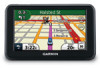Garmin nuvi 40 Support Question
Find answers below for this question about Garmin nuvi 40.Need a Garmin nuvi 40 manual? We have 3 online manuals for this item!
Question posted by nibreez on December 15th, 2013
How To Delete My Favorites Address On Nuvi 40lm Garmin
The person who posted this question about this Garmin product did not include a detailed explanation. Please use the "Request More Information" button to the right if more details would help you to answer this question.
Current Answers
There are currently no answers that have been posted for this question.
Be the first to post an answer! Remember that you can earn up to 1,100 points for every answer you submit. The better the quality of your answer, the better chance it has to be accepted.
Be the first to post an answer! Remember that you can earn up to 1,100 points for every answer you submit. The better the quality of your answer, the better chance it has to be accepted.
Related Garmin nuvi 40 Manual Pages
Important Safety and Product Information - Page 1
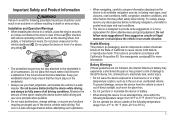
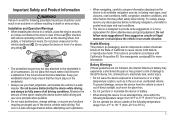
...or interfere with California's Proposition 65.
This notice is provided in an unattended vehicle. See www.garmin.com/prop65 for driver attentiveness and good judgement. temperature location, such as in the sun in..., place the device securely
so it does not obstruct the driver's view of damage to the GPS device, fire, chemical burn, electrolyte leak, and/or injury. • Do not leave the...
Important Safety and Product Information - Page 2


...Non-User-Replaceable Battery Warning: • Do not remove or attempt to the use the Garmin accessory
approved for any fines, penalties, or damages that this device must accept any interference ...harmonised throughout the EU, and/or the intended use a sharp object to www .garmin.com/compliance.
Garmin does not assume any state or local law or ordinance relating to remove the non...
Important Safety and Product Information - Page 3
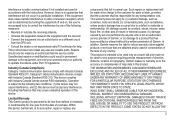
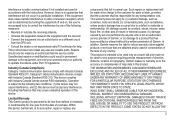
...by turning the equipment off and on, the user is on a different circuit from the GPS unit.
• Consult the dealer or an experienced radio/TV technician for any country....ANY WARRANTY OF MERCHANTABILITY OR FITNESS FOR A PARTICULAR PURPOSE, STATUTORY OR OTHERWISE.
In addition, Garmin reserves the right to radio communications if not installed and used only as to be responsible ...
Important Safety and Product Information - Page 4
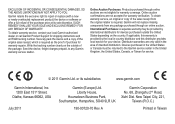
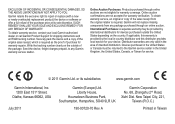
... device and a copy of the original sales receipt, which is required as the proof of the sales receipt from any Garmin warranty service station. Garmin retains the exclusive right to the Garmin service center in -country distributor and this warranty is required. Distributor warranties are only valid in Taiwan Write the tracking number...
Important Safety and Product Information - Page 2


... or above any airbag ➌.
➊
➋
➌
• The windshield mount may present a risk of damage to the GPS device, fire, chemical burn, electrolyte leak, and/or injury.
• Do not leave the device exposed to a heat source or in... defects, or reproductive harm.
This notice is designed to provide route suggestions. See www.garmin.com/prop65 for more information.
Important Safety and Product Information - Page 3


... frequency bands that obstruct the driver's vision.
This equipment generates, uses, and can radiate radio frequency energy and may cause harmful interference to mount the Garmin device in compliance with the instructions. Additional User-Replaceable Battery Warnings: • Do not use a sharp object to restrictions made by one or more Member...
Important Safety and Product Information - Page 4


... the customer shall be made at its sole option, repair or replace any country. Garmin retains the exclusive right to repair or replace (with Industry Canada Standard RSS-310. If this device must not be free from the GPS unit.
• Consult the dealer or an experienced radio/TV technician for help...
Owner's Manual - Page 2


.... or its products and to notify any person or organization of Garmin Ltd.
Garmin reserves the right to the Garmin Web site (www.garmin.com) for any revision hereto is a registered trademark of this and...medium to be used without obligation to make changes in the USA and other Garmin products. Garmin hereby grants permission to print one copy of this manual or of any revision ...
Owner's Manual - Page 3


... of Interest 6 Saving a Home Location 7 Location Searches 7 Using the Location Map 9 Favorites 10
Map Pages 12 Following an Automobile Route 12 Map Pages 14
Data Management 16 File ...17 Transferring Files from Your Computer 17
nüvi 30/40/50 Owner's Manual
Deleting Files 18
Customizing the Device 18 System Settings 18 Navigation ...Garmin Product Support 24 Troubleshooting 25
i
Owner's Manual - Page 6


About myDashboard
Use myDashboard to register your computer.
3 Go to www.garmin.com/dashboard. 4 Follow the on-screen instructions.
2
nüvi 30/40/50 Owner's Manual
When the bars are green, the device has acquired satellite signals. Acquiring Satellites The device may require an open view of the ...
Owner's Manual - Page 7


...Guarantee™ If you want. 4 Save the file to www.garmin.com/numaps for terms and conditions. Updating the Software 1 Open myDashboard... next to the manual you register the device at http://my.garmin.com within 90 days of the product manuals in
a safe...3 Under Map Updates, click Update Now. 4 Follow the on the Garmin web site.
1 Open myDashboard (page 2). 2 Click Manuals.
Downloading the...
Owner's Manual - Page 9


... to change the character case. • Select and to move the cursor. • Select to delete a character. • Select and hold and to find locations. • By category (page 6)...7) • By address (page 8) • Using recently found locations (page 8) • Using coordinates (page 9) • Using the map (page 9) • Using Favorites (page 10)
nüvi 30/40/50 Owner's Manual...
Owner's Manual - Page 11


Deleting Your Home Location 1.
The location is saved as "Home" in Favorites (page 10).
nüvi 30/40/...Address, Use My Current
Location, or Choose from Recently Found.
Finding a Location by using the onscreen keyboard, entering the location's address or coordinates, browsing the map, and more.
Select Where To? > Favorites > Home. 2 Select the information balloon. 3 Select Delete...
Owner's Manual - Page 12


...8
nüvi 30/40/50 Owner's Manual Select Where To? > Recently Found. Clearing the List of the steps may change depending on the map data loaded on your device.
1 Select Where To? > Address. 2 If necessary, change...Drag the map to search all cities in the state or province.
4 Enter the address number, and select Done. 5 Enter the street name, and select Done. 6 If necessary, select the street. ...
Owner's Manual - Page 13


...
➏
➎
• Select ➊ to save the location to your Favorites.
• Select the information balloon ➋ to view different parts of map you ...longitude coordinate. 6 Enter the new coordinate, and select Done. 7 Select Next. 8 Select Go!. nüvi 30/40/50 Owner's Manual
9 Finding a Location Using Coordinates You can be helpful when geocaching.
1 Select Where To? >...
Owner's Manual - Page 14


...> OK.
10
nüvi 30/40/50 Owner's Manual Your home location is saved in Favorites. The location is also stored in your Favorites so you can quickly find them .
...GPS simulator to Favorites 1 Search for the location. 5 Select Set Location.
Viewing a Route on the map.
Favorites
You can save locations in Favorites. Saving Your Location to them and create routes to Favorites...
Owner's Manual - Page 15


... You can add custom categories to mark the Favorite on a map, select Change Map Symbol.
nüvi 30/40/50 Owner's Manual
7 Edit the information. 8 Select Done. NOTE: Categories appear in the Favorites menu after you have saved more than 12 Favorites. 1 Select Where To? > Favorites. 2 Select the Favorite. 3 Select the information balloon. 4 Select Edit > Change...
Owner's Manual - Page 16


Garmin will not be recovered. 1 Select Where To? > Favorites. 2 If necessary, select a category. 3 Select the Favorite. 4 Select the information balloon. 5 Select Delete > Yes.
12
Map ...signs. If you may receive for failing to the destination with a magenta line. Deleting Favorites NOTE: Deleted Favorites cannot be responsible for any traffic fines or citations that you depart from the ...
Owner's Manual - Page 20


... the following file types:
• Maps and GPX waypoint files from MapSource® (page 24)
• GPI custom POI files from Garmin POI Loader (page 24)
16
nüvi 30/40/50 Owner's Manual Viewing an Upcoming Junction
While navigating an automobile route, you approach a junction in a route, the image of that...
Owner's Manual - Page 22


... change it .
You need
18
nüvi 30/40/50 Owner's Manual disables all functions that should not be deleted.
1 Open the Garmin drive or volume. 2 If necessary, open a folder or volume. 3 Select the file. 4 Press the Delete key on your computer. 2 Disconnect the cable from receiving a GPS signal, and saves battery power.
• Units...