Garmin nuvi 3590LMT Support Question
Find answers below for this question about Garmin nuvi 3590LMT.Need a Garmin nuvi 3590LMT manual? We have 4 online manuals for this item!
Question posted by bryauki on January 4th, 2014
Where Do You Put The Memory Card In The Garmin Nuvi 3590lmt
The person who posted this question about this Garmin product did not include a detailed explanation. Please use the "Request More Information" button to the right if more details would help you to answer this question.
Current Answers
There are currently no answers that have been posted for this question.
Be the first to post an answer! Remember that you can earn up to 1,100 points for every answer you submit. The better the quality of your answer, the better chance it has to be accepted.
Be the first to post an answer! Remember that you can earn up to 1,100 points for every answer you submit. The better the quality of your answer, the better chance it has to be accepted.
Related Garmin nuvi 3590LMT Manual Pages
Important Safety and Product Information - Page 2


...; The device is designed to cause cancer, birth defects, or reproductive harm. See www.garmin.com/prop65 for driver attentiveness and good judgement. It is provided in an unattended vehicle.
...➋.
Keep your windshield clean to help ensure that may present a risk of damage to the GPS device, fire, chemical burn, electrolyte leak, and/or injury.
• Do not leave the ...
Important Safety and Product Information - Page 4


...Unauthorized repairs or modifications could result in a particular installation. Within this period, Garmin will, at no warranty as batteries, unless product damage has occurred due to the ... the customer shall be free from the GPS unit.
• Consult the dealer or an experienced radio/TV technician for help. IN NO EVENT SHALL GARMIN BE LIABLE FOR ANY INCIDENTAL, SPECIAL, ...
Owner's Manual - Page 5


... Route 58 Traffic in Your Area 59 Understanding Traffic Data 59 About Traffic Cameras 59 Traffic Subscriptions 60
Data Management 61 File Types 61 About Memory Cards 62 Transferring Files from Your Computer 62 Deleting Files 63
Customizing the Device 63 Map and Vehicle Settings 63 Navigation Settings 64 Display Settings 65...
Owner's Manual - Page 12


... quickly return to the main menu. • Select or to see more information about GPS, go to www.garmin.com/aboutGPS. Hold .
Do not unplug the device until it begins to charge. If...mode
Routing and navigation are calculated differently based on your transportation mode. Viewing GPS Satellite Signals For more choices. • Hold or to scroll faster.
6
nüvi 3500 Series...
Owner's Manual - Page 51
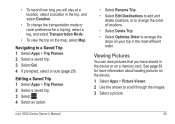
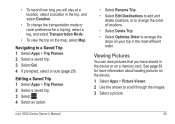
... Planner. 2 Select a saved trip. 3 Select Go!. 4 If prompted, select a route (page 20). Navigating to arrange the stops on your trip in the device or on a memory card.
• To record how long you have stored in the most-efficient order.
Owner's Manual - Page 53


... device. 1 Select Apps > Media Player. 2 Select Browse. 3 Select an option.
Creating a Playlist You can browse to find other songs you to your device or onto a memory card. See page 62 to add files to quickly queue a list of the playing song.
• To repeat the playlist, select .
• To repeat a song, select...
Owner's Manual - Page 57


... , enter a word, and
select Done. 4 Select a word. 5 Select to listen to the translation. Setting Up Tracker
1 Select Apps > Tracker > Get Started. 2 Follow the on select Garmin GPS devices and as an application for select mobile phones.
2 Select a category and subcategories. 3 If necessary, select , enter a keyword,
and select Done. 4 Select a word or a phrase...
Owner's Manual - Page 67


...Garmin POI Loader (page 73)
nüvi 3500 Series Owner's Manual
61
NOTE: The device is not compatible with Windows® 95, 98, Me, Windows NT®, and Mac® OS 10.3 and earlier. You must obtain a new code for additional data storage. The device has a memory card...down the FM traffic receiver unit ID. 4 Go to www.garmin.com/fmtraffic to purchase
a subscription and get a 25-character...
Owner's Manual - Page 68
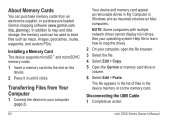
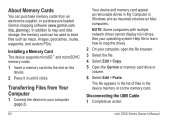
... Your Computer
1 Connect the device to your computer, open the file browser. 3 Select the file. 4 Select Edit > Copy. 5 Open the Garmin or memory card drive or
volume.
6 Select Edit > Paste.
Your device and memory card appear as removable drives in My Computer in Windows and as maps, images, geocaches, routes, waypoints, and custom POIs. Disconnecting...
Owner's Manual - Page 69


... it .
Map and Vehicle Settings
Select Settings > Map & Vehicle. Pedestrian Map View: Sets the perspective on the map. Your device memory contains important system files that should not be deleted.
1 Open the Garmin drive or volume. 2 If necessary, open a folder or volume. 3 Select a file. 4 Press the Delete key on your computer. Vehicle...
Owner's Manual - Page 70


...: Stops the device from receiving a GPS signal, and saves battery power.
Navigation Settings
Select Settings > Navigation. Safe Mode: Disables all functions that appears on a route.
Route Preferences Select Settings > Navigation > Calculation Mode.
Calculation Mode: Sets route preference.
64
Avoidances: Sets road features to www.garmin.com/us/maps. 1 Select Settings > Map...
Owner's Manual - Page 72
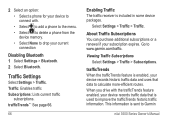
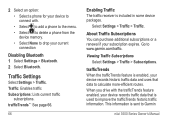
... data to calculate more-efficient routes. Select Settings > Traffic > Traffic.
Go to Garmin
nüvi 3500 Series Owner's Manual
Traffic: Enables traffic Subscriptions: Lists current traffic
subscriptions...Select to add a phone to the menu. • Select to delete a phone from the device memory. • Select None to drop your subscription expires. 2 Select an option: • Select a...
Owner's Manual - Page 84
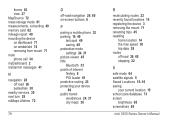
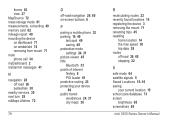
theme 63 view 27 MapSource 72 mass storage mode 61 measurements, converting 49 memory card 62 mileage report 40 mounting the device on dashboard 71 on windshield 74 removing from mount 71 mute phone call 34 myDashboard 2 myGarmin messages 41
N
...
Owners Guide - Page 4
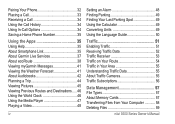
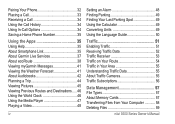
... Saving a Home Phone Number 35
Using the Apps 35 Using Help 35 About Smartphone Link 35 About Garmin Live Services 37 About ecoRoute 38 Viewing myGarmin Messages 41 Viewing the Weather Forecast 41 About Audiobooks 42... Subscriptions 56
Data Management 57 File Types 57 About Memory Cards 57 Transferring Files from Your Computer 58 Deleting Files 59
nüvi 3500 Series Owner's Manual
Owners Guide - Page 51
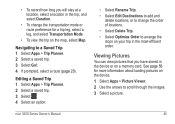
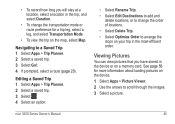
Viewing Pictures
You can view pictures that you will stay at a location, select a location in the device or on a memory card. See page 56 for a trip leg, select a leg, and select Transportation Mode.
• To view the trip on your trip in the most-efficient order. ...
Owners Guide - Page 53


See page 57 to add files to your device or onto a memory card. Creating a Playlist You can create playlists, which allows you have loaded on your device.
1 Select Apps > Media Player.
2 Select an option:
• To play MP3 ...
Owners Guide - Page 62
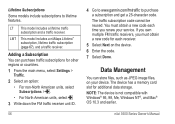
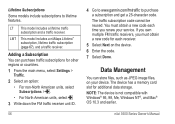
.... You must obtain a new code for each time you renew your device. The device has a memory card slot for other regions or countries. 1 From the main menu, select Settings >
Traffic. 2 Select...select . 3 Write down the FM traffic receiver unit ID.
56
4 Go to www.garmin.com/fmtraffic to lifetime features. Lifetime Subscriptions Some models include subscriptions to purchase a subscription and ...
Owners Guide - Page 63
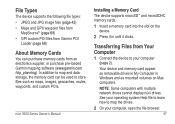
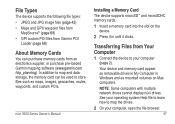
... maps, images, geocaches, routes, waypoints, and custom POIs.
Transferring Files from an electronics supplier, or purchase pre-loaded Garmin mapping software (www.garmin.com /trip_planning). In addition to map and data storage, the memory card can purchase memory cards from Your Computer
1 Connect the device to your computer, open the file browser.
57 Your device and...
Owners Guide - Page 64
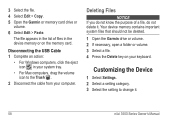
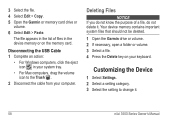
... delete it .
58
nüvi 3500 Series Owner's Manual
Your device memory contains important system files that should not be deleted.
1 Open the Garmin drive or volume. 2 If necessary, open a folder or volume. 3 Select a file. 4 Press the Delete key on the memory card. Customizing the Device
1 Select Settings. 2 Select a setting category. 3 Select the setting...
Owners Guide - Page 80
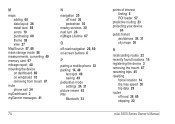
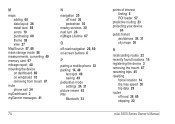
... 68 data layout 26 detail level 59 errors 10 purchasing 68 theme 59 view 27
MapSource 57, 68 mass storage mode 56 measurements, converting 49 memory card 57 mileage report 40 mounting the device
on dashboard 66 on windshield 70 removing from mount 67 mute phone call 34 myDashboard 2 myGarmin messages 41...
Similar Questions
Nuvi 3590 Memory Card Slot
Where is the memory card slot on Nuvi 3590 unit?
Where is the memory card slot on Nuvi 3590 unit?
(Posted by hm14 11 years ago)

