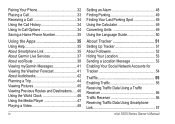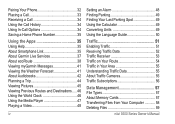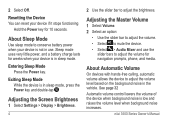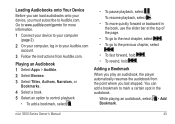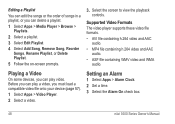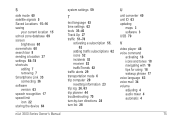Garmin nuvi 3590LMT Support Question
Find answers below for this question about Garmin nuvi 3590LMT.Need a Garmin nuvi 3590LMT manual? We have 4 online manuals for this item!
Question posted by felaarrs on December 23rd, 2013
Media Player And Video Player
Can the nuvi 3590LT plays video and uadio files?
Current Answers
Related Garmin nuvi 3590LMT Manual Pages
Similar Questions
I Need Instructions To Print For My Garmin Gps Nuvi 66lm
I just bought the nuvi 66lm. my old Garmin was so easy and had instructuions with it. I want to be a...
I just bought the nuvi 66lm. my old Garmin was so easy and had instructuions with it. I want to be a...
(Posted by cornieord 9 years ago)
How To Get To And Use The Media Player On My New Gramin 3590
how to work the media player and find it in the apps on my 3590lmt.
how to work the media player and find it in the apps on my 3590lmt.
(Posted by djbjdj 10 years ago)
Does Nuvi 3590 Lmt Gps Device Battery Get Recharged By Connecting To A Pc Via Us
(Posted by ArBee182 11 years ago)
Garmin Gps Nuvi 2555
I saw a posting that the Garmin Gps Nuvi 2555 was great untill you update it then there is problems ...
I saw a posting that the Garmin Gps Nuvi 2555 was great untill you update it then there is problems ...
(Posted by steaming 12 years ago)