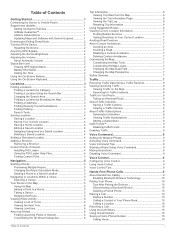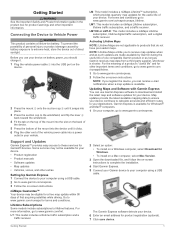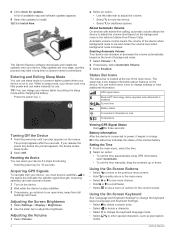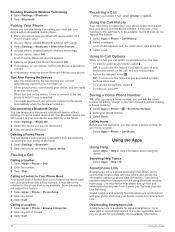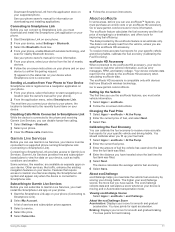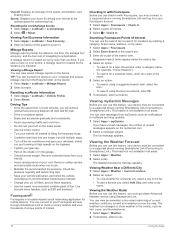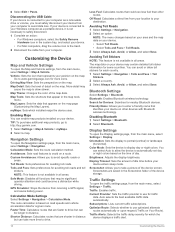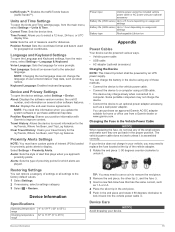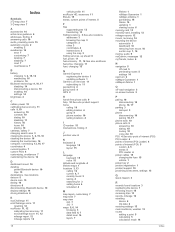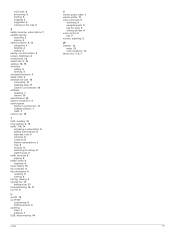Garmin nuvi 2599LMTHD Support Question
Find answers below for this question about Garmin nuvi 2599LMTHD.Need a Garmin nuvi 2599LMTHD manual? We have 2 online manuals for this item!
Question posted by michaelallport on January 26th, 2016
How Can I Programme A Route Or Two Routes At Home And Save Them.until I Take S
How do I programme one or even two routes at home and save them until I take the Sat Navto the car?On arrival at the car, how do I switch on ready to go with the pre-programmed routes?Thanks,Michael Allport.
Current Answers
Answer #1: Posted by TommyKervz on January 26th, 2016 8:58 AM
Click here and read from page 5 of the user manual
Related Garmin nuvi 2599LMTHD Manual Pages
Similar Questions
Just Bought Bar In Gps 2599. I Don't Have A Computer But Would Like A Copy Of Th
I need the manual for gps 2599. Just bought it but I don't have a computer
I need the manual for gps 2599. Just bought it but I don't have a computer
(Posted by Nildacostas 8 years ago)
Garmin Gps Nuvi Lm 50 How To Save Address In Favorites
(Posted by ronmola 10 years ago)
Garmin Gps Nuvi 2555
I saw a posting that the Garmin Gps Nuvi 2555 was great untill you update it then there is problems ...
I saw a posting that the Garmin Gps Nuvi 2555 was great untill you update it then there is problems ...
(Posted by steaming 12 years ago)