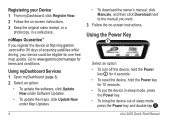Garmin nuvi 2495LMT Support Question
Find answers below for this question about Garmin nuvi 2495LMT.Need a Garmin nuvi 2495LMT manual? We have 3 online manuals for this item!
Question posted by debrien84 on September 23rd, 2014
Garmin Nuvi 2495lmt Factory Reset
I need a pin to reset my gps can I get tech support to provide this hard reset?
Current Answers
Answer #1: Posted by waelsaidani1 on October 10th, 2014 2:58 AM
Note: A master reset will erase all favorites1 and will restore your device to the default factory settings. If you would like to back up your favorites to your computer, you can find instructions to do so here.
- Start with the device OFF and unplugged from power
- Press and hold the lower right hand corner of the display portion of the touchscreen
- Power on the device while continuing to hold the display
- Remove your finger from the touchscreen when "Erase all user data?" appears
- Touch Yes
- If text language is not in English, this is the button on the right
The device will now reset. Follow the on-screen prompts and then place your device in an area with a clear view of the sky until it acquires satellites.