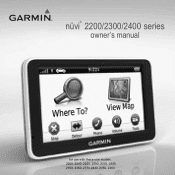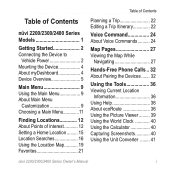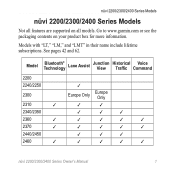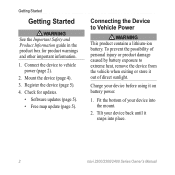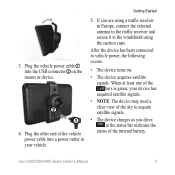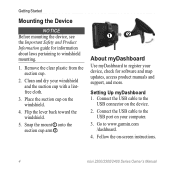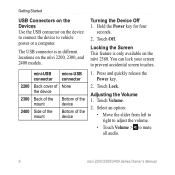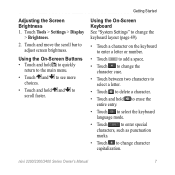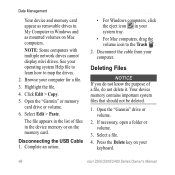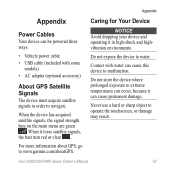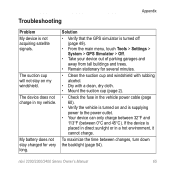Garmin nuvi 2460LMT Support Question
Find answers below for this question about Garmin nuvi 2460LMT.Need a Garmin nuvi 2460LMT manual? We have 3 online manuals for this item!
Question posted by sidneyappel1 on June 10th, 2015
Snapshot
what is the purpose of the snapshot on nuvi 2640lmt and how do you use it tnere was no manual included with the purchace to explain that feature or many other features
Current Answers
Answer #1: Posted by Autodiy on June 10th, 2015 9:30 AM
download the quick start manual on the link below.
http://www.manualslib.com/manual/301997/Garmin-Nuvi-2460lmt.html
Www.autodiy.co.za
Related Garmin nuvi 2460LMT Manual Pages
Similar Questions
I Need Instructions To Print For My Garmin Gps Nuvi 66lm
I just bought the nuvi 66lm. my old Garmin was so easy and had instructuions with it. I want to be a...
I just bought the nuvi 66lm. my old Garmin was so easy and had instructuions with it. I want to be a...
(Posted by cornieord 9 years ago)
Garmin Gps Nuvi 2555
I saw a posting that the Garmin Gps Nuvi 2555 was great untill you update it then there is problems ...
I saw a posting that the Garmin Gps Nuvi 2555 was great untill you update it then there is problems ...
(Posted by steaming 12 years ago)
Does The Nuvi 2460lmt Require An Additional Purchase Of Software Map Source?
(Posted by dandehlin 12 years ago)